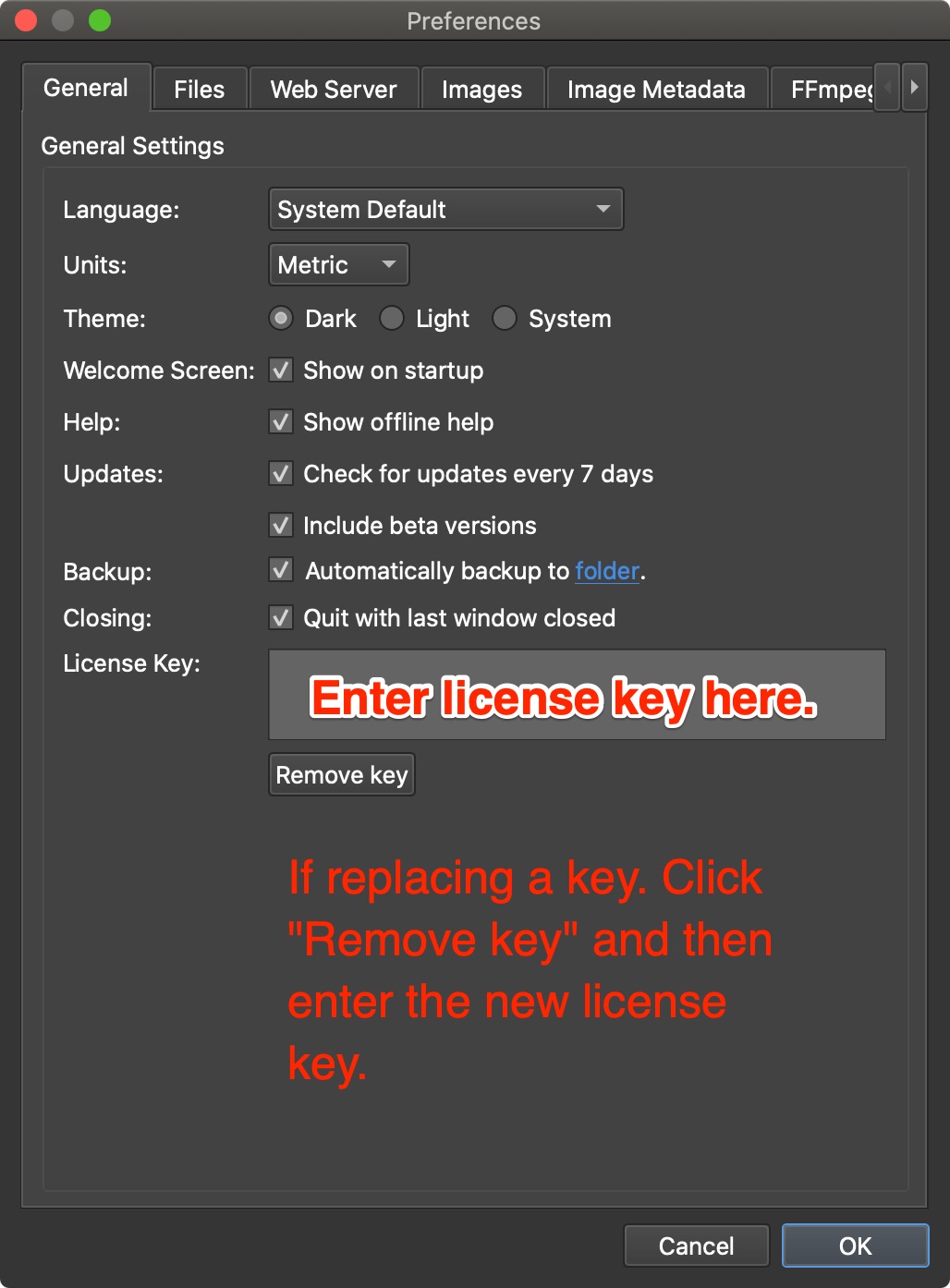Installing Pano2VR
Pano2VR can be installed on Windows and macOS.
Requirements
Windows 8 or higher
macOS 10.10 or higher
Installation
- Depending on your system, download the appropriate version from our website.
- Once downloaded, open the installer to start the installation process.
- Add your license key.
Add License Key
Once the Pano2VR is installed, you can use the Trial Version for as long as you like. The trial version is limited to 4 nodes in Pro and will apply watermarks on the outputted panoramas.
To remove the trial version, you will need to add your license key.
Pano2VR will open with a “Welcome Screen”. Click Enter License Key and in the dialog that pops up paste in your key. Be careful to paste from a plain text source.
Alternatively, you can enter (and remove) your license key in the General tab of the Preferences/Settings of Pano2VR.
Installing Multiple Versions
You can have multiple copies of older and/or newer (beta) versions of Pano2VR installed. Just rename the versions to create unique instances.