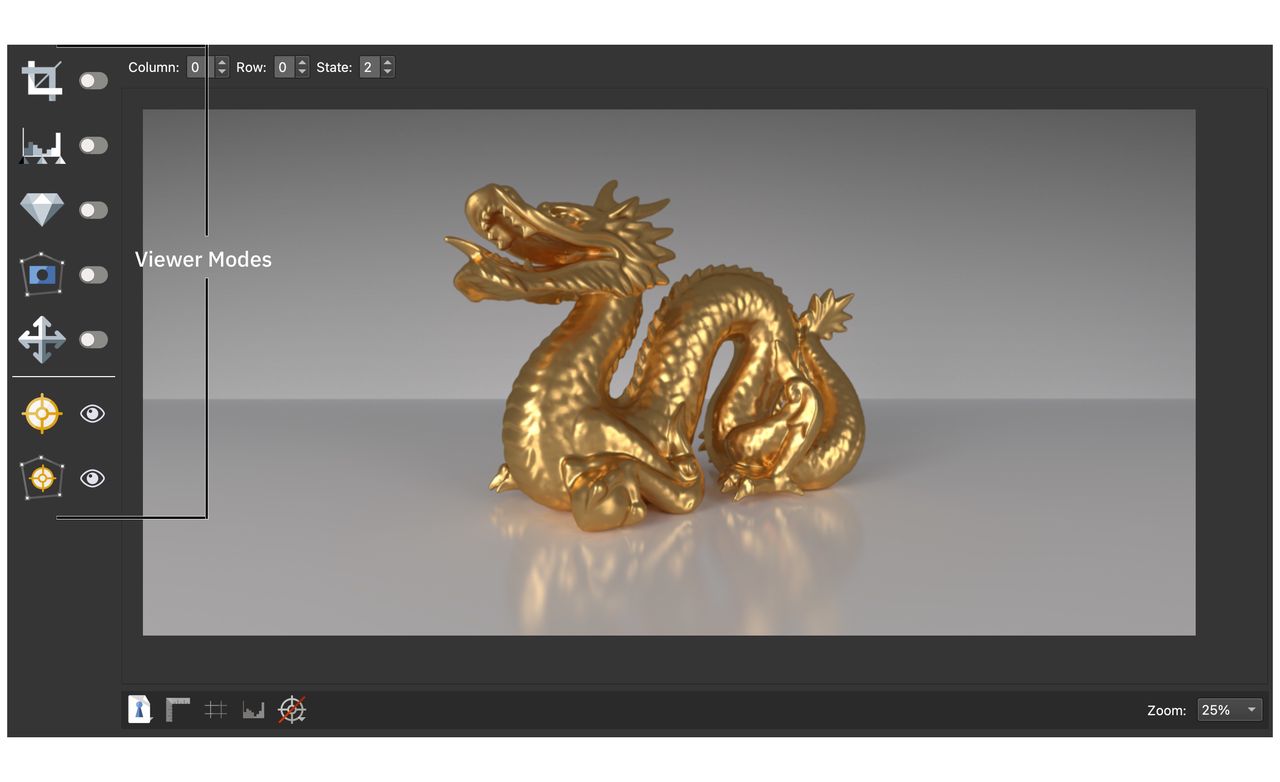Viewer Modes
Viewer Modes are used to pin elements to the panorama in the Viewer.
The Viewer in Object2VR changes modes. The Image Processing Tools are Viewer Modes and when you select them, the Viewer becomes interactive. For example, if you use the Crop Tool, you can crop the image in the Viewer.
- Crop
- Exposure
- Sharpen
- Mask
- Transformation
Hotspots are also Viewer Modes. Choose a hotspot mode to add that the hotspot to the image.