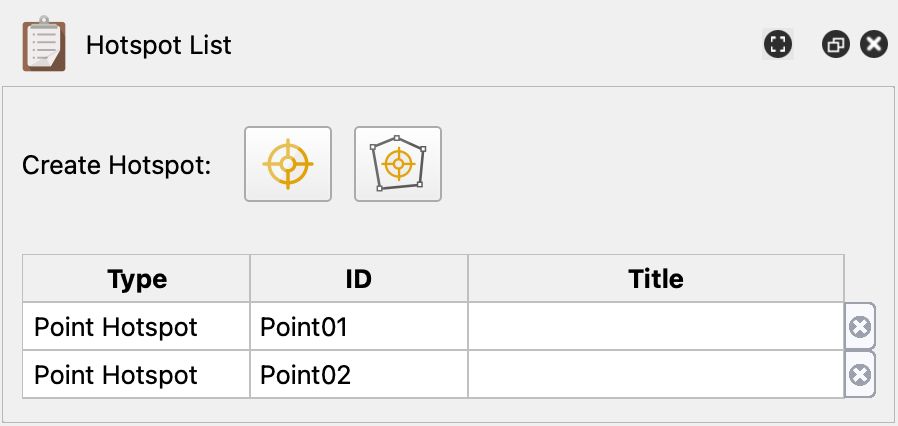Hotspot List
Hotspots in Object2VR are created in the Hotspot List.
Use the Hotspots List to create hotspots.
Click Create Point Hotspot or Create Polygon Hotspot to create the hotspot and add it to the list.
When a hotspot is created, its properties will open in Properties panel.
The hotspots table shows the Type of hotspot, its ID and its Title which is added in the hotspot properties.
★ Tip Select a hotspot to see which row or column it is located. When a hotspot is selected, any column or row it has been added to will be highlighted (yellow border) in the Light Table.