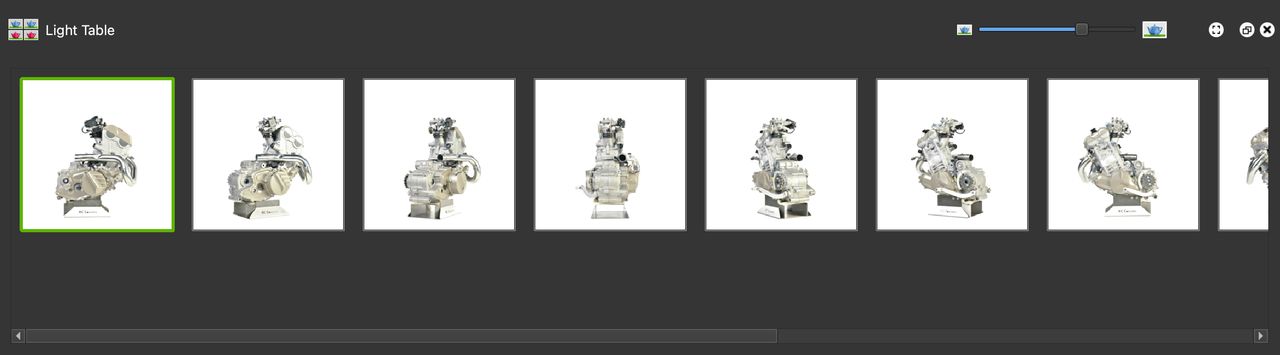The Light Table
The Light Table is used to import and organize the images that make up the object VR. It organizes the images into columns, rows and view states making it easy to rearrange or delete images within a series.
The order in the light table reflects the order of the frames in the object movie.
Use the the zoom slider to increase or decrease the size of the images in the Light Table.
Context Menu
Right click in the Light Table to bring up a context menu with the following options:
-
Invert Order — Select multiple images and choose Invert Order to change their order in the light table.
-
Sort by Filename — Sort the selected images by filename.
-
Open in Explorer/Finder — Show the image in Explorer on Windows or Finder on macOS.