Missing Assets
Quickly find missing project assets using Find and Relocate Missing Files.
If assets are missing from a project, Object2VR will open a Locate Missing Files window. To reassign the file’s file path:
- Double-click the filename.
- Locate the file and click Open.
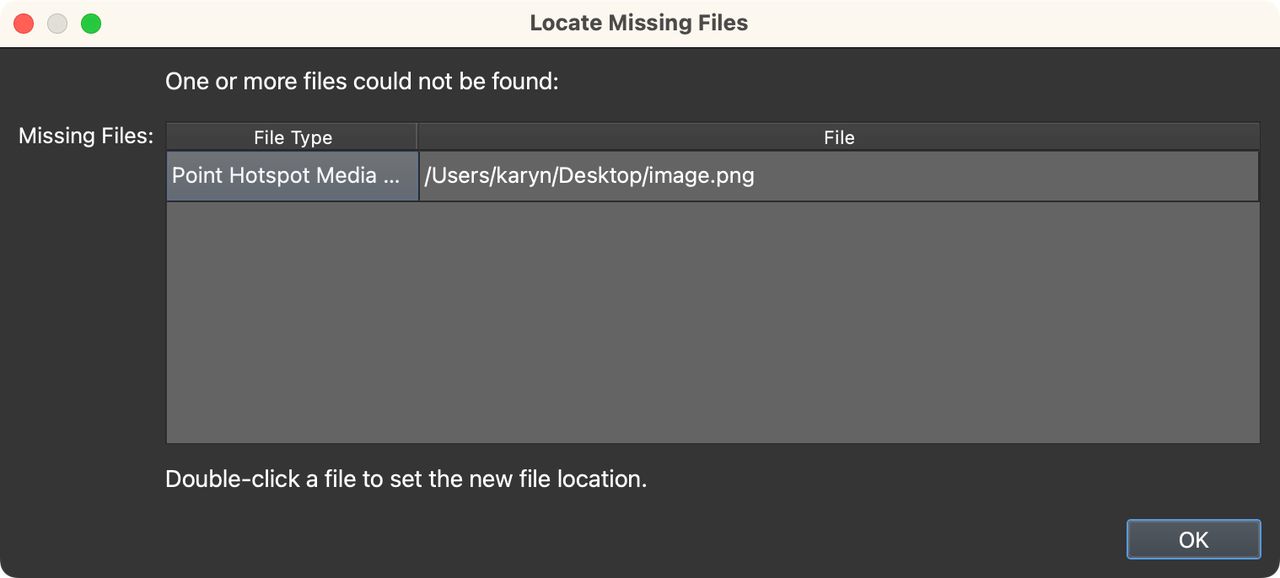
Object2VR will now open the project with the found assets.
This dialog can also be opened by going to File > Relocate Missing Files.