Overview
The Overview panel provides an overview of the entire project.
The Overview panel displays the following:
- The project file’s name
- The number of nodes (and nodes filtered) in the tour and the total pixels of the project
- Information about the current node (filename, format, Exif/XMP Data)
- The current node’s default view
- Hotspots
- Media elements (videos, sounds, lens flares, patches, images)
- Animations
- Memory Management – hover the mouse over the message to see more metrics. normal = memory usage in order, dumping to disk = memory hint provided in settings is exhausted and data is being stored in the cache, full = The cache is full and can’t store more data.
If your cache is filling, you can increase the memory hint. If the cache is full, try restarting Pano2VR to clear the cache.
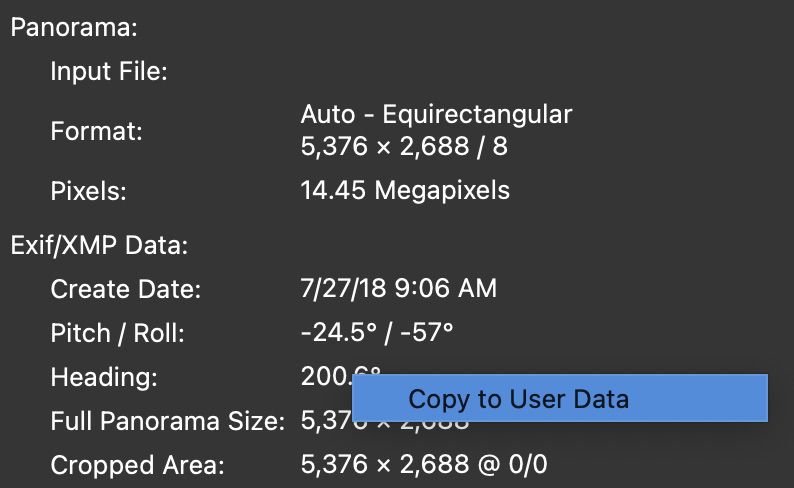
This is an example of a single node overview:
This is what a multi-node project with media would look like:
★ Tip Some of the Exif data that is shown can be copied to the User Data. Right-click on the info and choose, Copy to User Data.


