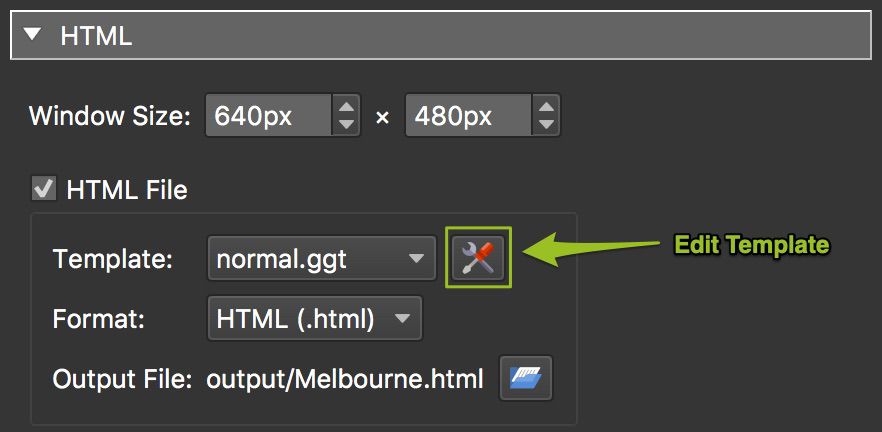HTML Templates
The Web Output exports an HTML file to play back the project in a browser. This is a template that can be edited to your project's needs.
A few templates are built-in and they are found in the HTML Template directory. You can edit the templates or even create your own.
★ Tip Add a custom HTML template to your project directory, to load the template directly. You’ll see a menu entry starting with the placeholder,
$d.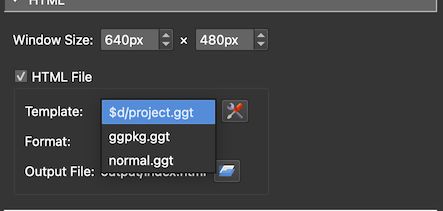
You can pick which template to use in the HTML pane of the Web Output Properties. You can also edit the template from this location by clicking the Edit Template button.
Shipped templates:
Templates can also be created or modified. See the documentation for the HTML templates.