This update fixes many issues that cropped up in beta 1, and a few new features were added: drag and drop hotspots, convenience features, highlighting hotspots in the Light Table, and more.
For our Pano2VR users, we want to use this space to let you know that we released an update to Pano2VR 6 that fixes an issue with Google Maps. Download the update here. There is also an update for Pano2VR 7 that fixes a few minor issues.
Object2VR 4 beta 2 Changes
Drag to Add Point Hotspots
Adding point hotspots is easier now that you can drag media into the Viewer to add hotspots.
Drag in your media (image, PDF, URLs, YouTube and Vimeo videos) to the viewer, and this will add a point hotspot with the media added and the corresponding Skin-ID. YouTube and Vimeo titles and HTML titles from websites will also be added.
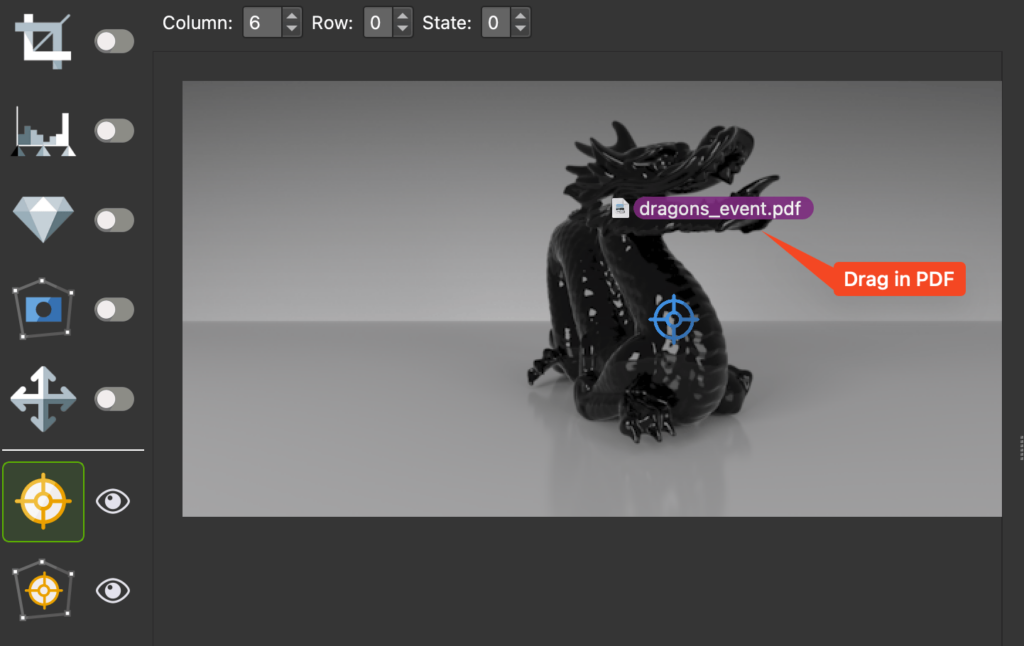
Convenience Features
We’ve added features that help you find lost files, auto-save projects, and a way to generate a new project by consolidating the project and its assets into a new folder:
The Relocate Files dialog will also appear if Object2VR cannot locate files when the project opens.
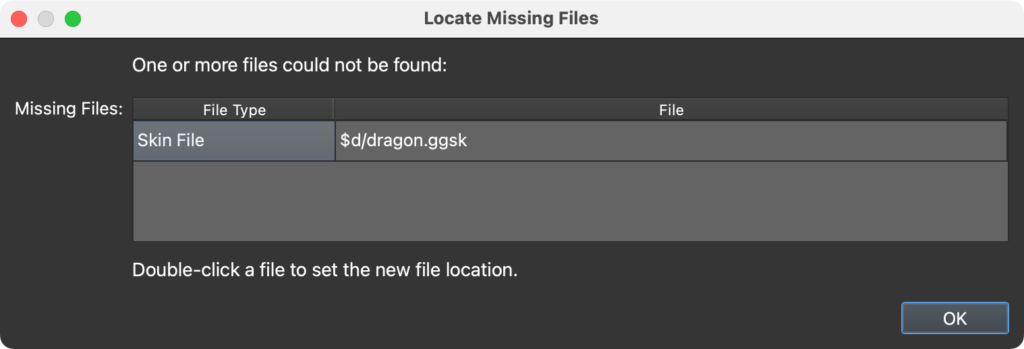
Highlight Hotspots
Hotspot instances are now highlighted in the Light Table. When you select a hotspot in the Hotspots List or in the Viewer, images in the Light Table with an instance of that hotspot will have a yellow border around it.
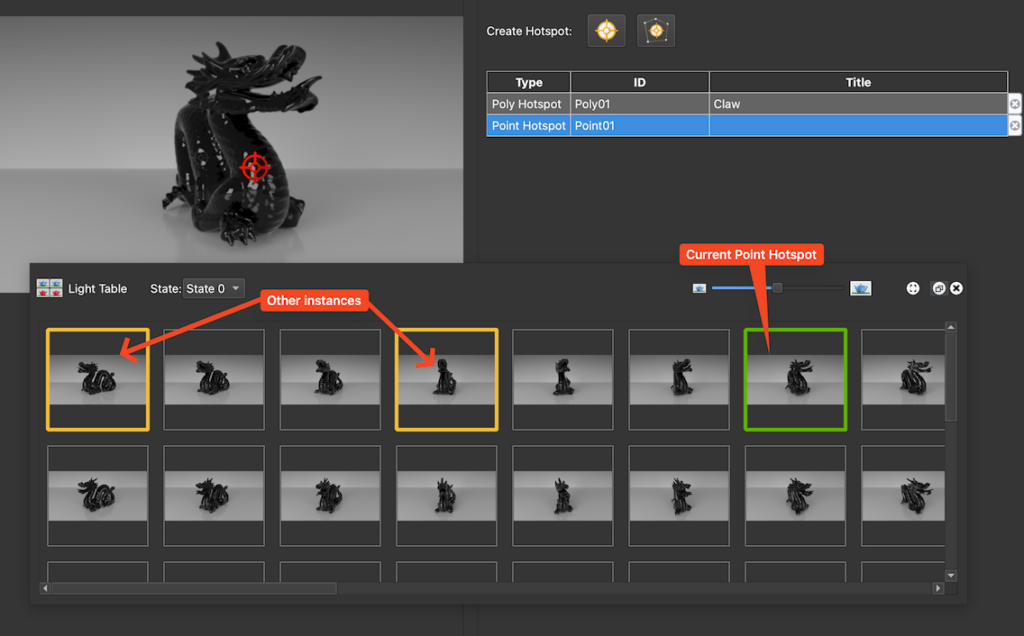
More features
We also added the following features:
- Open multiple Skin Editor Windows
- Create a Support Package (use this to send Garden Gnome support a copy of your project)
- All built-in skins have been updated so that skin buttons can be disabled based on certain limits
- Skin actions to show and hide Polygon Hotspots
Download
Download here or use Check for Updates in the menu bar.
As a reminder, if you already have a license of Object2VR and would like to upgrade, log in to your account to see what options are available.
The upgrade price depends on when you purchased and how many users have been added to your license. For example, if you bought a license on or after January 1, 2023, your upgrade is free!
If you purchase Object2VR 3 today, you will receive a free upgrade to Object2VR 4.
If you need help, don’t hesitate to contact us at support@ggnome.com. We read every email and will get back to you very soon.
Webinars
We have 2 webinars coming up for Object2VR.
- Introduction to Object2VR Part 1 – Nov 29, 2023
- Introduction to Object2VR Part 2 – Dec 13, 2023
We’ll be going over Object2VR in-depth in both. In part 2, we’ll go into further detail about using the Skin Editor. They’re free, and you can sign up here.
