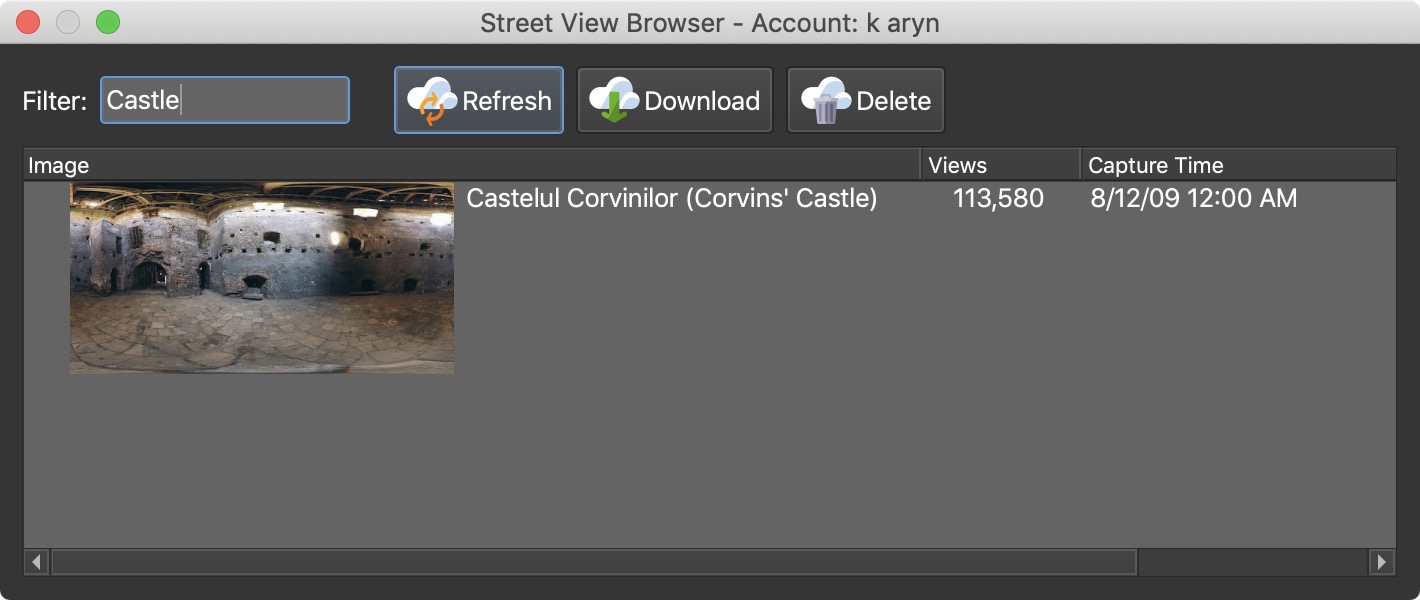Today, we’re happy to release 2 more updates and a few tutorials.
Pano2VR 6.1 beta 2
This is mostly a bug fix release. But we did throw in a few new features.
New
- Skin actions can now not only detect if YouTube and Vimeo videos have ended, been paused or are playing but they can also control the videos
- Floor plans can now be laid over a map on output
- Zoom to image center added to hotspot transitions options
Fixed/Changed
- General improvements to WebVR including better resolution, click and drag in Oculus Browser, and logic block triggers for checking if the device supports VR and if the player is currently in VR mode
- Blurred square and circle patches are now blurring as expected again
See the full list of changes here.
Pano2VR 6.0.4
In 6.0.4 we fixed a scrollbar issue when size was set to auto. We fixed a few more minor issues that you can read about here.
Updates to Street View Browser
Google has changed the Street View API and so we have updated the Street View Browser in both 6.0.4 and 6.1 beta 2 which can now show the names of each entry. This also allows filtering and sorting by name.
To update Pano2VR, go to Help in the menu bar and choose Check for Updates. Or download directly from our website.
Tutorials
If you haven’t yet gotten an API key, then save yourself a headache and watch our tutorial on how to obtain API keys and how to use them in Pano2VR:
We’ve also put together a tutorial to get you started using WebVR: