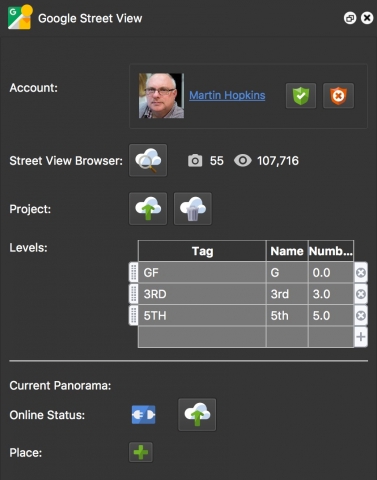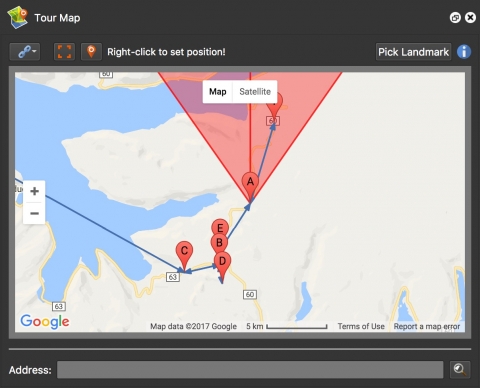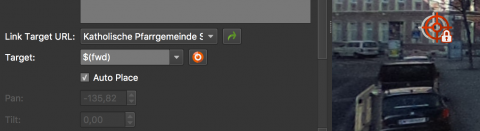Today, we’re delighted to announce that Pano2VR 5.2 is out of beta!
Thank you to everyone for your feedback and helping to make this release jam-packed with goodies.
If you haven’t been following the story of version 5.2, then let us briefly bring you up to date. Otherwise, hit Check for Updates in Pano2VR or download it now.
Google Street View
The hot new feature of 5.2 is the Google Street View panel.
This lets you upload panoramas and tours directly to Google Street View from within Pano2VR. You can also download your panoramas and tours and also browse them from directly within Pano2VR using the Street View Browser.
If you have questions or want to join in on the conversation, visit our new forum for the Google Street View export.
Tour Map
The Tour Map has been updated so that it now shows the connections between nodes. We also added labels to the map markers making it easier to identify the nodes. To enable this feature go to Pano2VR Preferences/Settings → Advanced → Show map labels in tour browser and map.
You can now link tour nodes directly within the Tour Map to streamline your workflow.
Patches
Two new patches have been added. One to blur faces, signs and license plates (helpful for when uploading to Google Street View) and the other is to blur the nadir, called Blurred Cover.
There’s a bonus here if you have Pano2VR Pro: you can now extract patches in the Master Node.
Auto Place Hotspots
In the Hotspot Properties panel, there is a new option called, Auto Place. When a ghost hotspot is activated, the hotspot is automatically positioned in the correct location of the linked panoramas. So, if the GPS or North of any of the linked nodes changes, the location of the hotspot will change accordingly. Available in Pano2VR Pro.
An Abundance of Refinements
Of course 5.2 received a lot of little enhancements, too!
For instance, transitions can now be set within the Skin, the List View has been changed to show types of elements, and a few new keyboard shortcuts have been added.
See the full list here.
New Tutorial
Earlier we mentioned that patches can now be extracted via the Master Node. Martin will show you how this is done plus how to add common information and media across all the nodes of a tour.
Download
Download the latest version. Or simply check for updates in your existing version of Pano2VR.
Resources
There are numerous ways to learn about Pano2VR:
- Documentation (especially the tutorial gallery.)
- YouTube
- Forum
- Pano2VR User Group on Facebook