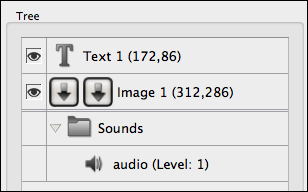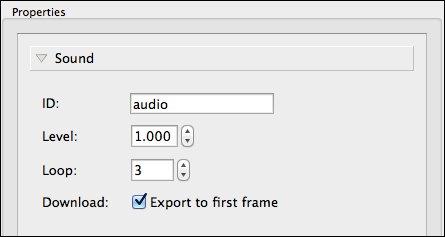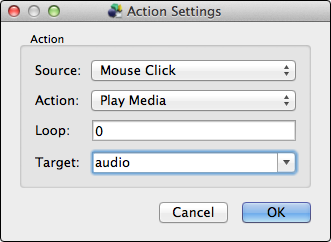Loading bars visually indicate how much of the project has loaded. There is a pre-installed loading bar skin default_loading.ggsk, which you can edit (Go to Elements > Add Default Loading Bar). However, in the case you’d like to know how it was created you can follow the tutorial:
Adding sound to the skin
You can use the skin editor to add sounds to your panorama in just a few steps:
- Find your audio file and drag it into the Tree. A Container will appear with the sound file added to it.
- Select the sound in the tree to open its properties.
- Select the element that will trigger the sound and add the following actions:
- Save the skin.
Learn more:
See also
The Interface (Skin Editor)
Supported formats
Using the Skin Editor
All tutorials for the Skin Editor
| Previous: Build a Simple Loading Bar |