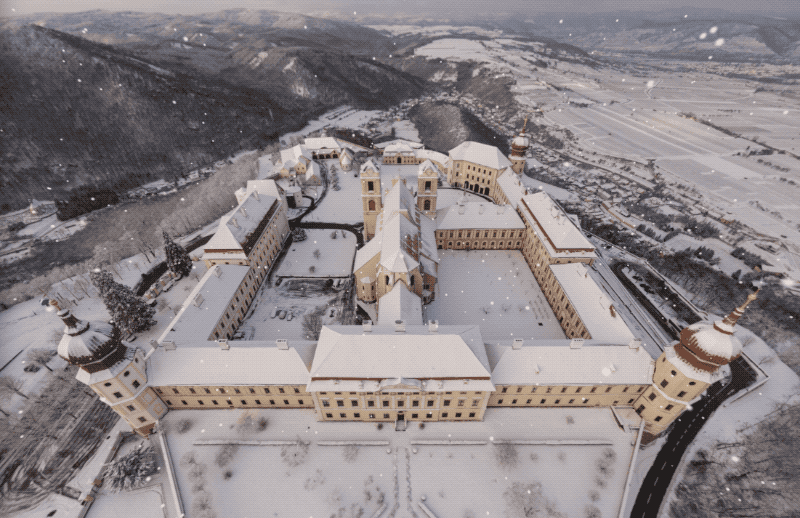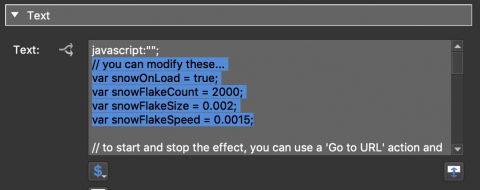Today, we’re releasing Pano2VR 6.0.2 and with it, snow.
For the holiday season, you can add a little interest to your e-holiday cards with falling snow. It’s quite simple to implement using Pano2VR light or Pano2VR pro:
- Import your panorama.
- Add a skin.
- Open the components toolbox and find the Effect Snow component in the Built-In category.
- Add it to the skin.
- Save the skin.
- Output your project.
You can easily adjust how many flakes you see, the speed, and particle size by adjusting the numbers in the text box:
Skin actions can also be used to control the snow (i.e. turning the snow on and off) and, if you want to use a different image for the snow, just swap it out in the the image panel.
Check out our example.
In addition to the Snow component, we added a component that adds a seek bar for video panoramas and some graphics (map pins) for using with the map element in the skin. We also fixed a bug where pinned video couldn’t be played back in Chrome.
Check for updates in the Help menu to update to 6.0.2 or download here.
Taking a Look Back at 2018
This year, we released Pano2VR 6.0 which brought floor plans, an updated tour map and animation editor, new goodies in the Skin Editor, interactive 360º video in the Viewer, and lots more.
For the keen-eyed, we also released Object2VR 3.1.7 which added support for some Canon cameras.
In May, we were fortunate to have met some of you in person while at the IVRPA conference in Tokyo and the Google Street View summit in San Francisco. Thanks for joining us there!
The entire 360 community no doubt heard of (and for many were affected by) the closing of Kolor. For users of Kolor software, namely Panotour Pro, we created a guide that compares Pano2VR features to Kolor features. You can also read a note to users by Thomas, here.
As always, we’d like to thank you all for your inspiring questions and work throughout the year. You help make Pano2VR and Object2VR what they are.
From all of us at Garden Gnome Software, we wish you and yours a wonderful holiday season!