Today, we released Pano2VR 7.1.10, a bug-fix release. The most notable fixes are:
- Player Click action not activating on touch devices
- Node Image set to Target View not displaying in WebVR output
- Stereo video panoramas not displaying correctly
- Unable to place point hotspots on extreme edges of flat panoramas
As usual, the update is free to all Pano2VR 7 license holders. Download and update or go to Help > Check for Updates in Pano2VR. See the full list of changes here.
Latest Tutorials
In May, we published a few tutorials that we’d like to bring to your attention.
Leveling
The first tutorial is short and sweet, and it might be a feature you didn’t know about! Martin shows you how quick and easy it is to level your panoramas. Of course, he snuck in a few good tricks in there as well.
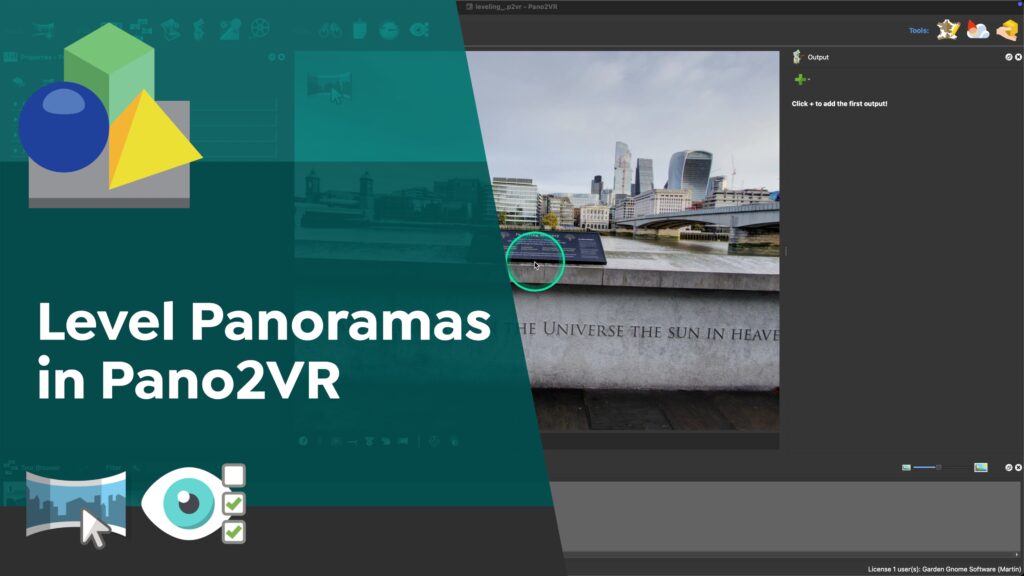
You’ll find the tutorial in the documentation, on YouTube, and on Vimeo.
Extending Pano2VR
The second tutorial is presented by our friend Thomas Bredenfeld. Thomas expertly walks you through building a project using Bootstrap and jQuery to extend Pano2VR’s features. The tutorial is thorough and for the programmers out there or for those who would like to see how you can get more out of the Pano2VR project.

Did you know…
…that Pano2VR and Object2VR automatically back up your project and skin files? Go to the General tab in Settings, and there you’ll find a setting for Interval. Here, you can define how often the backup should occur and how many backups it should keep.
You’ll also see a link to the backup location. Click on that URL, and you’ll find all your backups. If you’d rather use a different location, click the folder icon and choose the new location.
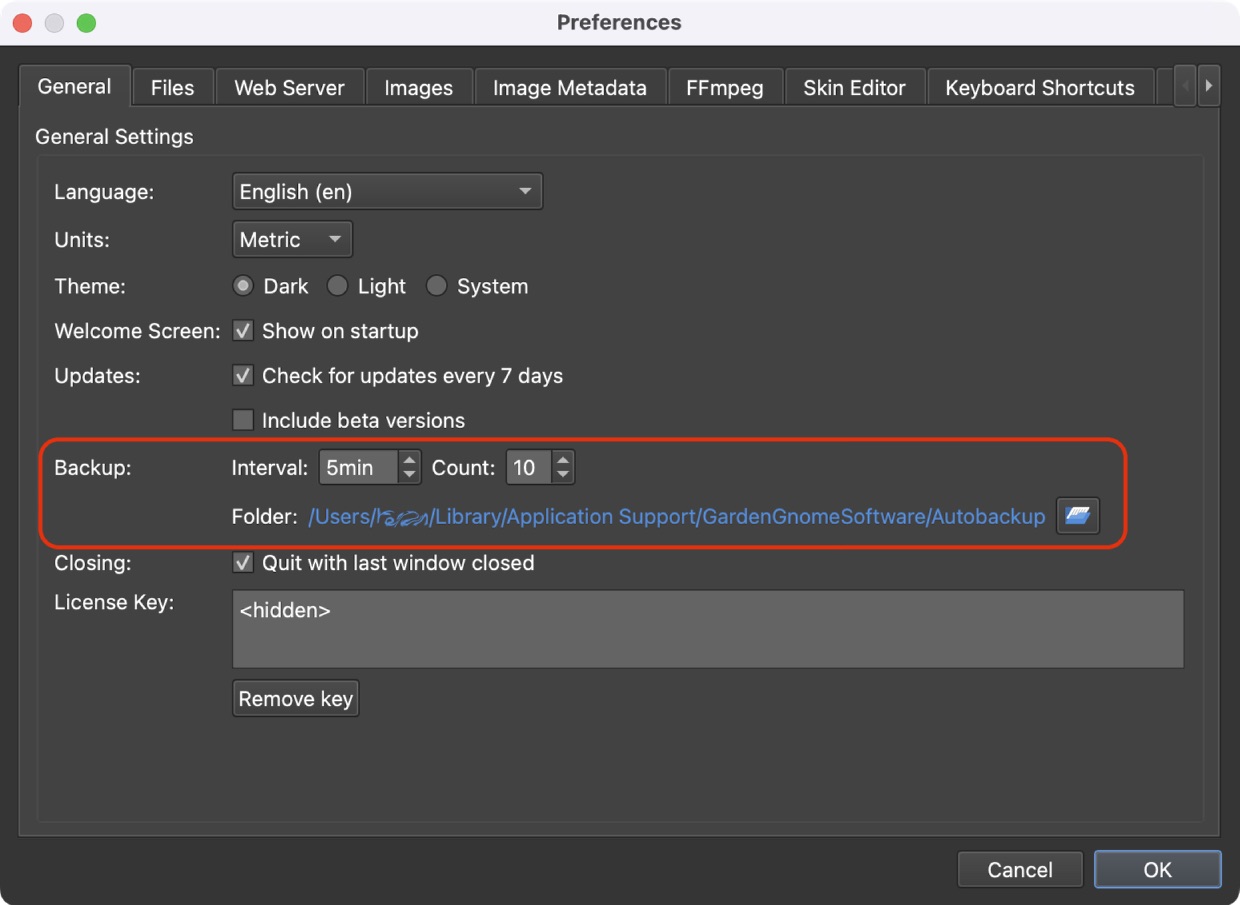
Let this be a friendly reminder always to back up your work to a second location as well.
Finally, if you’ve ever lost your original panoramas but have the output, you might be able to recover the images. Like how Tony Redhead managed to recover an entire project with the help of AI. Check out his post.
