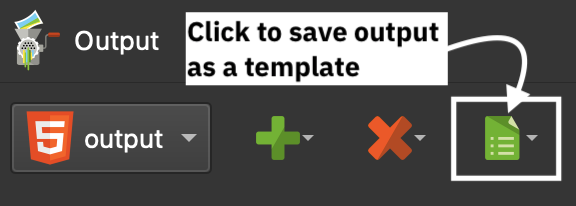We’ve just released Pano2VR version 6.1.12 and it’s chock full of fixes and improvements. We also added a few small features.
What’s Been Added
Image Mask for Pinned Videos
There is now an option in the Pinned Video settings to include an Image Mask. This is useful for when you’d like to match the video to the panorama, especially when embedding video. This simplifies the existing method of adding a mask because now you can choose to add your mask or use the one that Pano2VR generates.
What’s Been Improved
Close button
There are new components in the Components Toolbox that are intended for the Package Viewer for Desktop. They add a close button to the project when viewed in the Package Viewer, making it easier to close the project when in Kiosk or Fullscreen mode.
What’s Been Fixed
There were a few issues that involved the Simple Floor Plan and they are all now fixed:
- Fixed missing floor plan images
- Fixed blurry floor plan images
- Fixed missing map pins
Plus:
- Fixed an issue with panoramas on iOS where white space was showing at the bottom of the page and pushing the panorama up
- Fixed an issue where regular expressions were not working with the action, Set Media Visibility
- Custom hotspot images were not showing and that has now been fixed
- In the animation editor, duplicated clips were inheriting keyframes, but the tracks were missing from the timeline
To Update
In Pano2VR, go to Help > Check for Updates. Or download the update directly and install manually.
Did you know…
….that you can save output templates? If you’re customizing your outputs and find yourself recreating the outputs with the same settings, you might want to try saving the output as a template.