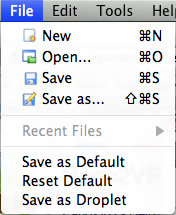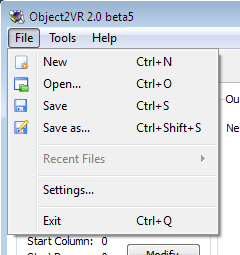All menus are found in the menu bar.
File
New: Opens a new project window.
Open…: To open a previous project that has been saved.
Save: Save the project file.
Save As…: Save the project with a different file name.
Recent Files: Choose from the most recently opened files.
Save as Default: Saves your project preferences/settings as the default.
Reset Default: Resets to the default preferences/settings.
Save as Template: Save your project as template.
New from Template: Open a new project from a template.
Settings: This is where you will find the software settings/preferences (Windows and Linux). (On a Mac, the Preferences are found under Object2VR > Preferences.)
Exit: Close Object2VR. (Windows and Linux)
Tools
Skin Editor: Takes you to the Skin Editor.
Integrated Web Server: Opens the Integrated Web Server window for simplified local testing.
Turntable/Camera Control: Opens the settings for camera and turntable control. See Input Capture.
Help
About Object2VR: Information about Pano2VR (On a Mac this is found under Object2VR > About.)
Online Help: Opens the online Documentation.
Check for Updates: Checks for the latest version of the software.