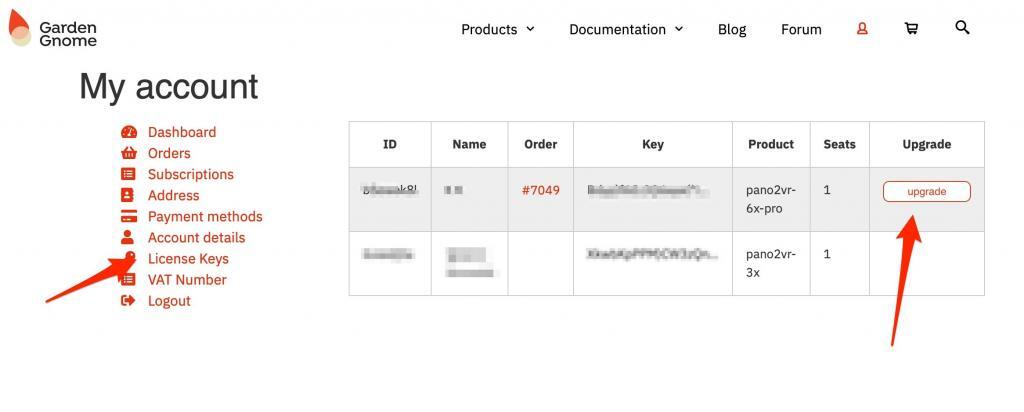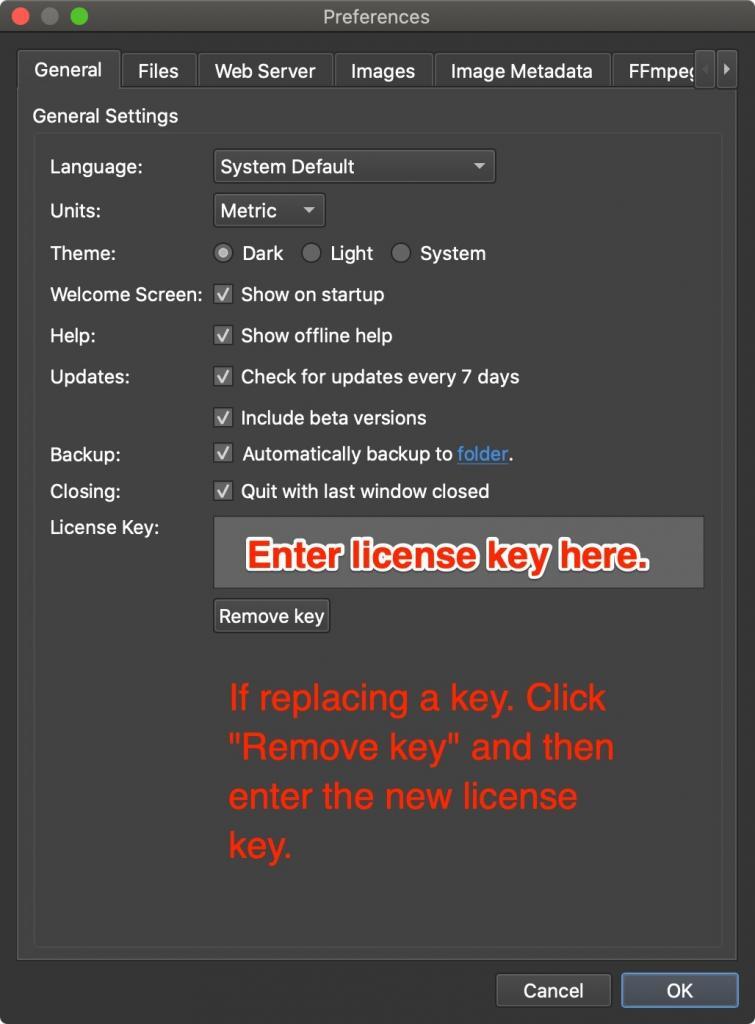You only need to upgrade your license if:
- Upgrading from Pano2VR light to Pano2VR pro or from Object2VR single user to ObjectVR studio or Object2VR pro
- Upgrading to a major release (i.e., from 5.0 to 6.0)
- Adding additional users
If you purchased your license from a reseller, please contact the reseller to upgrade your license.
If you purchased your license from the Mac App Store, please contact support to get your upgrade.
To upgrade:
- Log in to your account at http://ggnome.com/my-account.
If you haven’t purchased a product on our site yet, but have purchased a license in the past, you can use Lost your password? and enter the email address associated with your license. You will then receive an email to reset your password. - Click License Keys to see all of your licenses.
- Click upgrade to see available options (upgrade to new version, or to add more users). If you don’t see upgrade next to your license, then no upgrades are available.
- On the next page, click Upgrade to go through the payment process.
Once the payment is confirmed, you will receive an email containing your updated license. Your new license will also be available in your account. - Open Pano2VR and go to the settings or preferences. In the General tab, paste your new license in the license key field. If you see ““, click Remove key and then enter the new key.