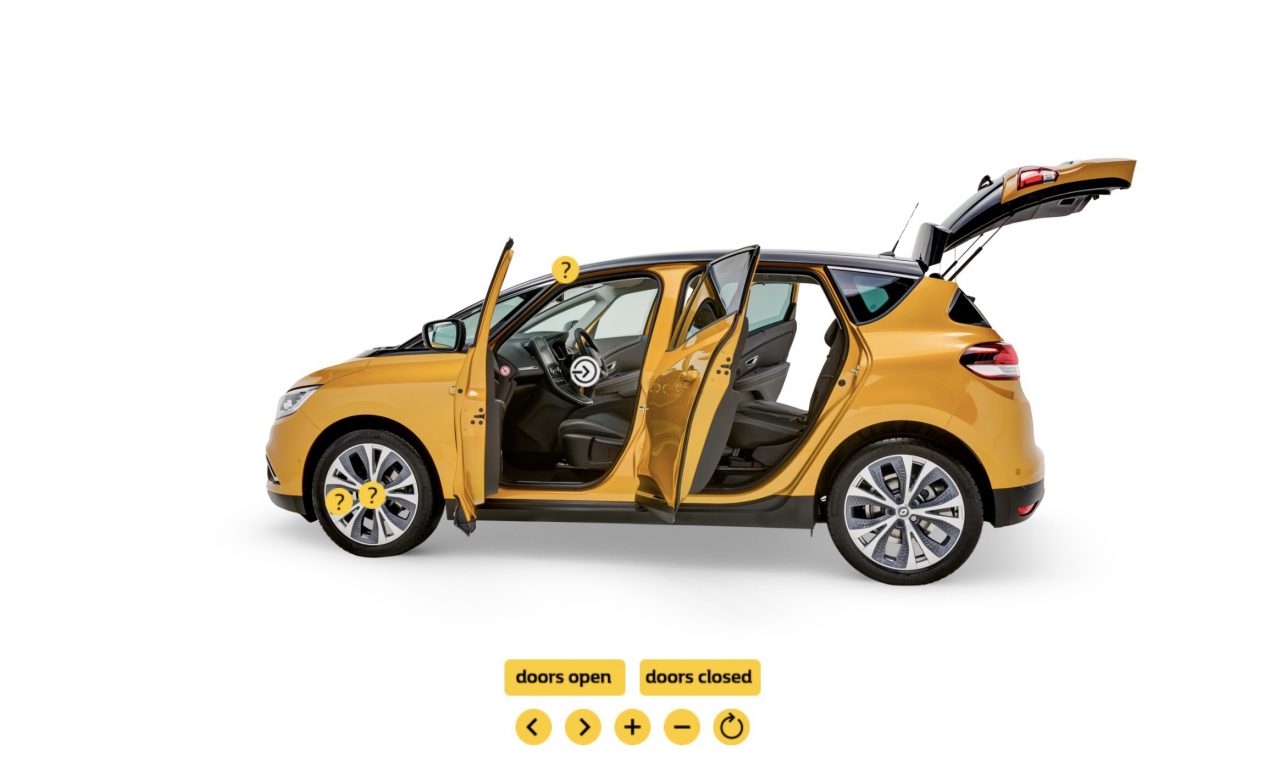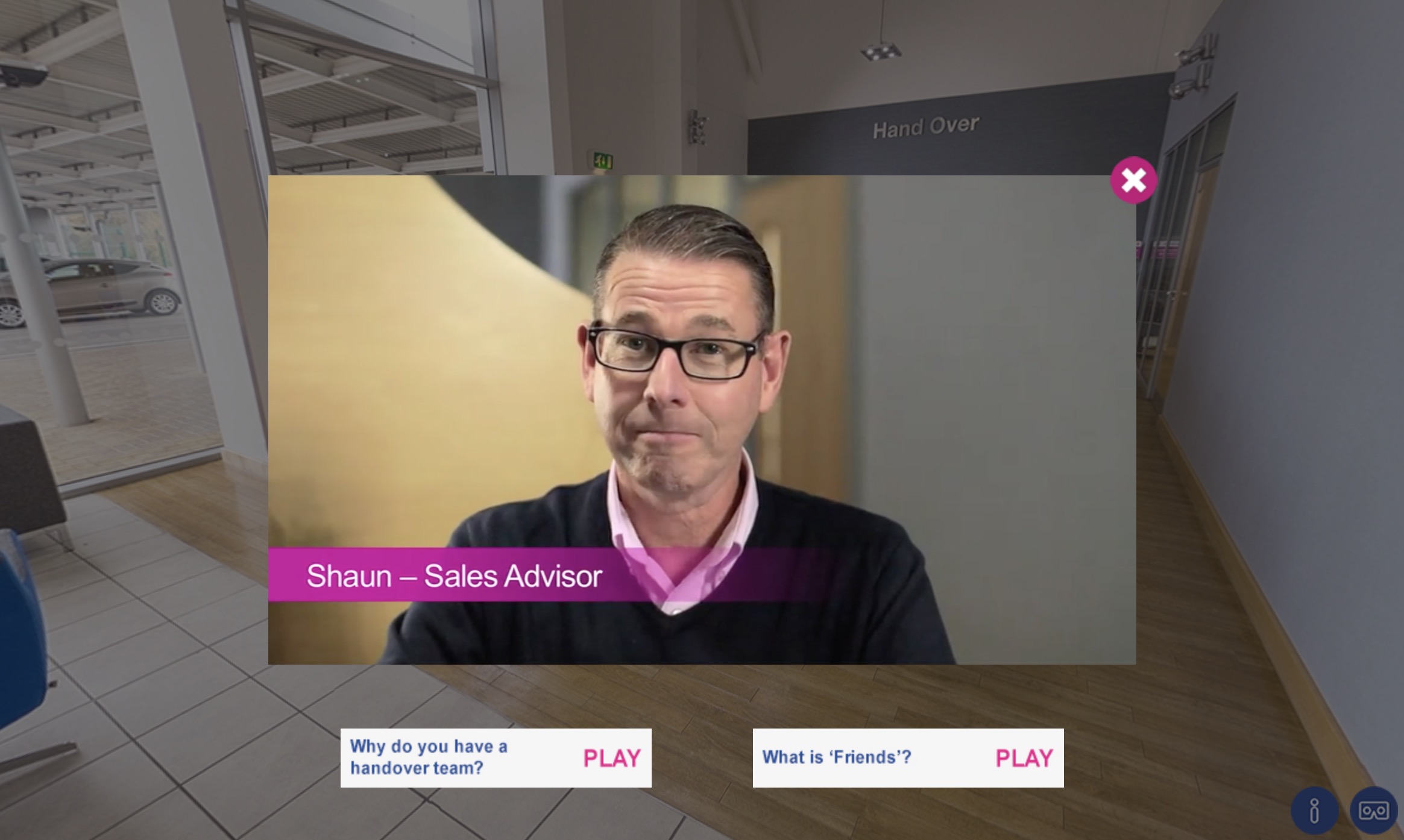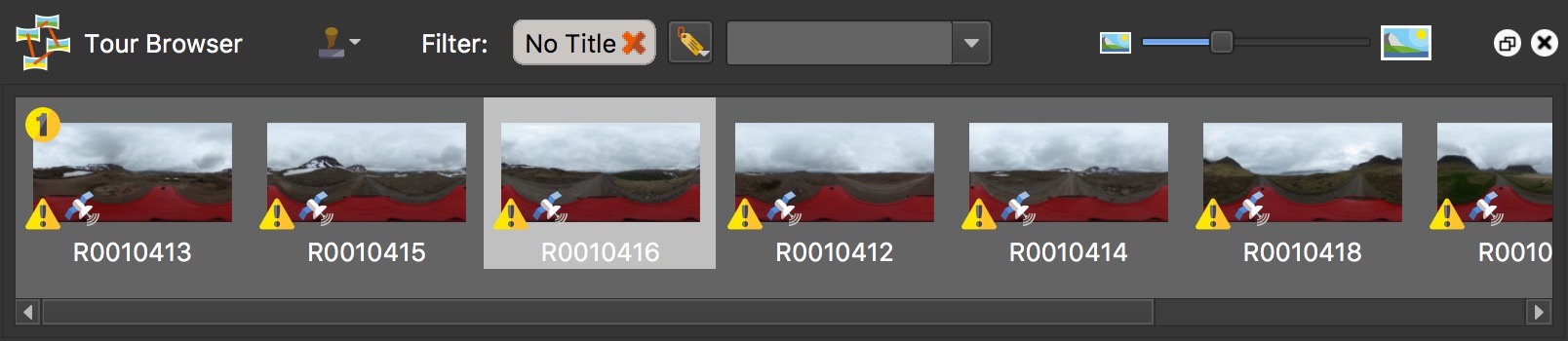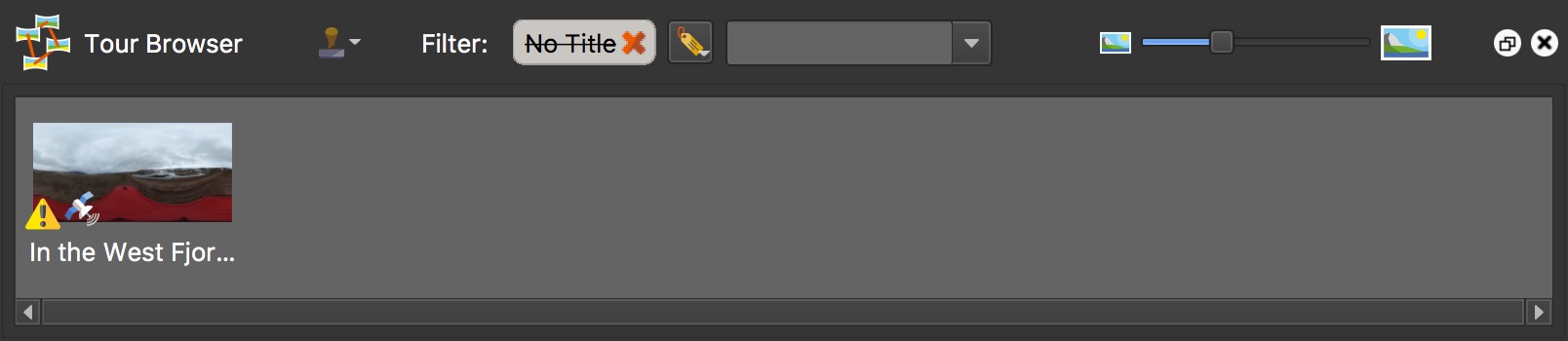Today, we’d like to introduce you to tours created by 360imagery.
The folk at 360imagery are masters at their craft and create custom tours for all sorts of clients. Their portfolio is extensive; from hotels to health clubs to auto interiors. We’ve found a few projects we’d like to share with you.
Let’s start with the Car People. The Car People is a dealership and this tour introduces a would-be customer to not only their facility and purchasing process, but also to the people who work there. This is truly a fun and interactive project. As you walk through the tour, you’ll find staff with a button or bubble above their heads. When you click it, a video pops up with the staff asking how they can help.
Below the video, you can choose a question and the staff will provide an answer.
As you move through the tour, you’ll find pop up text boxes, pinned video, and animated hotspot images.
Hint: Don’t miss the zeppelin to check out the aerial panorama.
Panorama to Object VR
360imagery have also done a wonderful series of auto interiors and exteriors with Renault.
The interior showcases the car’s features with pop-ups with text and images. While the exterior — created with Object2VR — also showcases the exterior features with 2 viewstates; doors open and doors closed. You move in and out of the car via the door handles, naturally.
These projects are just a tiny sampling of 360imagery’s portfolio. We encourage you to head over to 360imagery for more inspiration.
Did you know…
… that you can invert auto tags?
When you filter images with tags, you can click on a tag to filter its opposite. For example, what if you wanted filter for all images that have a Title? Use the No Title tag and then click on it.
You are now filtering for all images that have a Title.
Learn more about tags.