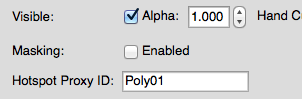Logging in to Your Account
We’ve been getting a few questions about how to log in; mainly, I have purchased a license in the past, do I have to make another purchase in order to get an account? The answer is, No. If you’ve ordered a license in the past, you can activate your account by requesting a new password:
- Click the Login button at the bottom of the page.
- Click, Request new password.
- Enter the email address associated with your license. You’ll be sent an email with an activation link.
- Follow the activation link to reset the password.
- Log in with your new password.
Testing the GGPKG and CMS Plug-ins
Martin posted in the forum, projects that have outputted GGPKG files that we know are working with the latest version of WordPress and Joomla plug-ins.
Remember, plugins must first be installed in the CMS before you can use the our package format.
A tip: Using Hotspot Proxy IDs to load sound in Object2VR
Here’s a tip from the archives. You can add hotspots and use the skin to add actions to those hotspots. In our example we’ll play back an audio file. But you can do much more with them. (This will only work in Flash.)
- Open a project In Object2VR.
- Add a hotspot in the hotspot editor. Let’s say a polygon hotspot.
- Open the Skin Editor and add a Container.
- Add a sound file to the skin.
- Open the Container’s settings and add the polygon’s ID to the Hotspots Proxy ID field.
- Give the Container some actions like:
Source = Mouse click; Action = Play/Pause Media; Loop = 1; Target = your_sound.mp3. - Save the skin and output your project.
Celebrating
All of us at Garden Gnome Software will be getting together later this week in the UK for a few days to celebrate the holidays. We will of course be online and checking emails/forum/site. However, our responses could be delayed.