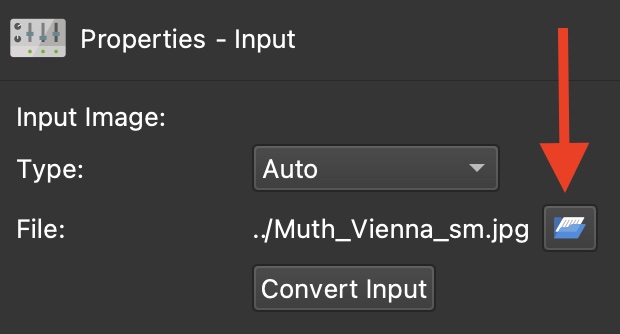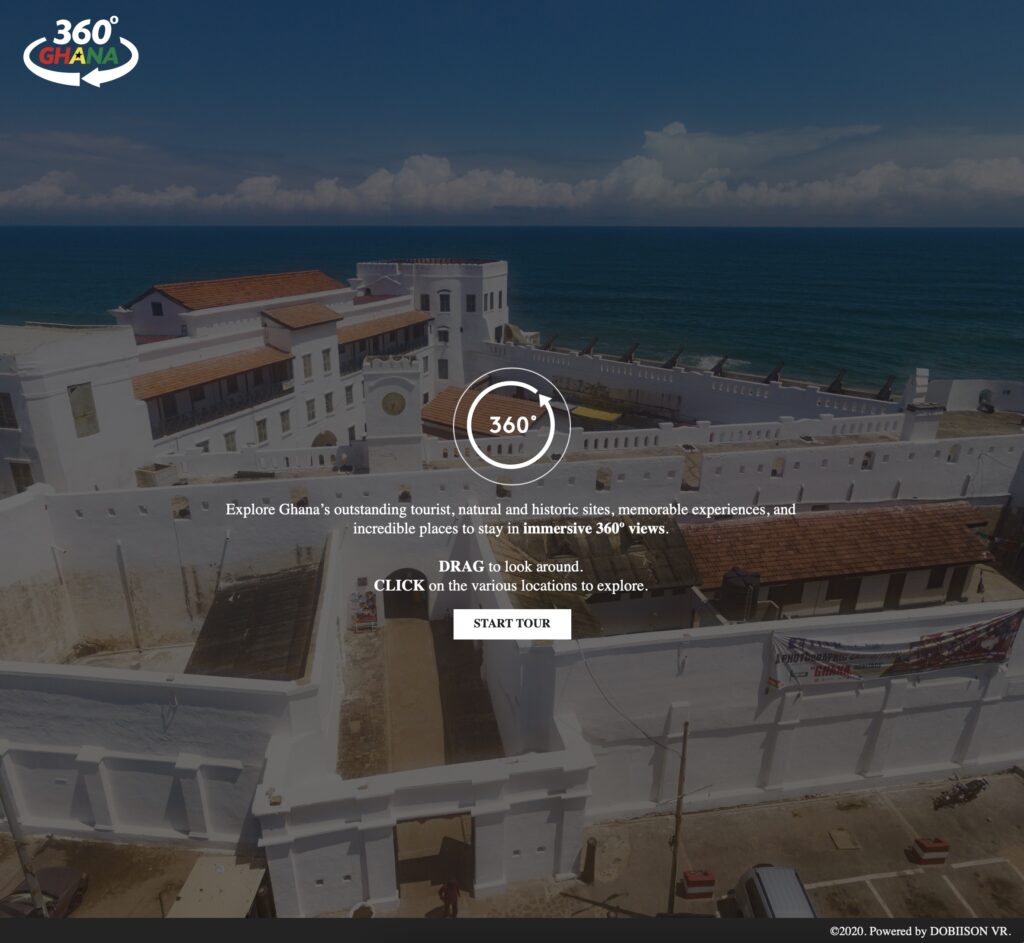Today, we’re sharing the fantastic work of Dobiison VR. A company out of Ghana that provides interactive virtual tours and experiences. Their portfolio is expansive in that there are realty tours, gallery tours, and guided VR tours.
Cape Coast Castle
Let’s start with Cape Coast Castle. It’s a virtual museum tour that explores the castle’s history, including its role in holding enslaved Africans before they were sent across the Atlantic Ocean to the Americas.
For each node, there is a snippet of that location’s history in an information popup. Where needed, a scroll area is used.
The animated hotspots are subtle and reveal a preview of the linked node when the mouse hovers over the hotspot.
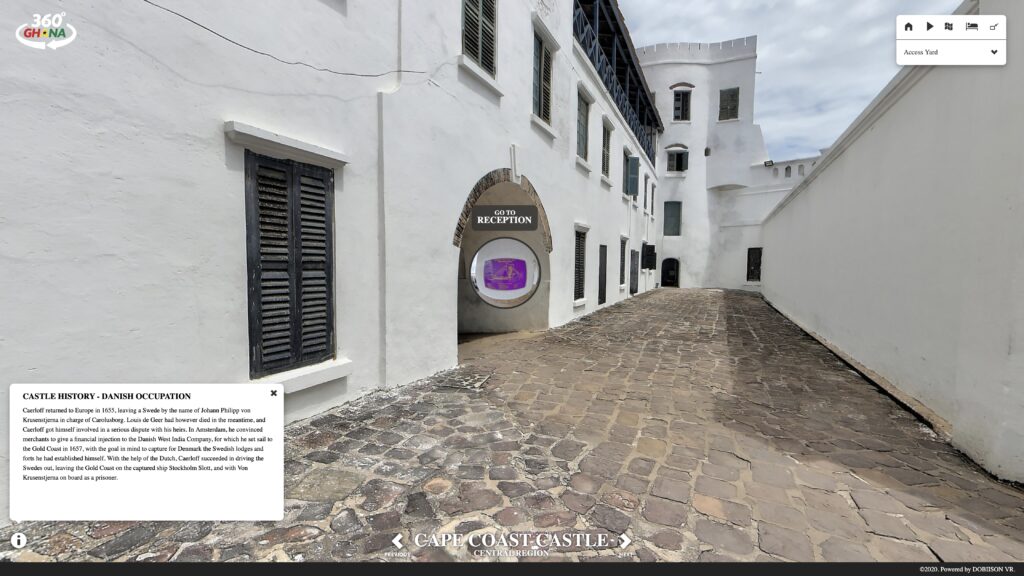
The simple dropdown menu mirrors the clean user interface and provides an alternative way to navigate the tour. Not only that, it’s part of the navigation bar.
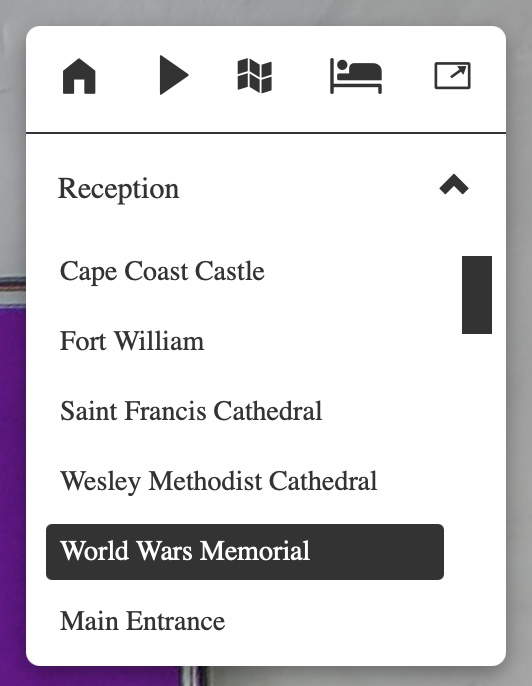
Peduase Valley Resort
Now, take a look at this tour of a hotel resort. The tour provides a complete overview of the resort’s facilities. Dobiison has several resort tours, and each has its unique characteristics and details.
Before jumping into the tour, you’re presented with a splash screen with an animation showing how to work with 360º interactive content.
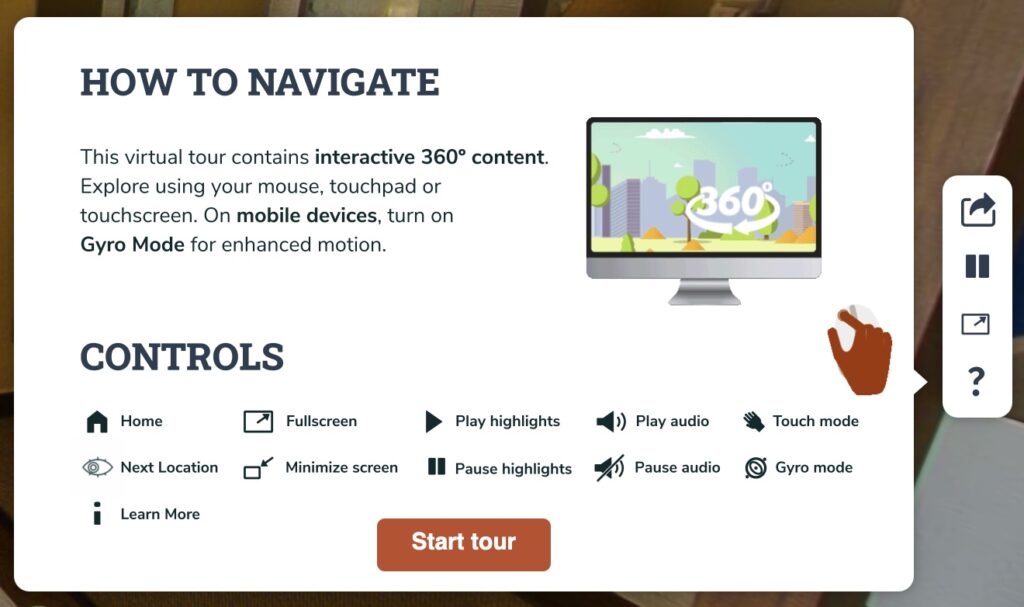
The tour opens with an aerial view of the resort. Again, we see gently animated hotspots, and instead of a preview of the linked node, we have the node title that appears.
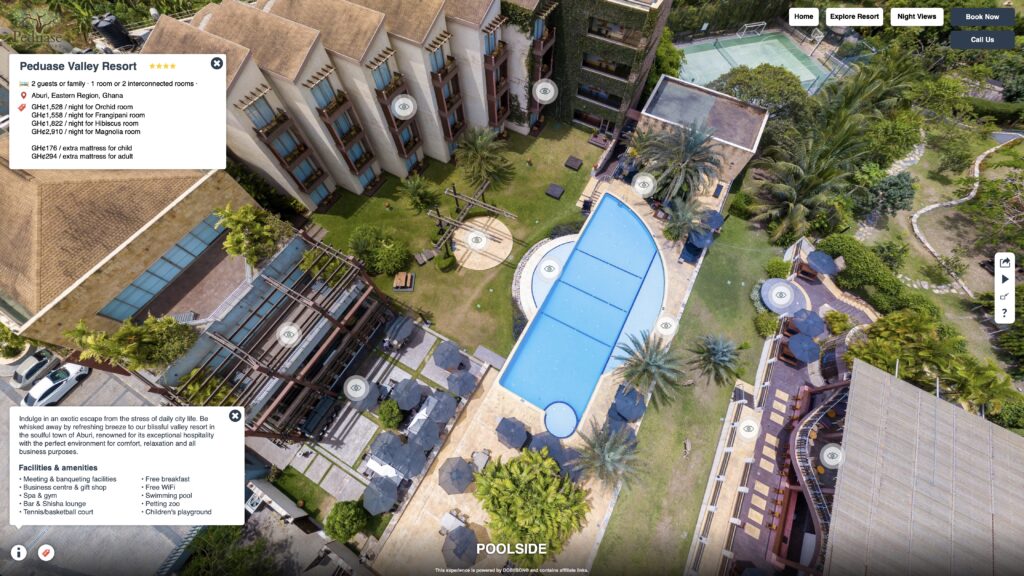
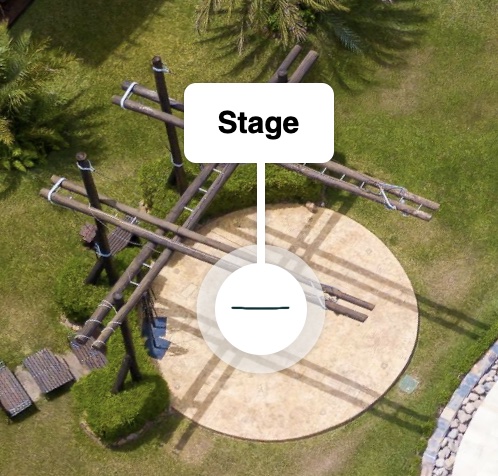
In the top right corner, we can book a room, view what the resort looks like at night, or continue to explore the resort.

Appolonia City
Appolonia City is a tour of numerous real estate plots. The tour begins with a bird’s eye view of the entire area that is being developed. Each section or neighborhood is highlighted using Polygon Hotspots with floating tooltips that follow the mouse.

A helpful feature for prospective home buyers is showing and hiding all the plots, which is a graphic laid over the image.
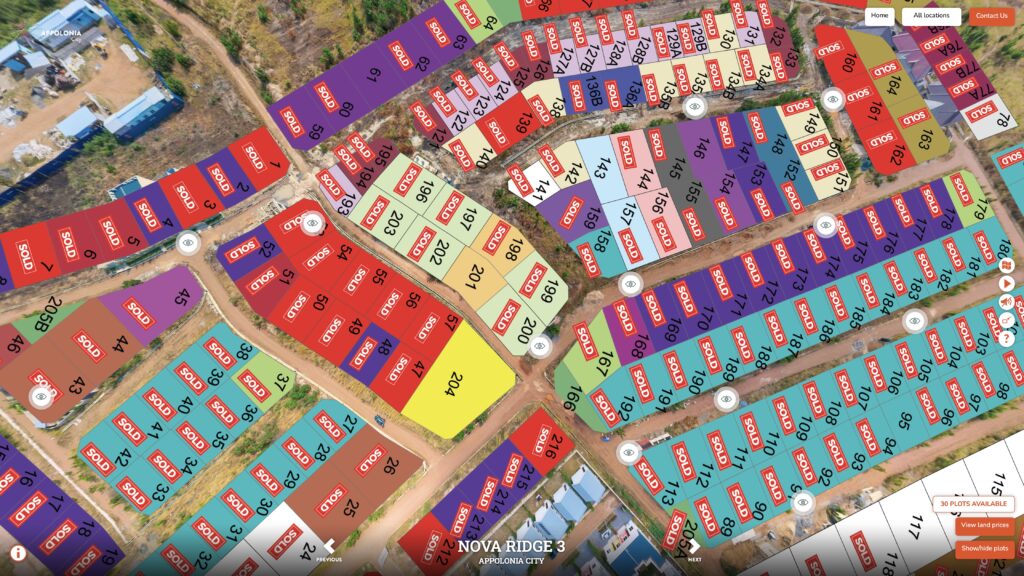
Physical Chaos Digital Calm
The last project I’d like to share is a tour of a digital art installation. This tour uses narration to guide you through the installation. Each piece of art is interactive and will open a popup of the artwork and additional buttons.
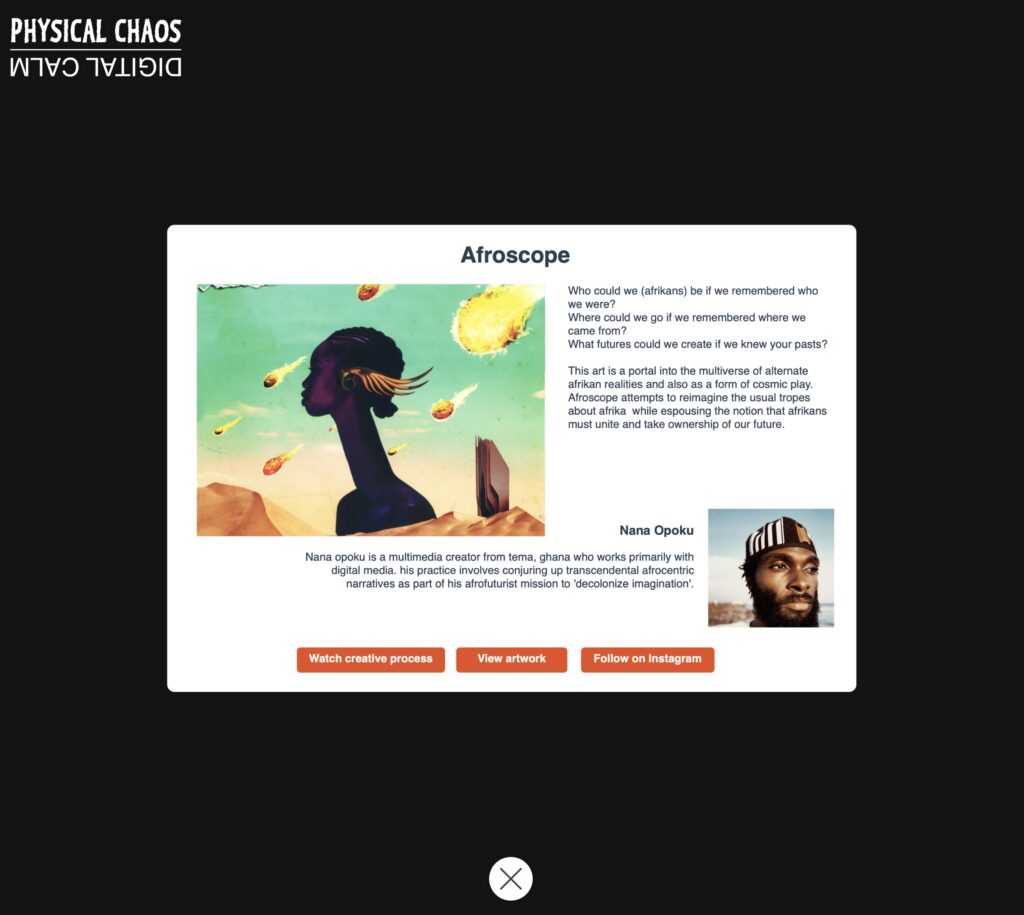
What is appealing about the work done here by Salasie Awity is the ability to create unique skins for each project. Yet, the skins share specific characteristics suggesting the Dobiison brand. The projects all have a fluid and intuitive way of moving throughout the tour. The subtle animations both help lead one through the tour and add the right amount of creative design. Thanks for the inspiration!
Here are more projects you’ll find at Dobiison VR that should not be missed:
- Lemon Beach Resort – Beautiful tour of a resort hotel.
- 360 Ghana – A huge collection of amazing tours of Ghana.
- Ano Mobile Museum – Interactive art installation.
Did you know …
…that you can replace nodes in a tour without deleting all the elements and information connected to it? To replace a node with a new panorama, go to Properties and click on the folder icon to the right of the image file path. Navigate to the new image.