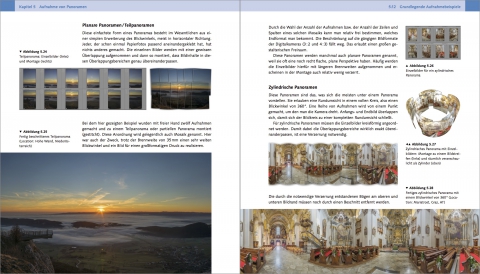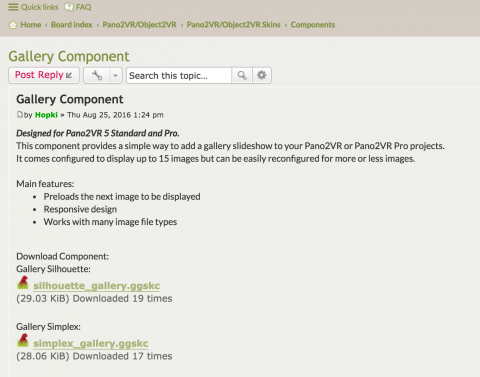Today, we’ve got some good stuff for you! The third edition of Thomas Bredenfeld’s book (auf Deutsch) and a new Lynda.com course both feature Pano2VR and we’ve added a new forum section for skin components.
Digitale Fotopraxis Panoramafotografie
For our German-speaking friends, Thomas Bredenfeld has published the third edition of his training book for creating panoramas. We found the previous editions to be excellent and his latest book doesn’t disappoint.
From the publisher:
Thomas Bredenfeld führt Sie in die Welt der digitalen Panoramafotografie: Erfahren Sie, welche Ausrüstung sinnvoll ist, lernen Sie anhand von anschaulichen Beispielen die richtige Aufnahmetechnik kennen und wie Sie Ihre Fotos zusammenfügen. Mit Schritt-für-Schritt-Anleitungen schaffen Sie schnell und leicht den Einstieg in den komplexen Workflow.
– Techniken für Einsteiger und Profis: von der Aufnahme bis zur Ausgabe
– Ausrüstungstipps für alle Budgets, von der GoPro bis zur DSLR
– Praktische Arbeitsbeispiele: Schritt für Schritt zu spektakulären Panoramen
Get it on Amazon.de or via the publisher.
Lynda.com: Creating 360-Degree Panoramas and Interactive Tours
Ron Pepper (long-time panorama photographer) has teamed up with Richard Harrington to bring us a wonderful Lynda tutorial.
Most of the tutorial explains (quite thoroughly) the process of shooting panoramas. We also learn about stitching and HDR processing in PTGui. But what we like the most are the Pano2VR tutorials!
Ron uses Pano2VR to convert a spherical panorama to cube faces (which includes creating a droplet), to patch images, and to build a tour in Pano2VR Pro. To watch the full tutorial, you will need to be a Lynda.com member or you can start a free trial. If you’re unfamiliar with Lynda tutorials, now is a great time to look into this resource.
New Forum: Skin Components
We have recently added a new forum to help support skin components. Here, you’ll find Hopki (our in-house Skin Editor master) posting how-to videos and sharing his own components.
The first one he has shared is a component for an image gallery. This is great for when you want to show some flat stills that are related to your panorama. There are two in the styles of Simplex and Silhouette.
So, go ahead and check them out! You don’t have to be a forum member to view and download the components; only to post to the forum.
Did you know…
…that in Pano2VR Pro, you can quickly move through tour nodes in the Viewer just by ALT-clicking the hotspot?