Last week, Hopki posted a tip for Object2VR. For those of you who want to get a bit more creative, this tip will show you how to have a spinning object within a spinning object.
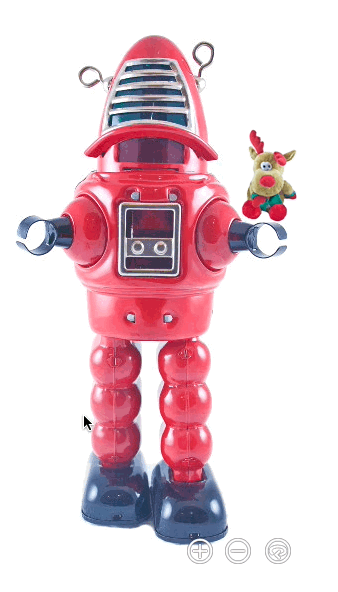
This is done by using an iFrame within the URL field of a hotspot and then using a hotspot template in the main project’s skin to pop up the secondary object.
Generally, it goes something like this:
- Build the main project.
- Add a hotspot for the pop up object movie.
- Add to the hotspot’s URL, the iFrame code.
- Build a skin for the main project that holds a hotspot template that will pop up a window for the secondary object.
- Build and output the secondary project.
- Output the main project and test the movie.
Complete details and example projects are in the post.