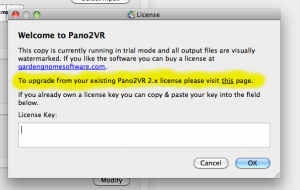A few notes on installing and registering Pano2VR 3.0.
You can run both versions 2.3.4 and 3.0beta at the same time. To do this, simply add Pano2VR 3.0beta to a different directory as 2.3.4. You can also keep them in the same directory but change the application name.
When you download and install Pano2VR 3.0beta and first launch it, you’re greeted with a welcome screen. For version 3.0beta, you will need a new license. Your license for version 2.x will not work! On this welcome screen, follow the link highlighted here in yellow.
Once you’ve received your Pano2VR 3.x license you can it add to the license field in the Preferences/Settings section of Pano2VR.