Hi,
I can see that the program is evolved so much. Lot of stuff that was really hard years ago is pretty simple now
If you've been away for a while V7 is an amazing update with some very cool tools for advanced development.
Im building a menu that has a category cloner and node cloner. And its wonderful, because its so responsive and builds automatically.
But as there will probably be lots of nodes, i want to be able to use scroll field.
However i found, that - when the menu is constructed like that - i can not put the node cloner into the scroll field. Because then the menu will start cloning text fields!

Is there any workaround?
Here's a tour with a skin I built that has a category cloner and a node cloner.
Link to SubCategory Menu Tour:
https://expedition.photography/TAMAN-A/index.html
Here is a screenshot of the project. Only the first Category "Street Art" shows the scroller as the other two categories don't have enough nodes to force the scroller to appear.

- UCLA_46.jpg (868.25 KiB) Viewed 8829 times
This is a screenshot of the skin showing the arrangements of the elements that make up the menu.

- UCLA_47.jpg (1.46 MiB) Viewed 8829 times
You will see an element above the sub_menu_scroll called single_menu_scroll. This is an alternative option for the skin that displays only the nodes.
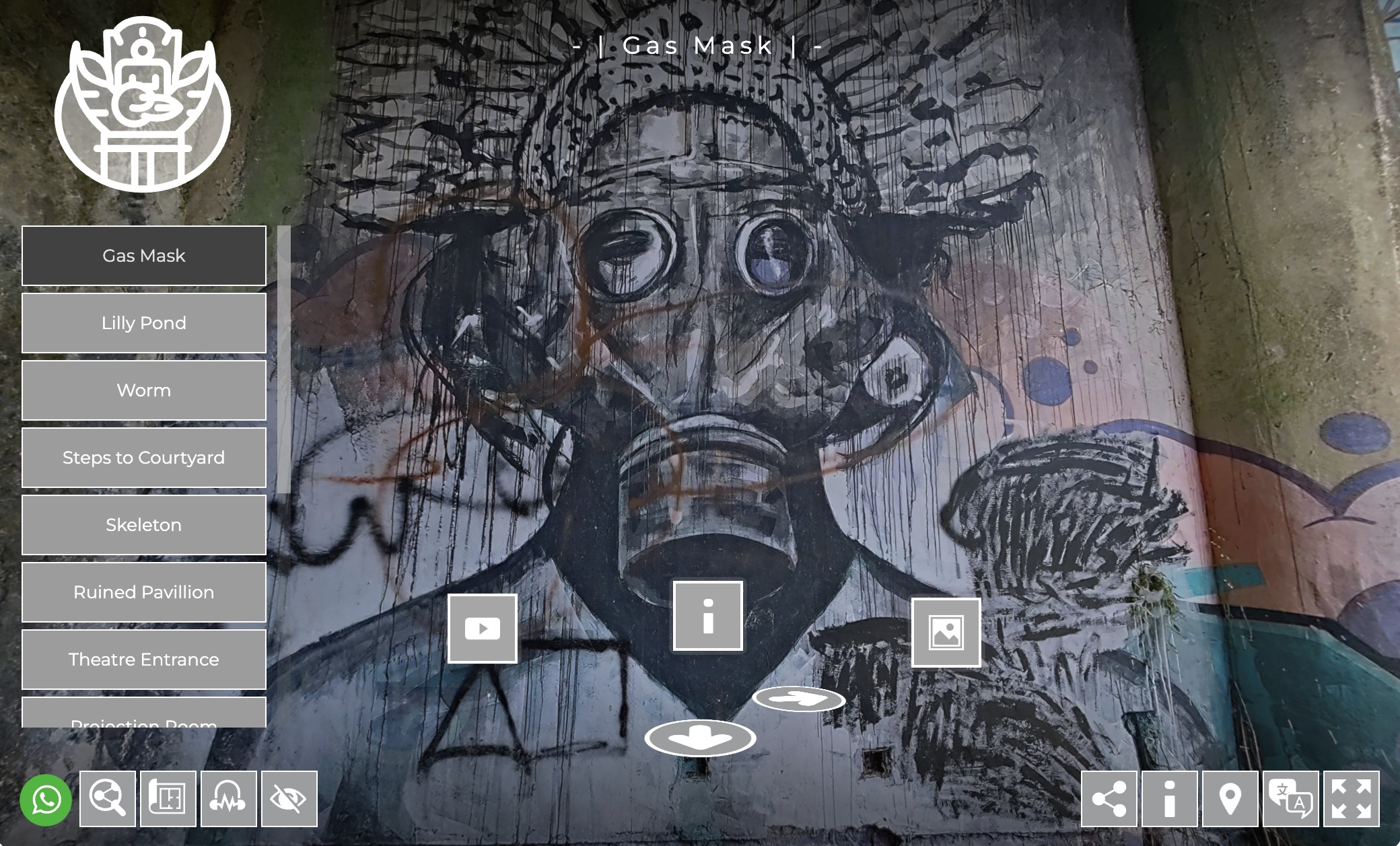
- UCLA_48.jpg (897.07 KiB) Viewed 8829 times
Link to Single Menu Tour:
https://expedition.photography/TAMAN-FE ... index.html
I hope this helps.
Regards,
Tony
