Будьте терпеливы, это не является большой проблемойhiv360 wrote:bug with the backgroundsound stayed in the new release
ну что за фигня ёмаё
Backgroundsound in pano2vr5beta4
- Hopki
- Gnome
- Posts: 13029
- Joined: Thu Jan 10, 2008 3:16 pm
- Location: Layer de la Haye, Essex UK
- Contact:
Hi,
I know sound has caused a bit of a problem with the likes of Android and iOS.
We will look at this to see if we can come up with a good solution.
Regards,
Hopki
I know sound has caused a bit of a problem with the likes of Android and iOS.
We will look at this to see if we can come up with a good solution.
Regards,
Hopki
Garden Gnome Support
If you send an e-mail to support please send a link to the forum post for reference.
support@ggnome.com
https://ggnome.com/wiki/documentation/
If you send an e-mail to support please send a link to the forum post for reference.
support@ggnome.com
https://ggnome.com/wiki/documentation/
if you forget all about background sound !
and use Sound+Surround
You can actually stop the Sound and prevent it from starting again when entering the next Node
in latest Firefox, Google Chrome , Safari and Opera
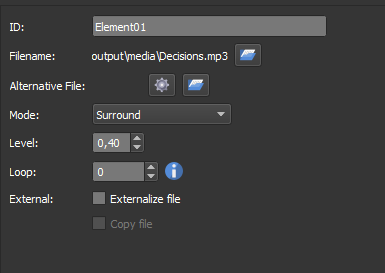
but it does of course Not work on iOS
i think you should trigger the sound in the browser itself

take a look at Firefox browser tabs on Panoramas that has background sound and click the speaker icon.
and use Sound+Surround
You can actually stop the Sound and prevent it from starting again when entering the next Node
in latest Firefox, Google Chrome , Safari and Opera
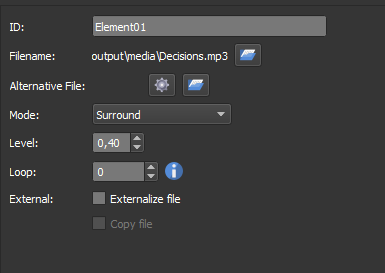
but it does of course Not work on iOS
i think you should trigger the sound in the browser itself

take a look at Firefox browser tabs on Panoramas that has background sound and click the speaker icon.
ever will be solved the problem with the background sound?
try this panorama Layer Marney
i think sound on/of is running quit All Right
i think sound on/of is running quit All Right
Hi guys,
I'm still waiting for the bugfix, too.
I'm still waiting for the bugfix, too.
Did you add a surround sound to each node?try this panorama Layer Marney
i think sound on/of is running quit All Right
it is not fixed yet
Hopki have fixed it temporary on the Layer Marney Panorama
He is maybe outside in the Garden
he will surely soon come back to the keyboard
Hopki have fixed it temporary on the Layer Marney Panorama
He is maybe outside in the Garden
he will surely soon come back to the keyboard
- Hopki
- Gnome
- Posts: 13029
- Joined: Thu Jan 10, 2008 3:16 pm
- Location: Layer de la Haye, Essex UK
- Contact:
Hi Guys,
All I would say is clear your cache.
The Layer Marney Tower tour plays as it should.
Computer:
Open the link, no sound. Open the menu and click the spec button, the sounds plays and on hover you get the volume + and - keys.
iOS 9.3.1
Browser:
"Safari" Open the link, no sound. Open the menu and tap on the speaker button, the sound starts to play. No volume as iOS will not allow volume to be adjusted so you need to use the phones volume buttons. The sounds continues to play as you navigate around all the nodes.
Android 6.0.1 Tested on Samsung Galaxy S7
Browser:
"Internet" Same as iOS
"Chrome" Same as iOS
"Firefox" Same as iOS
So doing exactly what it should.
The project has the background music in node one and the loop is set to -1, so not starting until you press the speaker button.
If you still have issues with sound then please give a step by step on how you have set it up and what is happening, and what you would expect to happen.
Regards,
Hopki
All I would say is clear your cache.
The Layer Marney Tower tour plays as it should.
Computer:
Open the link, no sound. Open the menu and click the spec button, the sounds plays and on hover you get the volume + and - keys.
iOS 9.3.1
Browser:
"Safari" Open the link, no sound. Open the menu and tap on the speaker button, the sound starts to play. No volume as iOS will not allow volume to be adjusted so you need to use the phones volume buttons. The sounds continues to play as you navigate around all the nodes.
Android 6.0.1 Tested on Samsung Galaxy S7
Browser:
"Internet" Same as iOS
"Chrome" Same as iOS
"Firefox" Same as iOS
So doing exactly what it should.
The project has the background music in node one and the loop is set to -1, so not starting until you press the speaker button.
If you still have issues with sound then please give a step by step on how you have set it up and what is happening, and what you would expect to happen.
Regards,
Hopki
Garden Gnome Support
If you send an e-mail to support please send a link to the forum post for reference.
support@ggnome.com
https://ggnome.com/wiki/documentation/
If you send an e-mail to support please send a link to the forum post for reference.
support@ggnome.com
https://ggnome.com/wiki/documentation/
Hopki you must be TIRED or somethingIf you still have issues with sound then please give a step by step on how you have set it up and what is happening, and what you would expect to happen.
we are not children attending primary school
Hiv360 are making some of the mostBeautiful Panoramas on the world wide webb
I think You or Thomas instead should explain step by step the sound parameters in a skin
Or at least upload a Skin where BG sound can be shut up and do not start again on next node playing
http://hi360v.com/other/pokrov2/
All right Jare and Hiv360 are Guys from Belarus speaking Rusian
But it does NOT function here in Sweden either and NOT in the UK if you test the links provided
2016-04-10 BG sound starts playing again on next NodeHi hiv360,
Looks like a problem.
For now you can set the volume to 0.
Will report back to the dev's.
Pano2VR
Version: 5.0.1 pro 64bit
Revision: 15068/5.5.1
Build date: Apr 7 2016, 19:00:03
Last edited by Svendus on Sun Apr 10, 2016 10:32 pm, edited 5 times in total.
- Hopki
- Gnome
- Posts: 13029
- Joined: Thu Jan 10, 2008 3:16 pm
- Location: Layer de la Haye, Essex UK
- Contact:
Hi Guys,
I was trying to get as much information as you could give me.
I said clear your cache because on my iPhone the Layer Marney Tour played the background music when you selected the menu button?
Clearing mobile Safari's cache solved the problem and now on my iPhone it only starts when i select the speaker button, as it should. Just a precaution, as this is something many people miss.
This link: http://hi360v.com/other/pokrov2/
Is using the player from Pano2VR 5.0beta5 so not a good example.
Under the panoramas properties and background sound if you set the loop for 0 or a number, this will cause the sound to play when a node is changed.
To set up background sound:
What you need to do is set the loop in the project file to -1.
Then let the skin take over by setting a Viewer Init, Play Media, Loop 0, _background in the sound button. This will start your sound when the pano first opens.
Now that the skin has started the sound it can stop it and it will stay stopped until you select to start it.
Yes this could be considered a bit odd but thats why I asked If you could give me a step by step on how you are setting up your sound.
Regards,
Hopki
I was trying to get as much information as you could give me.
I said clear your cache because on my iPhone the Layer Marney Tour played the background music when you selected the menu button?
Clearing mobile Safari's cache solved the problem and now on my iPhone it only starts when i select the speaker button, as it should. Just a precaution, as this is something many people miss.
This link: http://hi360v.com/other/pokrov2/
Is using the player from Pano2VR 5.0beta5 so not a good example.
Under the panoramas properties and background sound if you set the loop for 0 or a number, this will cause the sound to play when a node is changed.
To set up background sound:
What you need to do is set the loop in the project file to -1.
Then let the skin take over by setting a Viewer Init, Play Media, Loop 0, _background in the sound button. This will start your sound when the pano first opens.
Now that the skin has started the sound it can stop it and it will stay stopped until you select to start it.
Yes this could be considered a bit odd but thats why I asked If you could give me a step by step on how you are setting up your sound.
Regards,
Hopki
Garden Gnome Support
If you send an e-mail to support please send a link to the forum post for reference.
support@ggnome.com
https://ggnome.com/wiki/documentation/
If you send an e-mail to support please send a link to the forum post for reference.
support@ggnome.com
https://ggnome.com/wiki/documentation/
All Right That mean -1 Loops and the Visitor should start and stop the BG soundherself
Ok, Hopki, thanks for explanations, now works as it should.
- Hopki
- Gnome
- Posts: 13029
- Joined: Thu Jan 10, 2008 3:16 pm
- Location: Layer de la Haye, Essex UK
- Contact:
Hi Svendus,
Set the loop to -1 in the project file, but as I said if you wanted it to auto start, do this by setting a Viewer Init, Play Media, Loop 0, _background action in the sound button or in any other element. As the pano loads the sound will start, but as it been started in the skin, the skin has full control over it now including stopping it until you want to play it again.
The problem I had is I don't always has sound starting on pano open, only because if the viewer is using mobile data they wont thank you for streaming music without first telling them. So all my projects start with loop -1. So I never saw the problem.
Hope that clears up things.
Hopki
Set the loop to -1 in the project file, but as I said if you wanted it to auto start, do this by setting a Viewer Init, Play Media, Loop 0, _background action in the sound button or in any other element. As the pano loads the sound will start, but as it been started in the skin, the skin has full control over it now including stopping it until you want to play it again.
The problem I had is I don't always has sound starting on pano open, only because if the viewer is using mobile data they wont thank you for streaming music without first telling them. So all my projects start with loop -1. So I never saw the problem.
Hope that clears up things.
Hopki
Garden Gnome Support
If you send an e-mail to support please send a link to the forum post for reference.
support@ggnome.com
https://ggnome.com/wiki/documentation/
If you send an e-mail to support please send a link to the forum post for reference.
support@ggnome.com
https://ggnome.com/wiki/documentation/
All Right thank You
But i still think You should upload a example Skin in the documentation with Sound auto start
http://ggnome.com/doc/pano2vr/5/sounds-props/
Pano2VR5 should be easy to use
it is not all of us that are born with a IQ above 140
take it or leave it
But i still think You should upload a example Skin in the documentation with Sound auto start
http://ggnome.com/doc/pano2vr/5/sounds-props/
Pano2VR5 should be easy to use
it is not all of us that are born with a IQ above 140
take it or leave it



