Pano2VR 101 | Skins

Learn how to build a custom overlay (skin) using components in Pano2VR.
Pano2VR 101 | Customization

Pano2VR ships with two, built-in skins or overlays. In this webinar, you’ll learn how to customize them to match the look and feel of your project.
Variables and Logic Blocks | Part 3
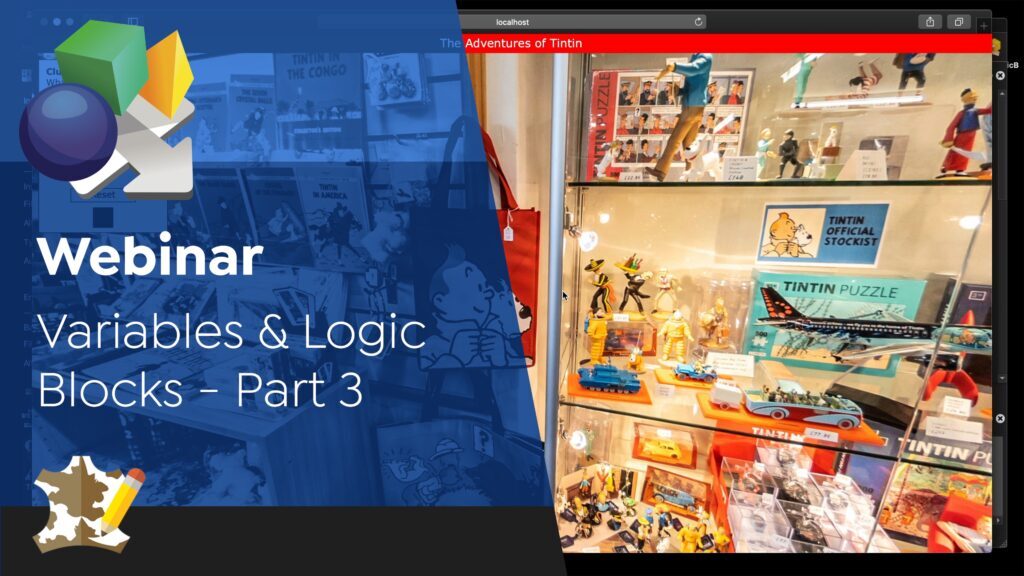
Part 3 of the Logic Blocks and Variables webinar will expand further on the concepts learned in parts 1 and 2 plus we’ll be looking at gamification of projects.
Variables and Logic Blocks | Part 2
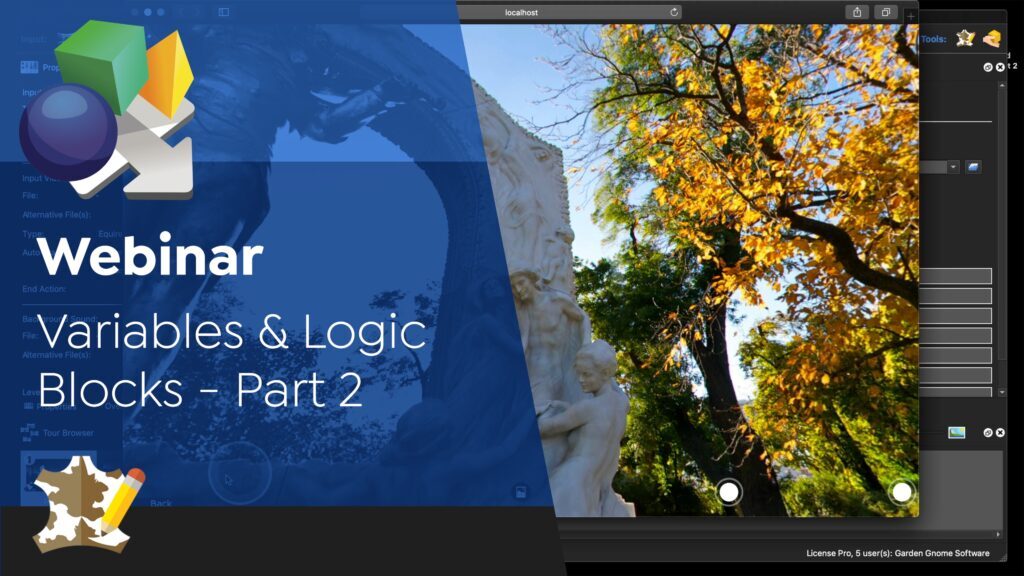
For the second part on variables and logic blocks, Hopki continues to build on the back button that was created in part 1 by change a few of its attributes. He also expanded on the animated point hotspot and made it a component that can be saved and shared.
Variables and Logic Blocks | Part 1
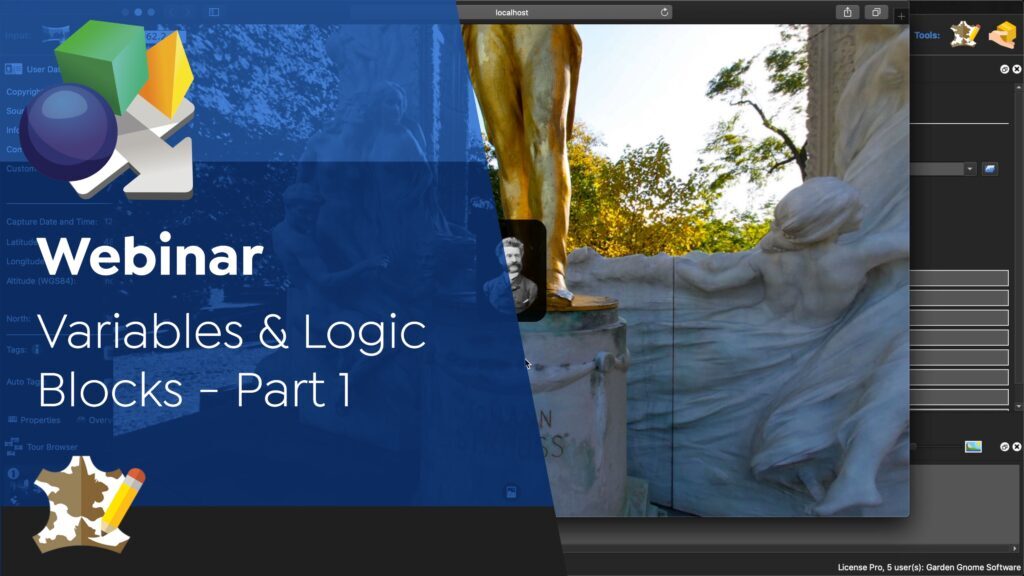
Join Hopki in this first part of a series that will be dedicated to learning and understanding variables and logic blocks in Pano2VR’s Skin Editor.
Skin Editor: Responsive Design
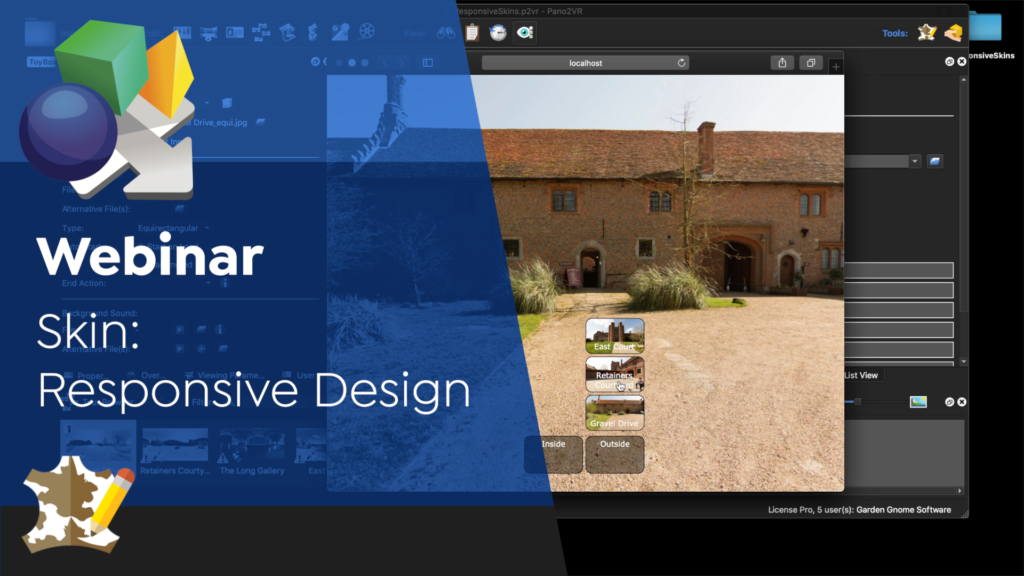
In this webinar, you’ll learn to not only create a responsive skin, but also the different ways of thinking about how a skin should be responsive.
Skin Editor: Position and Size

This webinar teaches you how to use the size and position properties in the Skin Editor. Watch as Martin shows you build a frame, a map that expands and collapses, and a scrolling menu that reveals and hides itself.