Pano2VR 7 beta | Custom Properties Part 2

In our previous webinar, we introduced Custom Properties and their basic features. In this webinar we will continue with Custom Properties but this time we’ll show you how to keep track of interactions like counting the nodes visited and hotspots clicked in virutal tours.
Pano2VR 7 beta | Custom Properties

We frequently got asked for a way to add more user data fields for greater flexibility in addressing content from the skin. Instead of adding more fields, we added Custom Properties. Custom Properties are not only available for User Data but also for hotspots, giving you essentially unlimited input fields. Join us in this webinar to learn how Custom Properties can expand the features of your virtual tour.
Pano2VR 101 | Hotspots

In this webinar, you’ll learn the basics of both point and polygon hotspots, the different types of hotspots and how to best implement them in your project.
Doing More with Hotspots
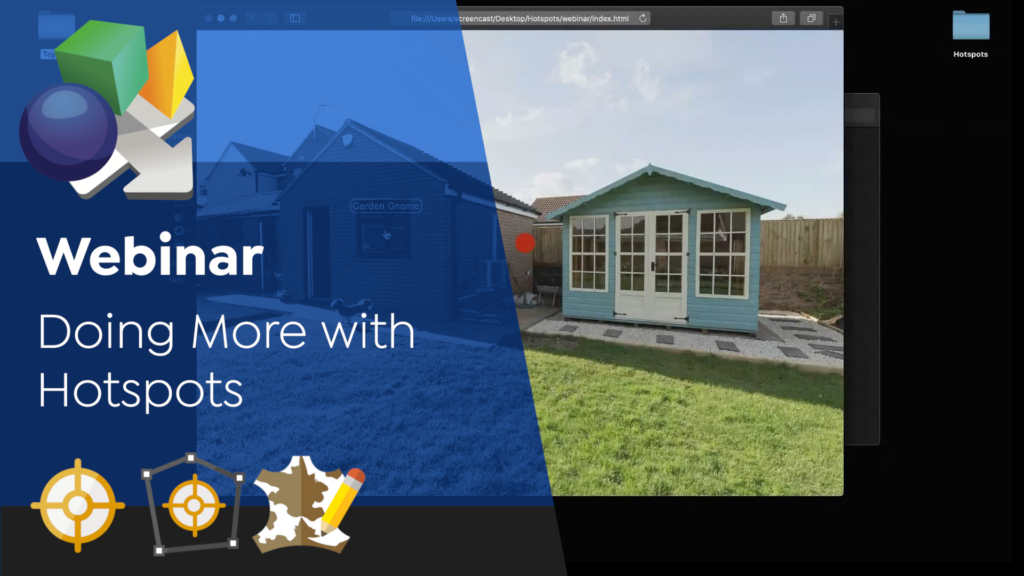
Learn more about what you can do with hotspots. Hopki will go over opening websites, images and videos in the player, how to create roll-over effects, and creating information popups.
Polygon Hotspots in Pano2VR
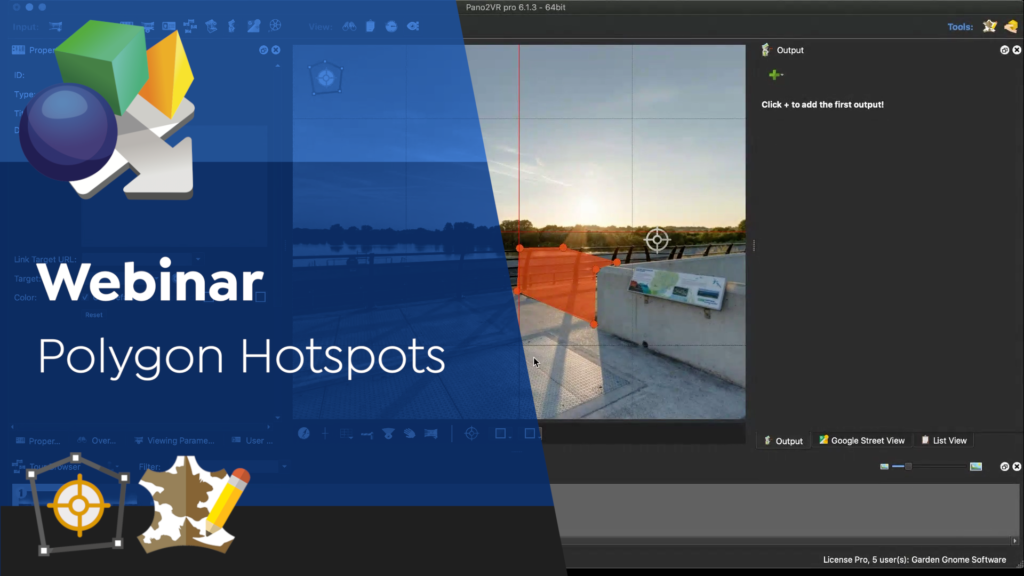
For this webinar, Martin goes into detail about working with Polygon Hotspots and how to connect them with skin elements. For example, you will learn how to create a button that can change the polygon hotspot’s color.
Hotspots in Pano2VR

For our first webinar we thought we would start off with something that we get asked many times, how to change the Point Hotspot image. If you’re not yet familiar with Custom Hotspot you can watch this tutorial to get acquainted. Timestamps are found in the YouTube description.