Page 1 of 1
Floor Plan close on HS click problem
Posted: Mon Jan 15, 2018 2:45 pm
by stalwart
Hi all,
I've created a virtual tour with an aerial site plan with HS nodes - works fine - but you can only close the site plan:
www.360imagery.co.uk/draft/heatric_1
But, I also want the site plan to close when I select a node - which I do with the action mouse click > hide element > $parent. This action works fine, by hiding the map, but the tour does not move to the selected node, it remains on the existing one:
www.360imagery.co.uk/draft/heatric_2
What am I doing wrong?
Stu
Re: Floor Plan close on HS click problem
Posted: Tue Jan 16, 2018 11:50 am
by Hopki
HI Stu,
Swop "mouse click", to "activate" for the action in the Marker.
Regards,
Hopki
Re: Floor Plan close on HS click problem
Posted: Tue Jan 16, 2018 5:36 pm
by stalwart
Hi Martin,
under which action is "activate"...?
Stu
Re: Floor Plan close on HS click problem
Posted: Tue Jan 16, 2018 8:07 pm
by Hopki
Hi Stu,
Its a source, to replace mouse click.
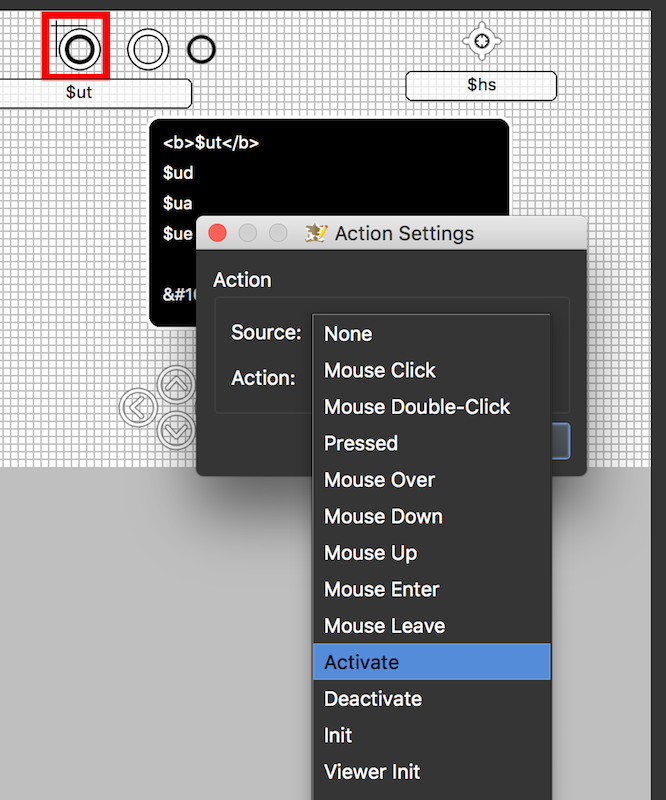
- Screen Shot 2018-01-16 at 19.05.33.png (265.5 KiB) Viewed 4883 times
Cheers,
Hopki
Re: Floor Plan close on HS click problem
Posted: Tue Jan 16, 2018 8:40 pm
by PeterE
Hi Stu,
Nice pano's and skin!
Regards
Peter
Re: Floor Plan close on HS click problem
Posted: Wed Jan 17, 2018 10:17 am
by stalwart
Hopki wrote: ↑Tue Jan 16, 2018 8:07 pm
Its a source, to replace mouse click.
Call me "Thicky McThickerson", but nowhere can I find where the source is....... I even downloaded the "Using Node Markers" tutorial project file, which my tour is based upon, and I'm still lost:
http://www.360imagery.co.uk/temp/FP_only.ggsk
the actions under the "markertemplate" node file only have the action triggers to show / hide the scene title....
Stu
Re: Floor Plan close on HS click problem
Posted: Wed Jan 17, 2018 4:54 pm
by 360Texas
Using Pano2vr 5.2.3 I found 'Activate'
Your action might be different but
1 open skin
2 select element
3 locate Actions box, select action needed to be edited
4 locate Action Source right mouse click on Source
5 opens selection source list and pick "Activate"

- activate.jpg (60.34 KiB) Viewed 4863 times
Re: Floor Plan close on HS click problem
Posted: Wed Jan 17, 2018 10:24 pm
by Hopki
Hi Stu, or should I say Thicky McThickerson

In your skin you have a marker with the ID: marker_node_01
This has two mouse click actions.

- Screen Shot 2018-01-17 at 21.17.45.png (44.34 KiB) Viewed 4855 times
Change the mouse click to Activate.
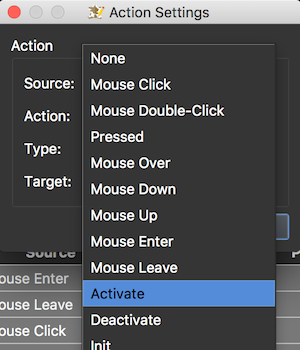
- Screen Shot 2018-01-17 at 21.17.56.png (76.76 KiB) Viewed 4855 times
So it ends up looking this.

- Screen Shot 2018-01-17 at 21.18.09.png (42.72 KiB) Viewed 4855 times
You need to do this will any mouse click actions in the markers:

- Screen Shot 2018-01-17 at 21.18.46.png (29.75 KiB) Viewed 4855 times
Cheers,
Hopki
Re: Floor Plan close on HS click problem
Posted: Thu Jan 18, 2018 9:35 am
by stalwart
Re: Floor Plan close on HS click problem
Posted: Thu Jan 18, 2018 9:47 am
by stalwart
OK, so got that working fine - however.....(!)
Client now wants the aerial site plan to appear on start up, with a block colour background - like this:
http://www.360imagery.co.uk/temp/heatric_startup.jpg
And this "activate" action seems to make the aerial plan load for a millisecond on tour start, then hide it immediately (blink and you'll miss it):
www.360imagery.co.uk/draft/heatric
I am basically converting an older, Flash tour to HTML5 - the original is here:
https://www.heatric.com/Tour/Virtual_Tour.html
Re: Floor Plan close on HS click problem
Posted: Thu Jan 18, 2018 11:44 am
by Hopki
Hi Stu,
With the node marker if you want to use the mouse click then you can, but if you do then you need to add a mouse click open next pano action as any mouse click will brake the node markers link to the node.
As an example:
• Node market linked to pano pano2, on click will open pano2

• Node marker linked to pano2 with an action mouse click hide element, on click the element will hide but will not go to the node

• Node marker linked to pano2 with an action Activate hide element, on click will change nodes and hide the element

• Node marker NOT linked to pano2, with action mouse click to open next pano, pano2, and mouse click to hide element, then on click it will hide the element and go to pano2

So the bottom line is if you use a mouse click, then this will stop the linking to the marker from working and you need to add a mouse click open next pano action to replace it.
If you do this then you can go back to how you did this before.
Regards,
Hopki
Re: Floor Plan close on HS click problem
Posted: Thu Jan 18, 2018 7:05 pm
by stalwart
completely lost me, so persuaded client not to bother with aerial plan on start up!!!
