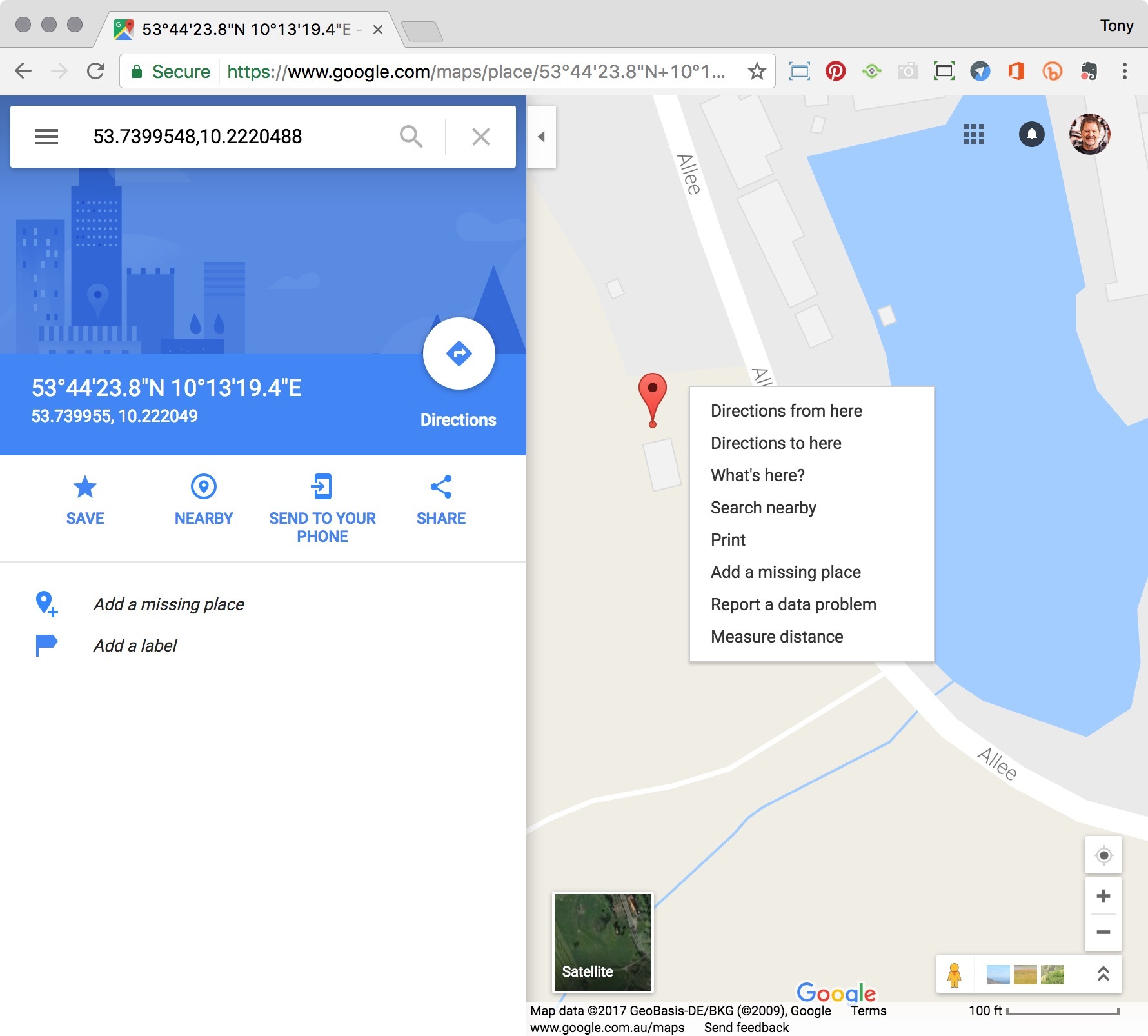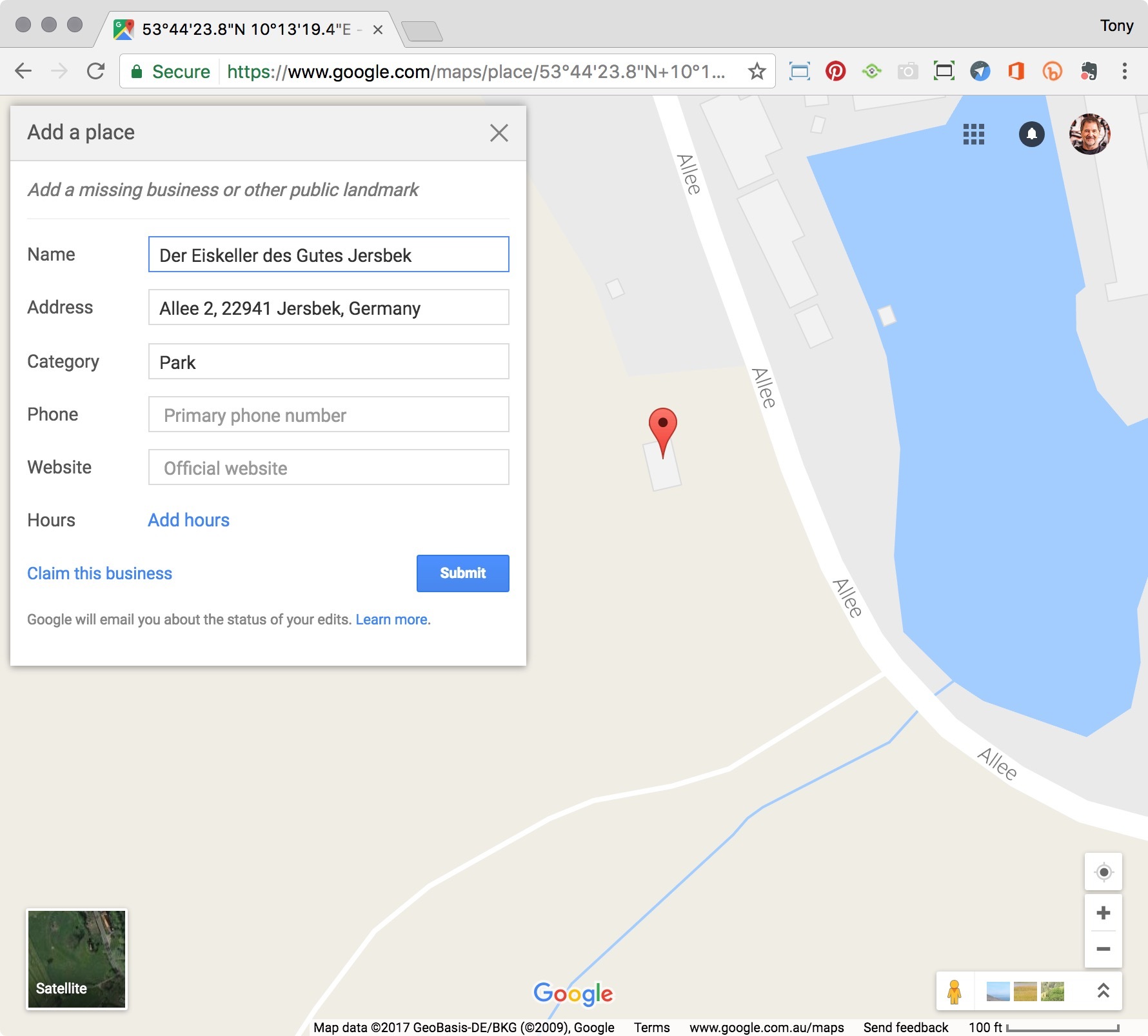Page 1 of 1
Places-Button for StreetView
Posted: Tue Jun 06, 2017 8:44 pm
by panox
Where do the places come from which I can choose? Can I define a place myself? The listed places are not useful for my panorama.
https://goo.gl/maps/T4pghbYtSdL2
This place should be named as "Der Eiskeller des Gutes Jersbek".
Re: Places-Button for StreetView
Posted: Wed Jun 07, 2017 2:18 pm
by Tony
Hi Harald,
The places that are displayed are based on locations/businesses that Google knows are in the area. If a place doesn't exist you can use the "Add a missing place" option in Google Maps to add a Landmark.
Open Google Maps go to the location where you want to place the panorama, right click and from the popup menu select 'Add a missing place'.
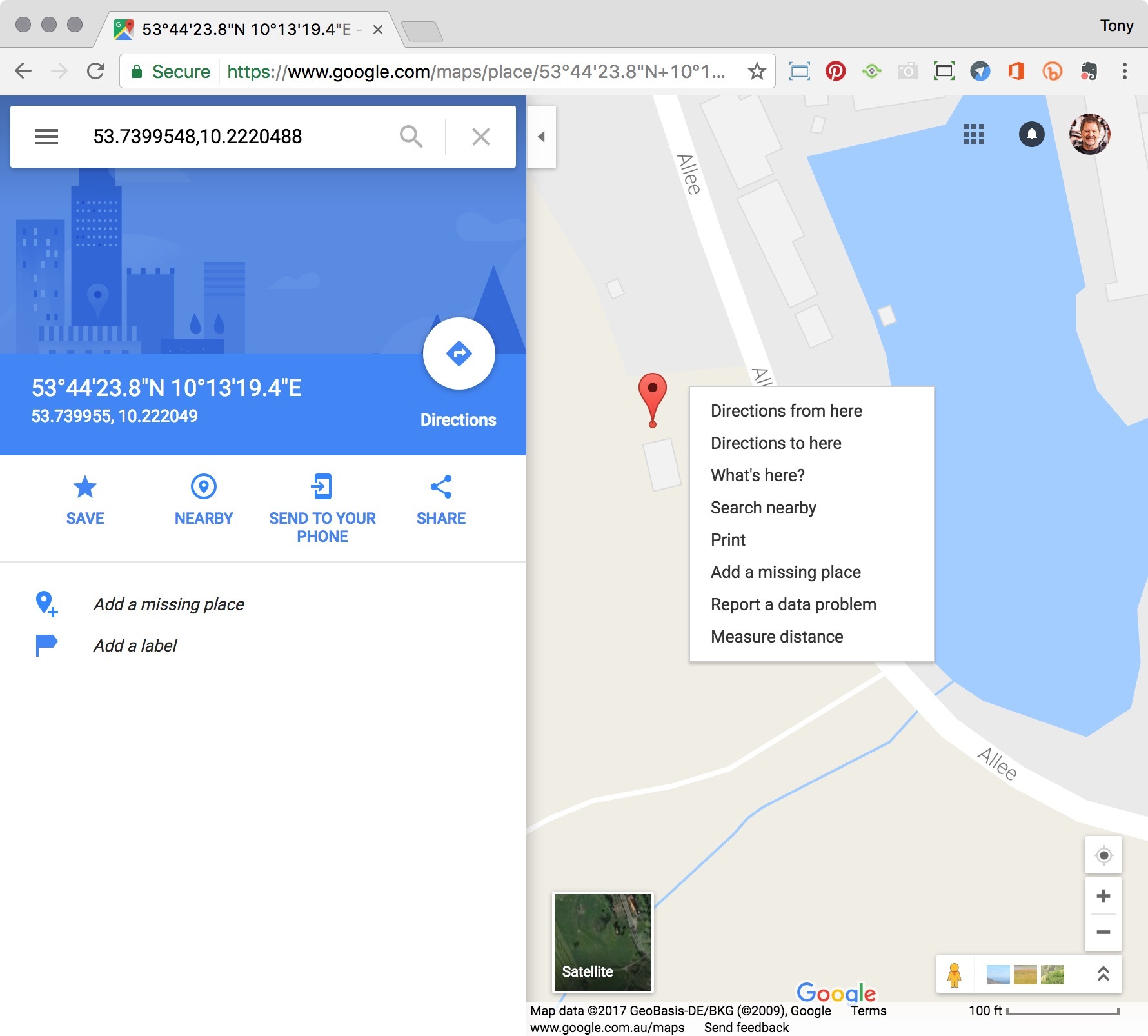
Enter the information that describes the Name, Address and Category of the Landmark. In the Category section you can add the type of Category. Select 'Submit'. To learn more about adding a place click on the 'Learn more' link at the bottom of the form.
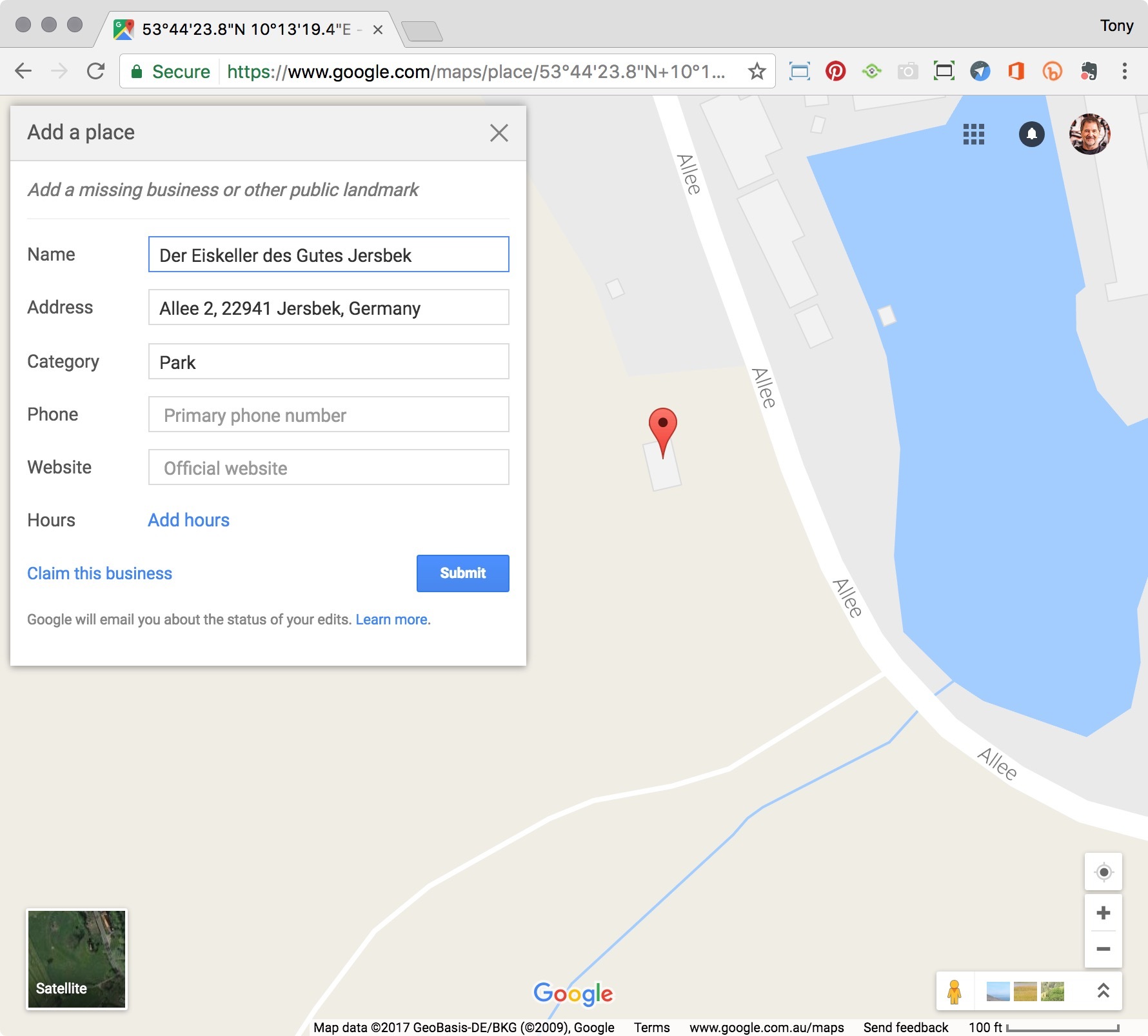
Note: it may take a few weeks before you get notified that the missing name has been added (at least that was the case last time I did it.)
Tony
Re: Places-Button for StreetView
Posted: Wed Jun 07, 2017 3:53 pm
by panox
Hi Tony,
thank you for your "how to"!
It works but I cannot add a valid category.
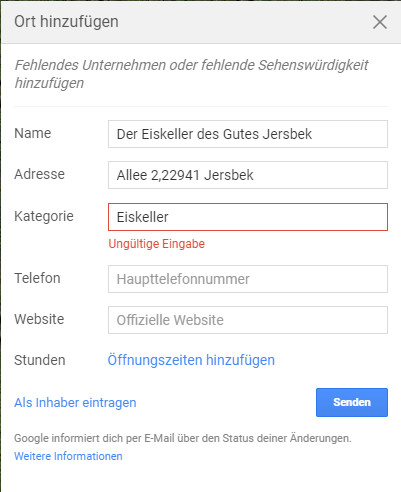
- snap3205.jpg (44.65 KiB) Viewed 3377 times
"Ice cellar" (Eiskeller) is declined as invalid, "indoor ice rink" not. I would not use this room for ice skating. It was used many years from now as a stogage room for food such as milk and cheese.
Do you know how to set a valid definition of the category?
I found out:
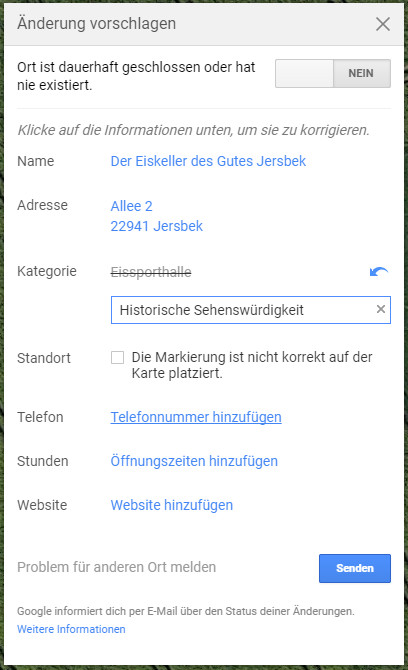
- snap3209.jpg (62.46 KiB) Viewed 3377 times
Best regards
Harald
Re: Places-Button for StreetView
Posted: Wed Jun 07, 2017 11:45 pm
by Tony
Yes, you need to use broad category names such as Tourist Location, Historical Monument etc. Did you end up submitting the Historical Site version?
Re: Places-Button for StreetView
Posted: Thu Jun 08, 2017 10:09 am
by soulbrother
As far as I remember the rules of google: Ay business entry should be "real" and "independent".
So when I think about a location entry, I always ask: Is that really "working" as an own company, or is it (just) a part of an existing company.
Example: A restaurant in a hotel, it could be an independent company that is only located inside the hotel area, but it could also be just a part of the hotel. In that second case, no own entry should be added.
Re: Places-Button for StreetView
Posted: Thu Jun 08, 2017 11:22 am
by Tony
soulbrother wrote: ↑Thu Jun 08, 2017 10:09 am
As far as I remember the rules of google: Ay business entry should be "real" and "independent".
So when I think about a location entry, I always ask: Is that really "working" as an own company, or is it (just) a part of an existing company.
Doesn't have to be a business, I shot some panoramas at a little village in West Papua and it didn't have a location on the map. The village is often visited by expedition cruise ships so I added it as a Tourist Attraction and you can now attach images to it.
https://www.google.com.au/maps/place/Pa ... 18.9938486
Tony
Re: Places-Button for StreetView
Posted: Fri Jun 09, 2017 7:31 pm
by Hopki
Hi Guys,
Google "Place ID Finder".
This throws up a google map with a search field.
This finds places that otherwise don't show up in the Place ID selected in Pano2VR.
The odd thing is Pano2VR gets this info from Google...

Any way when you find it you will see a place ID string, just copy and paste this into Pano2VRs place search field and you place should show up.
Regards,
Hopki