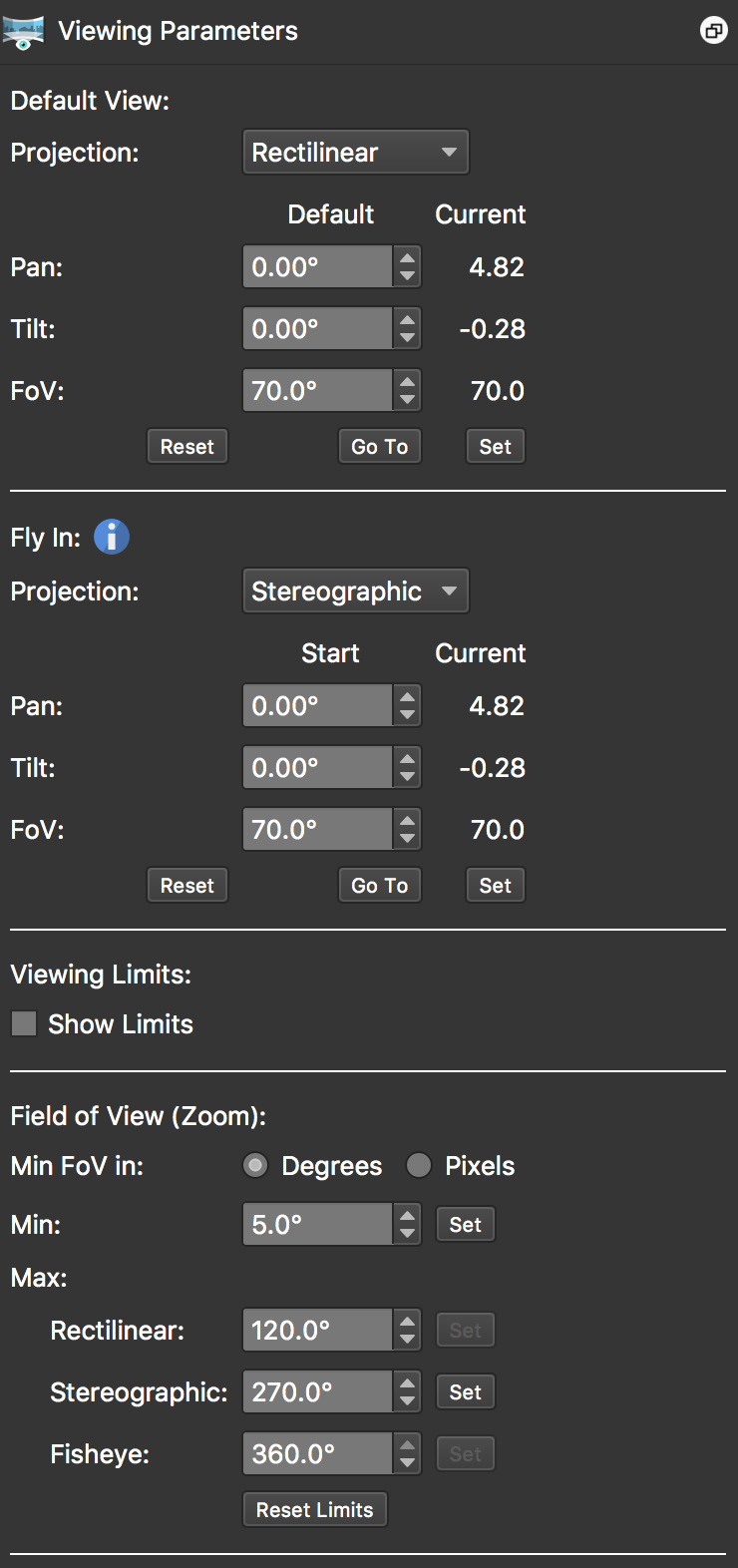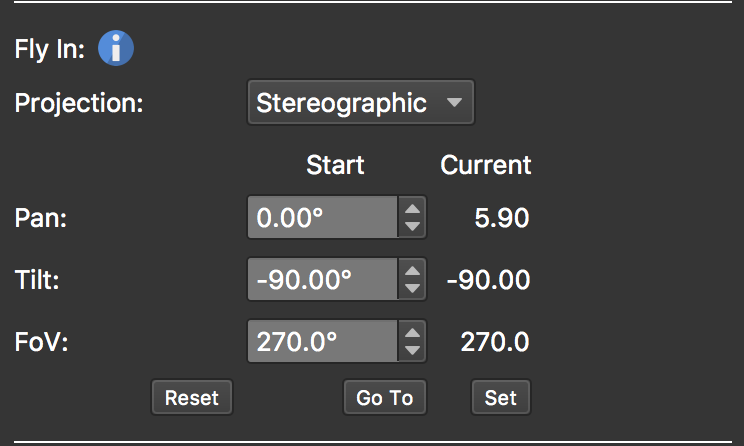Page 1 of 2
Computer Crash
Posted: Sun May 14, 2017 3:54 pm
by BHanson
Hello,
Every time I right click on a pano to change it to stereographic (just like Hopki does at the 4:36 mark in the video "Pano2VR 5.1 What's New: Projections"), so that I can create a little planet for a fly-in to my first pano, my machine crashes (see below). My machine is not an antique; I use it for heavy video editing and it works fine. I've rebooted and made sure that this is the only program that is running. My machine is Windows 10, i5, 8 gig memory, 64 bit OS. Can anyone suggest a work-around to do a fly-in from a little planet to my first pano?
Thanks,
Bob
Re: Computer Crash
Posted: Sun May 14, 2017 5:42 pm
by Tony
Hi Bob,
Unfortunately I don't have a Windows machine to test with to see if I can reproduce the problem, maybe Hopki can help you. That said I think I may have a way for you to circumvent the crash but it's going to take a little bit of playing around with numbers to get it right.
What I've done is create an output with straight default values, no skin, just drop in a panorama, making sure both the Default View and Projection View have the same values. Then I've saved the project as Standard.p2v and published to an output folder called 'Standard'.
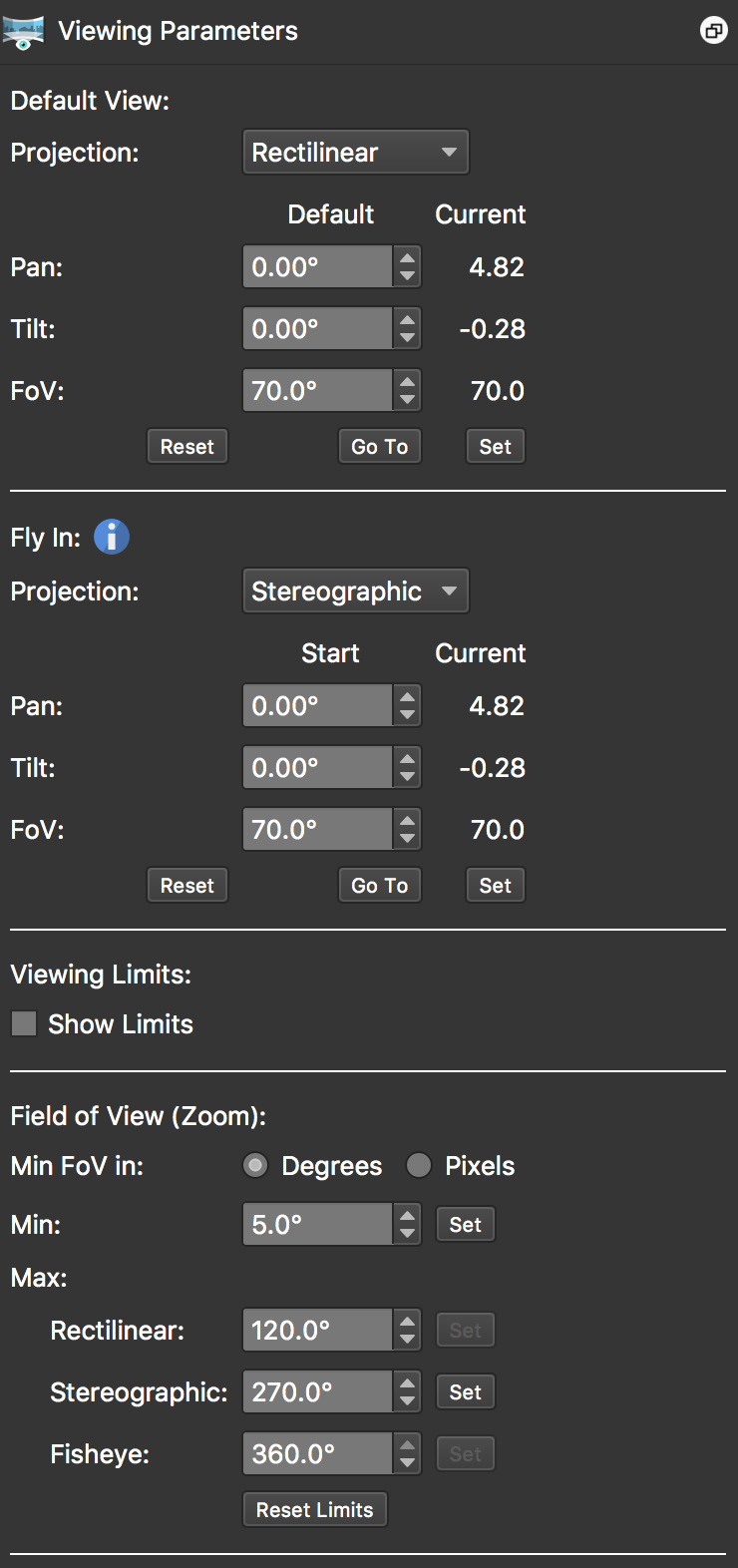
The next step was to create the Stereographic projection as per the video, I'm on an iMac and it gets past that dreaded 4:36 mark! I've pushed it to the limit of the projection and the Fly In projection is showing Pan: 0:00˚, Tilt: -90.00˚ and Fov: 270˚. Then I've saved this version of the project as FlyIn.p2v, selected FlyIn and a speed of 2 in the Output section and published to an output folder called 'FlyIn'.
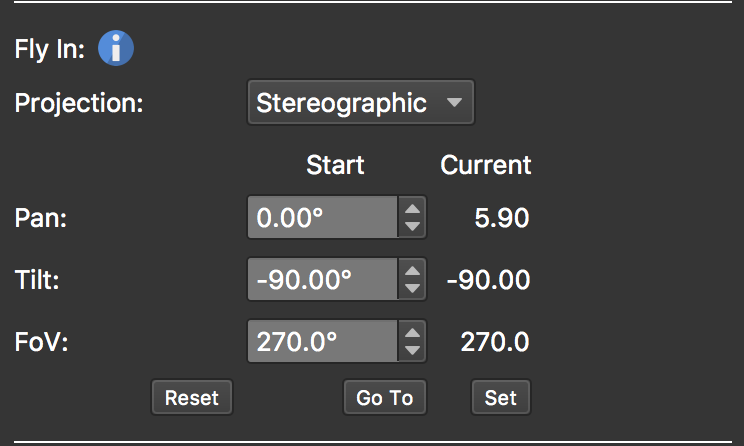
By comparing the pano.xml from Standard and Flyin I've located the difference between the codes.
Original XML code:
Code: Select all
<view fovmode="0" pannorth="136">
<start fov="70" pan="0" tilt="0" projection="4"/>
<flyin fov="70" pan="0" tilt="0" projection="4"/>
<min fov="5" pan="0" tilt="-90"/>
<max fov="120" pan="360" fovstereographic="270" fovfisheye="360" tilt="90" scaletofit="1"/>
</view>
Flyin XML code:
Code: Select all
<view fovmode="0" pannorth="136">
<start fov="70" pan="0" tilt="0" projection="4"/>
<flyin fov="270" pan="0" tilt="-90" projection="9"/>
<min fov="5" pan="0" tilt="-90"/>
<max fov="120" pan="360" fovstereographic="270" fovfisheye="360" tilt="90" scaletofit="1"/>
</view>
You need to replace the original <flyin> code with the Flyin one and you also need to add the following line of code after <transition>
Code: Select all
<flyintransition enabled="1" speed="2.00"/>
You can clearly see the Stereographic projection in the <flyin> line. What you will need to do is to play around with the fov/pan/tilt numbers until you get the look you want. Not the ideal solution but one that may get you out of the temporary bind you find yourself in.
Let me know how you get on.
cheers,
Tony
Re: Computer Crash
Posted: Sun May 14, 2017 7:31 pm
by BHanson
Thanks, Tony. I've followed the steps up until I get into inserting the line of code. How did you get to an xml editor / menu to access the xml data? I don't see that as an option.
Thanks again. Bob
Re: Computer Crash
Posted: Sun May 14, 2017 9:58 pm
by Hopki
Hi Bob,
5.1 requires more GPU power when using projections and if your driver does not support the required OpenGL it will cause a crash.
I know its not the same issue as in the FAQ but it has links to drivers.
FAQ
Please note just because your OS is up to date does not mean you have the latest driver.
Check the date on the driver and see if there are newer ones available.
Regards,
Hopki
Re: Computer Crash
Posted: Mon May 15, 2017 12:35 am
by Tony
BHanson wrote: ↑Sun May 14, 2017 7:31 pm
How did you get to an xml editor / menu to access the xml data? I don't see that as an option.
Bob,
All you need to do is publish your project as normal without doing anything in regard to the Little Planet flyin.
Once you've published it go to the output folder and open the pano.xml file in a text editor and then copy the two lines of code and paste them in to the appropriate places as I've shown in the earlier post.
Code: Select all
<flyin fov="270" pan="0" tilt="-90" projection="9"/>
Code: Select all
<flyintransition enabled="1" speed="2.00"/>
Then you just need to play with the numbers in the <flyin> until you get the look you want.
Tpmu
Re: Computer Crash
Posted: Tue May 16, 2017 2:15 am
by BHanson
I know this isn't the support forum, but to put an end to it in case anyone has the same issue. There was a driver on Intel's site but when I tried to install it, it wouldn't install and referred me to Dell. My neighbor who is an engineer at a leading sw company supposed that it is because of the way Dell designed the motherboard for my particular model. When I went to Dell to upgrade the driver, Dell's site told me that nope, I had the latest Dell driver, even though I could see the driver I wanted at Intel! In any event, I bought an NVidia GEForce GT 730 and it fixed the issue.
A big thank you to Hopki and to my new friend TonytheRedhead for helping.
Bob
Re: Computer Crash
Posted: Sun Oct 29, 2017 12:50 pm
by PabloWBK
Hi guys,
I'm having the same problem as described in the original post, i.e. program crashing when choosing stereographic projection (be that in the main screen or animation editor). I've checked the drivers, and downloaded the latest from Intel site, but problem persists...
Please see the attached screenshot of my system settings. I'm runnning a Win10 Lenovo laptop.
Hope you can assist me. Just upgraded to V5 (been using v4 for the past 2 years) and I'm really sad not being able to take advantage of the new features.
Regards,
Pablo
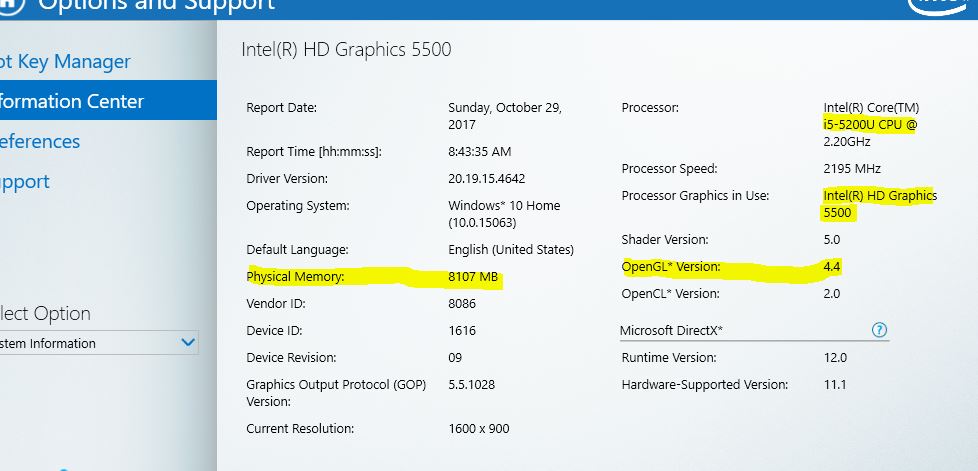
- Capture.JPG (62.55 KiB) Viewed 6812 times
Re: Computer Crash
Posted: Mon Oct 30, 2017 1:55 pm
by BHanson
Are you using a standalone Graphics card or the GPU on the motherboard? That resolved my problem 100%.
Re: Computer Crash
Posted: Mon Oct 30, 2017 2:49 pm
by PabloWBK
integrated graphics... is it a no-go then?
Re: Computer Crash
Posted: Mon Oct 30, 2017 4:10 pm
by BHanson
All I can say that I had no problem creating individual 360 panos when I started. As soon as I started creating a multi-pano tour, my PC kept crashing as it overloaded my GPU. The NVidia card I stuck in my PC immediately resolved the problem.
Re: Computer Crash
Posted: Mon Oct 30, 2017 6:07 pm
by PabloWBK
hmm... then i'm screwed, since the laptop won't allow for a gpu upgrade.
Re: Computer Crash
Posted: Mon Oct 30, 2017 6:11 pm
by PabloWBK
Hopki wrote: ↑Sun May 14, 2017 9:58 pm
Hi Bob,
5.1 requires more GPU power when using projections and if your driver does not support the required OpenGL it will cause a crash.
I know its not the same issue as in the FAQ but it has links to drivers.
FAQ
Please note just because your OS is up to date does not mean you have the latest driver.
Check the date on the driver and see if there are newer ones available.
Regards,
Hopki
Hi, Hopki.
Are there any system minimum requirements to run v5? I understand your point that the newer version uses more gpu, is there a list of unsupported gpus?
I'm really sad I can't take advantage of the new feauters due to hardware limitations, which of course were not a problem with V4
Hope you could help me out here.
Regards
Re: Computer Crash
Posted: Mon Oct 30, 2017 9:44 pm
by Hopki
Hi,
It was 5.1 and projections that required OpenGL 2.1.
Please see my post:
viewtopic.php?f=6&t=12171
Regards,
Hopki
Re: Computer Crash
Posted: Tue Oct 31, 2017 10:11 am
by PabloWBK
Hopki wrote: ↑Mon Oct 30, 2017 9:44 pm
Hi,
It was 5.1 and projections that required OpenGL 2.1.
Please see my post:
viewtopic.php?f=6&t=12171
Regards,
Hopki
Sorry, I'm not sure I understand. SHould I downgrade to 5.1 then?
Re: Computer Crash
Posted: Tue Oct 31, 2017 12:16 pm
by Hopki
Hi,
Version 5.0 did not have Projections so does not require the more powerful GPU.
Version 5.1 and above has Projections and requires the better card/OpenGL.
So 5.0 should work ok but check the graphics card website for updates, or even go back a version or two.
As said OpenGL is very odd as in the way that a more modern version may not have all the features of a lesser version.
So if your graphics driver is up to date then may be try down grading, but make sure your using the cards manufacture website and not just relying on OS updates.
Regards,
Hopki