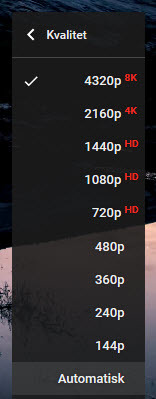Page 1 of 1
Adobe Media Encoder H.264 IOS settings?
Posted: Thu Feb 09, 2017 6:12 pm
by Shenanigans
The 360 video files straight out of my camera are too large to perform well, so I'm compressing them with great result.
Everything works great through the browser, however the video causes IOS devices browsers to crash or just don't even play the video. Is there a metadata type or a compression type for this. Try my example for yourself on your mobile device.
http://dev.cabs.msu.edu/pano/cook/
Re: Adobe Media Encoder H.264 IOS settings?
Posted: Thu Feb 09, 2017 6:16 pm
by 360Texas
Clicked your link. REALLY fast streaming of what appears to be people in the picture discussing a veterinary issue.
Streaming started almost instantly with no lag.
What camera are you use to create the 360° video clip ?
We are on a PC with Chrome browser with 29.2 mbps internet connection.
Tried same with our Android 6.0.1 Samsung s7 which Chrome and got the same fast loading results EXCEPT
had to tap the screen 1 time to get the audio to start.
Thank you for keeping your link path short. Long URLs are difficult to type in the Go box.
Re: Adobe Media Encoder H.264 IOS settings?
Posted: Thu Feb 09, 2017 6:37 pm
by Hopki
Hi Shenanigans,
Im out in the English countryside with a 5 - 6 MB internet connection.
It takes a while for me to see the video play on my Mac Book Pro and then it stops and buffers.
When played through once its ok.
What you have to look at is what size video a browser can play, not what video a device can play.
Example an iPad in Safari will play a Max size of 1080p, that divided by 4 for 360 video does not give good resolution.
Don't forget your playing the video in Safari, not an app.
What you can do is add alternative videos to your project, example add a 4K video first, then using alternative add a 2K, then add a 1K.
When the device opens the video the browser will look down the list a play the first video it can, so don't add the lowest resolution first

Regards,
Hopki
Re: Adobe Media Encoder H.264 IOS settings?
Posted: Thu Feb 09, 2017 7:02 pm
by Svendus
Running nicely here on a iPad Pro 1,9 G ram 250mbs conection
it playes 1440p and sometimes 360 video 2160p but not 4320p
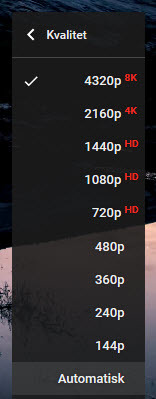
my Experience are that Mp4 video do not lose visible quality from
original Video 3840x1920 50 Mbps compressed to 10-15Mbps
Re: Adobe Media Encoder H.264 IOS settings?
Posted: Thu Feb 09, 2017 8:53 pm
by Shenanigans
Thank you all for your feedback and input.
I have it working on iPhone 7 but still not on iPhone 5s. I'll keep trying new encoding settings.
Re: Adobe Media Encoder H.264 IOS settings?
Posted: Thu Feb 09, 2017 9:52 pm
by Shenanigans
I'm really going crazy here.
The google national parks 360 video is working fine on my iPhone 5s, however even after creating numerous types of alternate pano.mp4s I can't get it to work.
Any of you have 360 video examples online that I can test to see if they work on my phone and can then copy your encoding settings?
Re: Adobe Media Encoder H.264 IOS settings?
Posted: Thu Feb 09, 2017 10:09 pm
by Shenanigans
Forgot to mention I am using the Nikon KeyMission 360 4K Action Camera
Re: Adobe Media Encoder H.264 IOS settings?
Posted: Thu Feb 09, 2017 10:16 pm
by 360Texas
Thank you for remembering to mention your camera. It helps us associate image quality with camera name.
Re: Adobe Media Encoder H.264 IOS settings?
Posted: Thu Feb 09, 2017 11:07 pm
by 360Texas
Any of you have 360 video examples online that I can test to see if they work on my phone and can then copy your encoding settings?
Sure try this 360°video. Be sure to rotate around. Look second line "
2016 Looking for Alligators" .
It was over 200 mb but with a little video editing I got it down to 80 mb without loosing too much of the affect.
I know it works on PC and Android smart phone.
It was our 1st attempt with video technique. We are using a 2015 Ricoh Teta - S . No room for tripod so it was hand held.
http://360texas.com/gallery.html
Re: Adobe Media Encoder H.264 IOS settings?
Posted: Fri Feb 10, 2017 1:35 pm
by Svendus
Check this
link
The iPad 9,7" Pro and iPhone 6 playes the
Youtube link in 2160s 4K
Did you try Reboot the iPhone

Note: iOS are not stable as Android
Regards Svendus