Page 1 of 1
Responsive hotspots?
Posted: Tue Nov 01, 2016 10:35 am
by bjorn.syse
Hi!
I ran into a huge problem in my app. I'm using Object2VR to present a turntable, 360° view of our products and it's part of a bigger site. The site is responsive as it need to be accessed by salespeople using either their phone, tables or laptops in landscape and porttrait mode.
Problem: The turntable itself seems to adjust to the window size, but when I click my hotspots, the link to show graphics and text I've defined in my skin editor. And those "popups" are not responsive! Perhaps there is a better way to do this, please advice?
Best Regards
- Björn
Re: Responsive hotspots?
Posted: Tue Nov 01, 2016 12:01 pm
by Hopki
Hi Björn,
At this moment in time Object2VR can not control the size of its popups.
This will be addressed in version 4 but this wont be about until well into next year.
For now the best thing to do is either make the popups so they fit in the smallest displays or use the Go To URL action and open as a separate HTML page.
Regards,
Hopki
Re: Responsive hotspots?
Posted: Tue Nov 01, 2016 3:46 pm
by bjorn.syse
Oh, I see!
Very unfortunate. It might be a showstopper in my case since a portrait phone is pretty far from a landscape laptop if you know what I mean.
Link to a separate HTML might a feasible path. If I do that, is there any way to get back to the previous page without reloading?
Re: Responsive hotspots?
Posted: Tue Nov 01, 2016 3:52 pm
by Hopki
If you open a new page, so target _blank then this will open a new page, when you close it you will return back.
Regards,
Hopki
Re: Responsive hotspots?
Posted: Wed Nov 02, 2016 10:26 am
by bjorn.syse
Hi again
Trying to understand what I need to do here to get a hotspot to link to that external page instead. I tried adding this in the hotspot editor for hotspot 3 for example, but it does not seem to do the trick. Do I need to add some action in Skin editor aswell or should editing that table in hotspot editor be enough?


Best regards
- Björn
Re: Responsive hotspots?
Posted: Thu Nov 03, 2016 2:00 pm
by Hopki
Hi Björn,
The hotspot template in the skin editor need the following action.
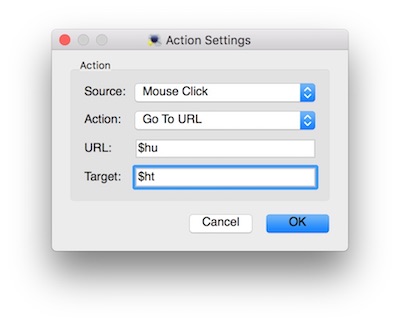
- 1.jpg (24.33 KiB) Viewed 6113 times
The in the Hotspot Editor you need under the URL, the absolute address, so it has to include the http:// bit.
Example,
http://ggnome.com
The target needs to be
to open a new window.
You can also use
but this will replace the object with the linked website.
Regards,
Hopki

