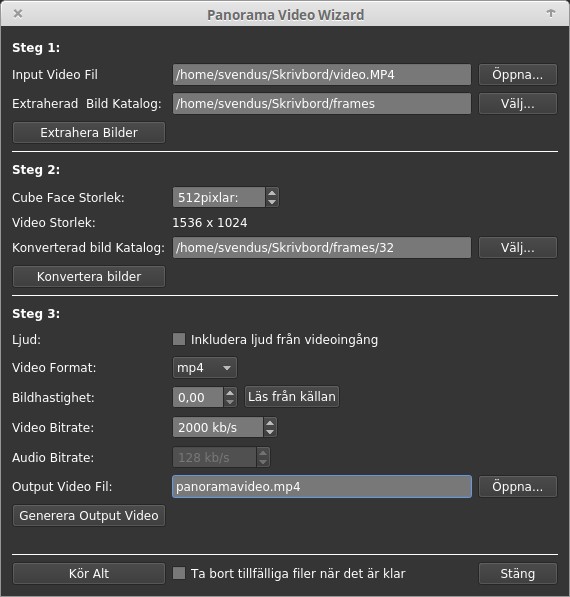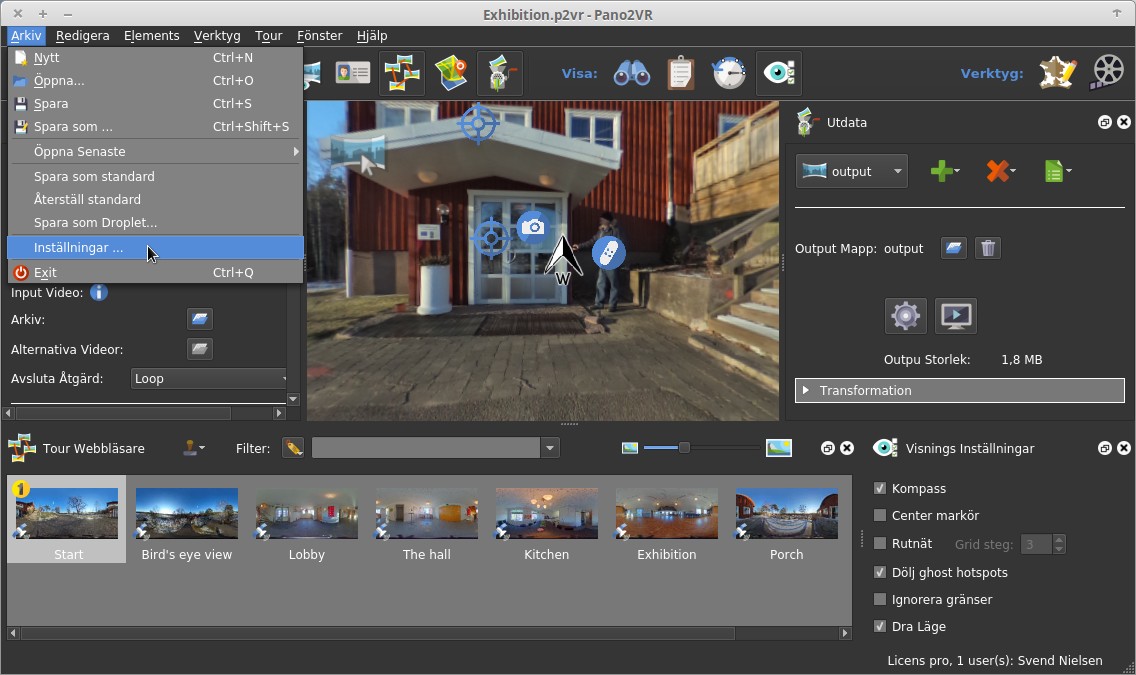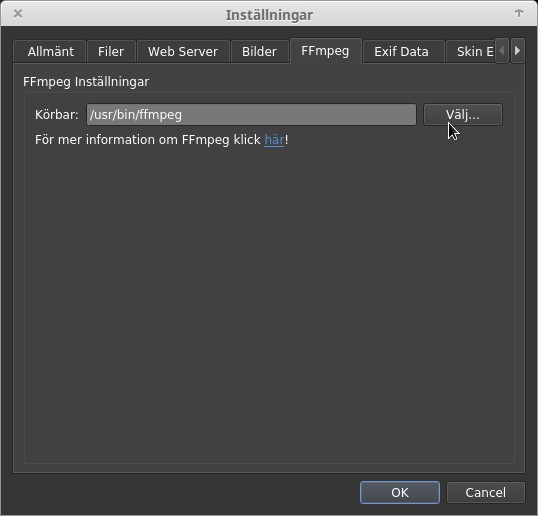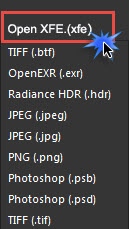Amazing piece of software indeed it is most appreciated Thank You
Fixing a virtual tour from the neighbor Conference Hotel and Hostels
with images from my Ricoh Theta S
and a 36 0 Video on YouTube
Would like to show my work flow on this TOPIC to see if it is all right
- Loading the images
- Renaming the images
- Patching Equiangular images
- Converting Equiangular images
- Creating a tour with hot spots
- Target Viewing Parameters
- Writing userdata, titels
- Generating output
i know Theta S has not the best image quality but forget about that for now
My motive are here after to spread the Ricoh Theta S and the Pano2VR5 PRO News to the Swedish Linux Community and to get it right