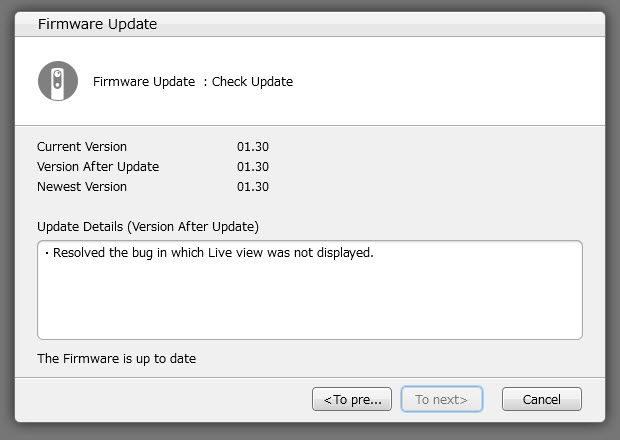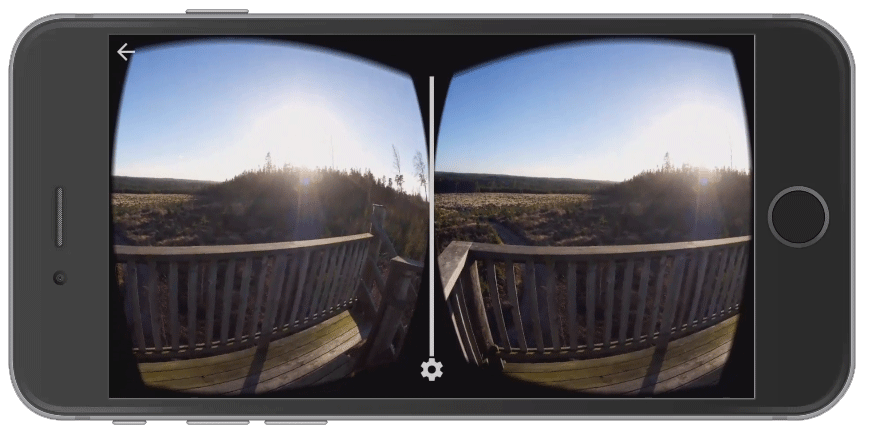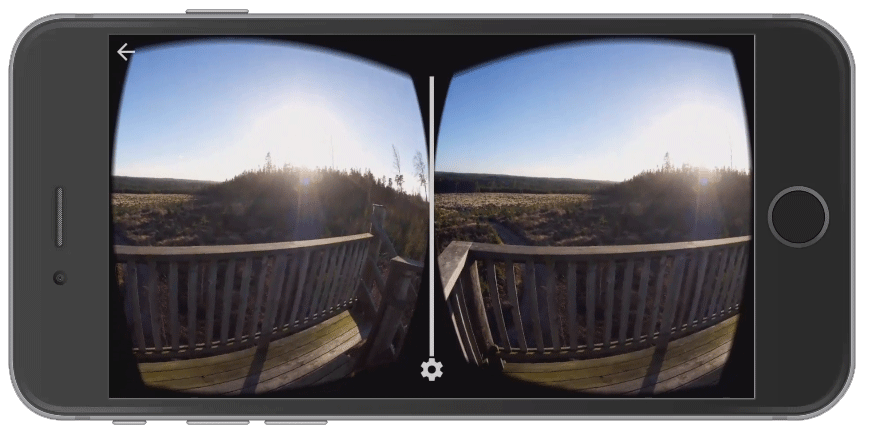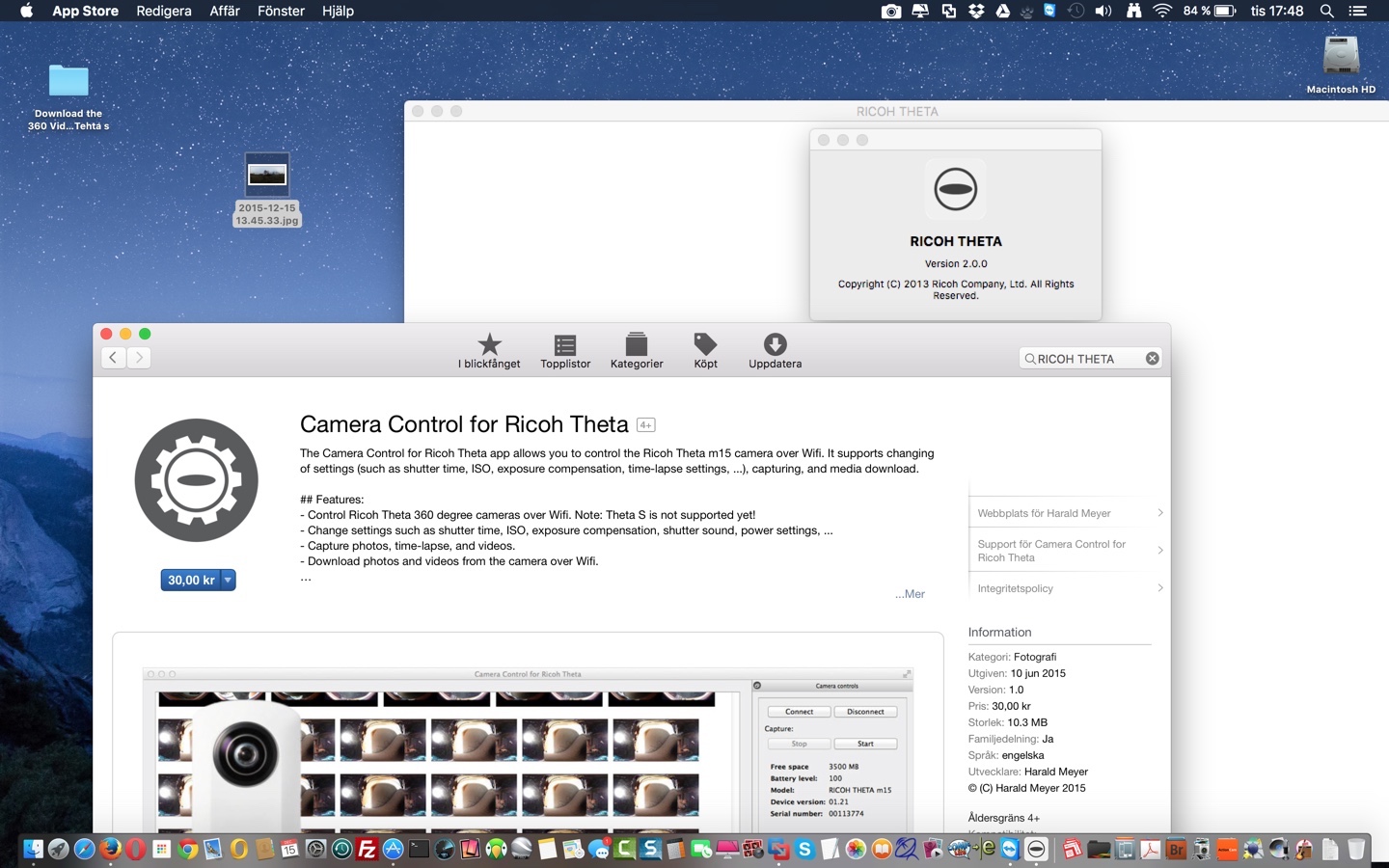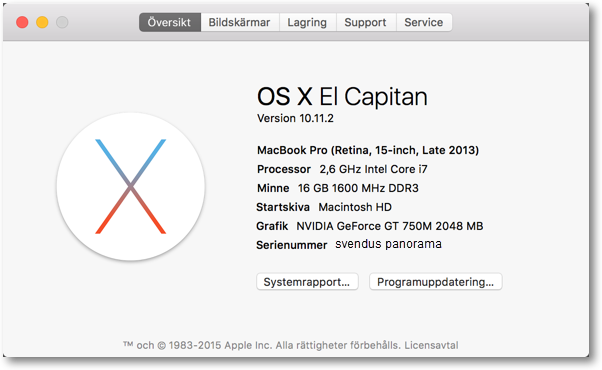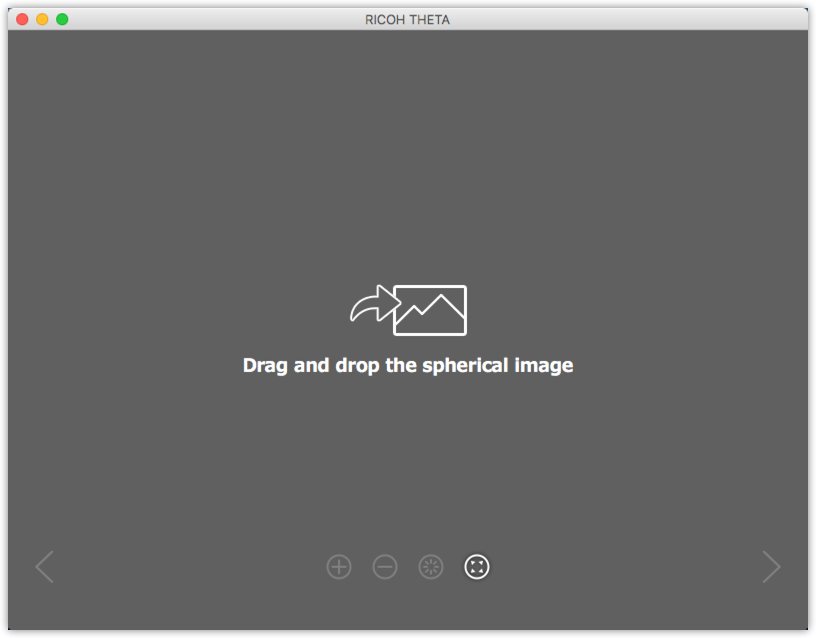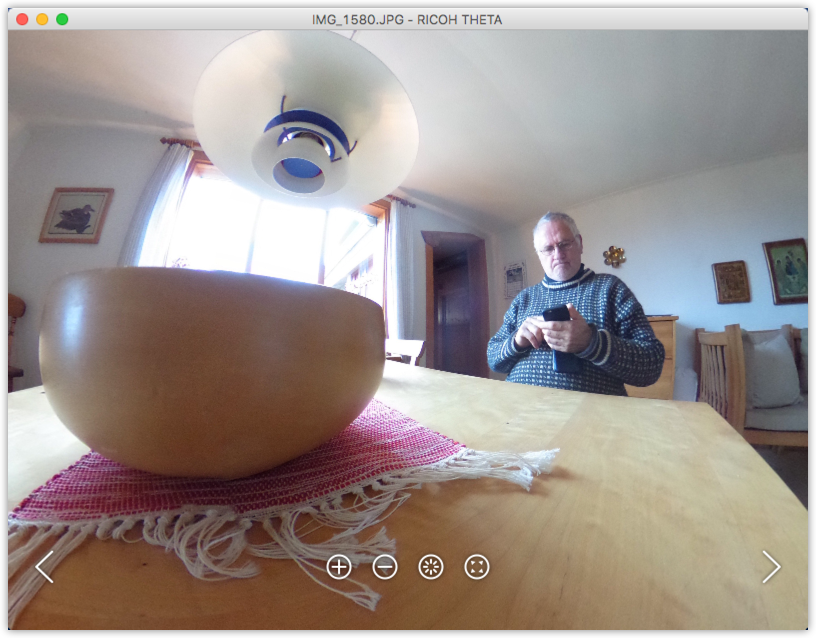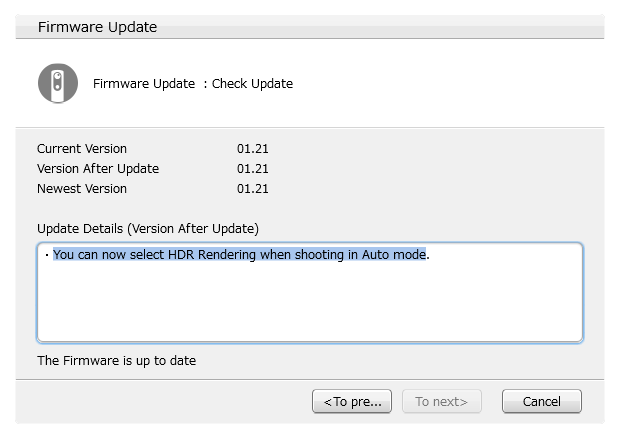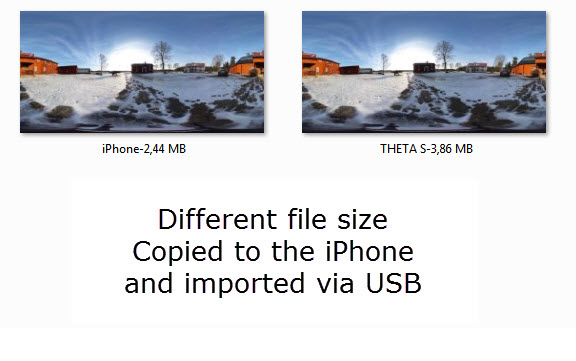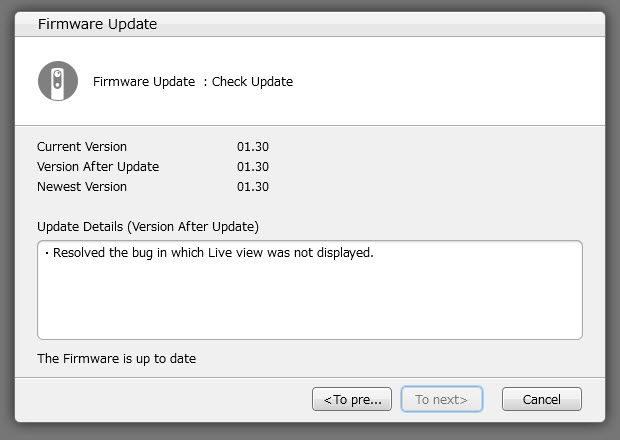Page 3 of 7
Re: Theta S fun
Posted: Thu Dec 10, 2015 7:46 pm
by Svendus
I am Sorry David it was not so good

it was an i Phone in a box with Google street View
3D looking downwards

here are the i Phone hand held
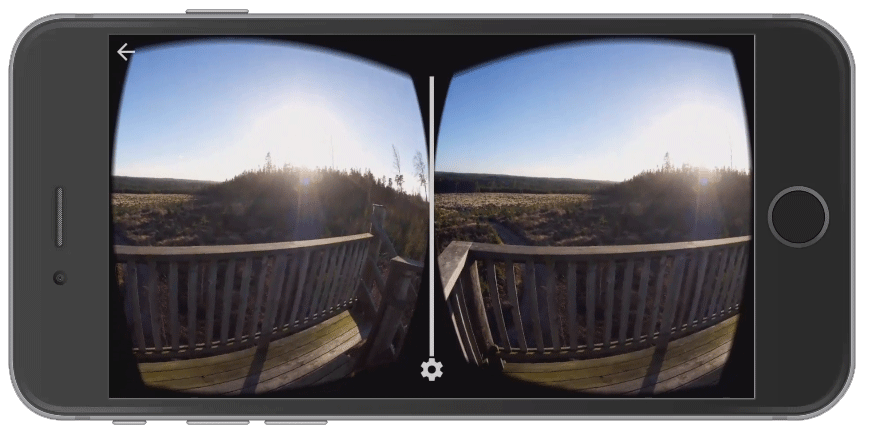
Click the image to see a small Reflector Recording (
take the Video full screen)
Note! when the Video ends scroll down an read more about Google street View , RICOH THETA S and even more
Re: Theta S fun
Posted: Thu Dec 10, 2015 8:49 pm
by 360Texas
Now we understand. Thank you for creating the movie.
Re: Theta S fun
Posted: Fri Dec 11, 2015 6:49 pm
by Svendus
Re: Theta S fun
Posted: Tue Dec 15, 2015 8:49 pm
by Svendus
Got my Ricoh Theta S to day
I think it might be the end of PTGui and a good start fore the stable Pano2VR5
The RICOH THETA Version 2.0.0 application do not run on Mac OSX El Capitan 10.11.1
nor do it function on a virtual Mavericks installation on Macbook Pro late 2013
or my old Mac book Pro Snowleopard OS X 10.6.8
the Camera Control for Ricoh Theta on App Store do not connect to the camera either
it is running nicely with iPhone and iPad iOS 9.2
Wi-Fi reaches over 20 meter
the Windows application runs like a charm
Linux users can import the files and use Pano2VR5
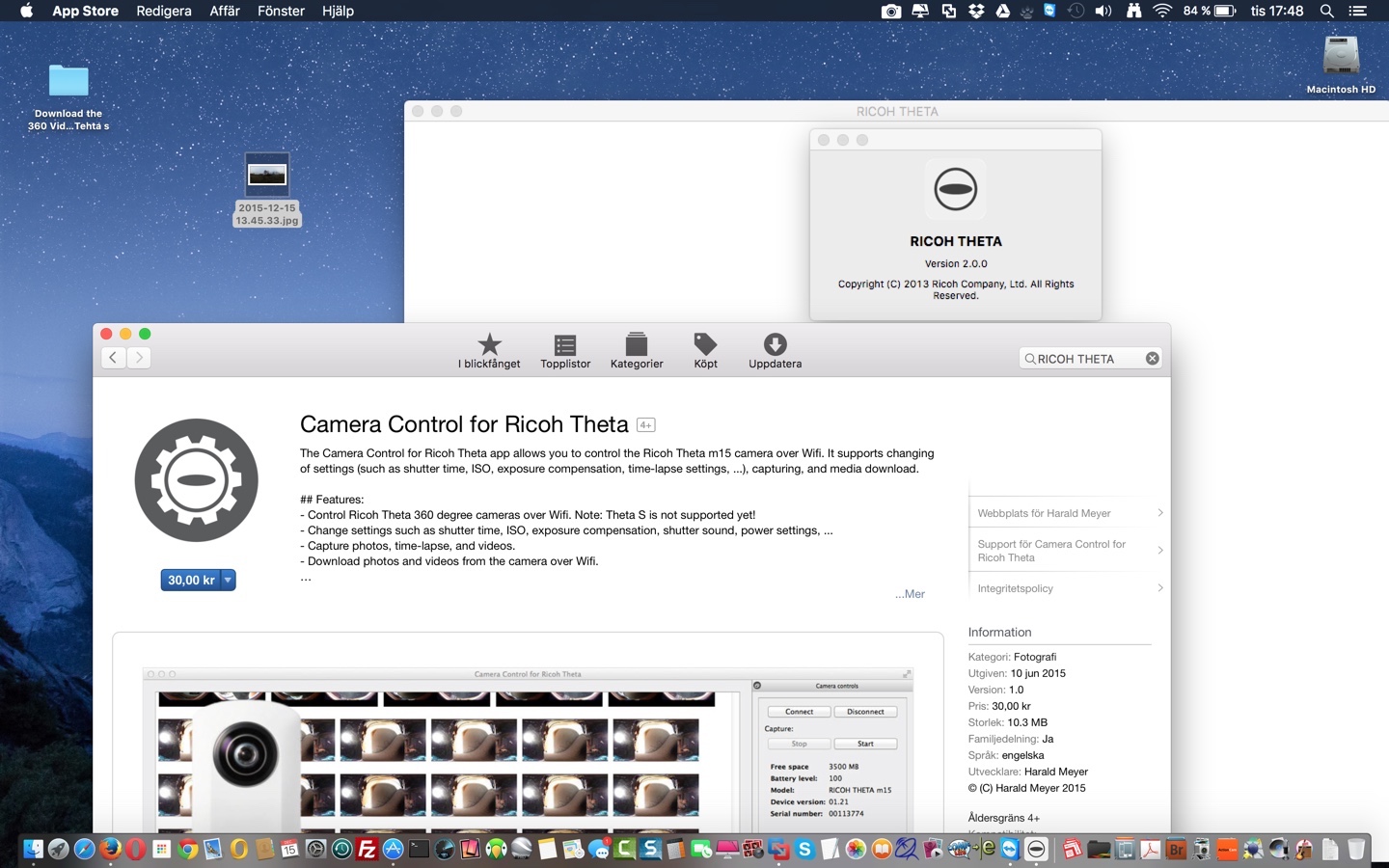
Re: Theta S fun
Posted: Wed Dec 16, 2015 6:02 am
by Svendus
posted this information on
Thetas own forum
Re: Theta S fun
Posted: Wed Dec 16, 2015 3:02 pm
by Svendus
Now it is running after OS X El Capitan up date Version 10.11.2
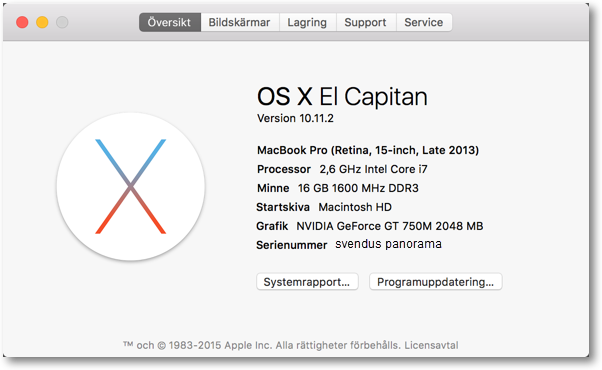
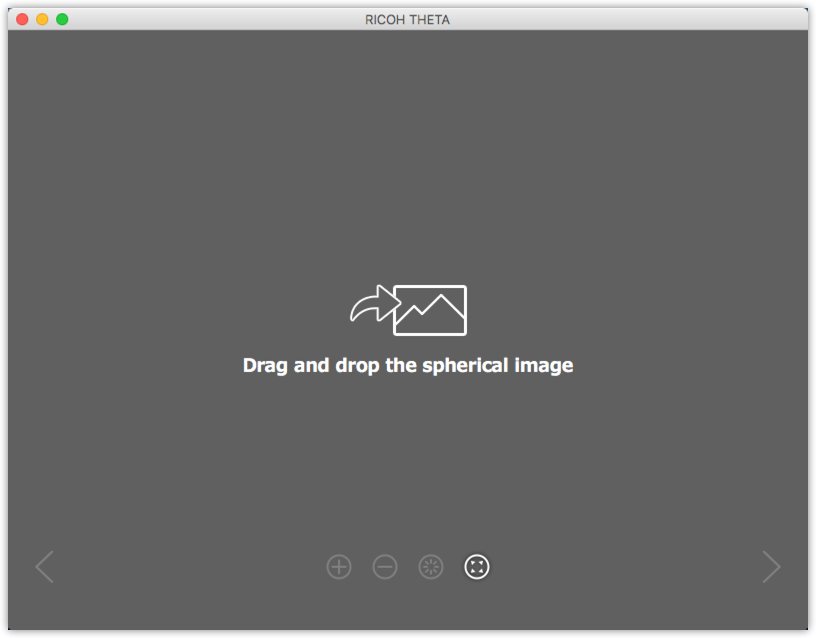
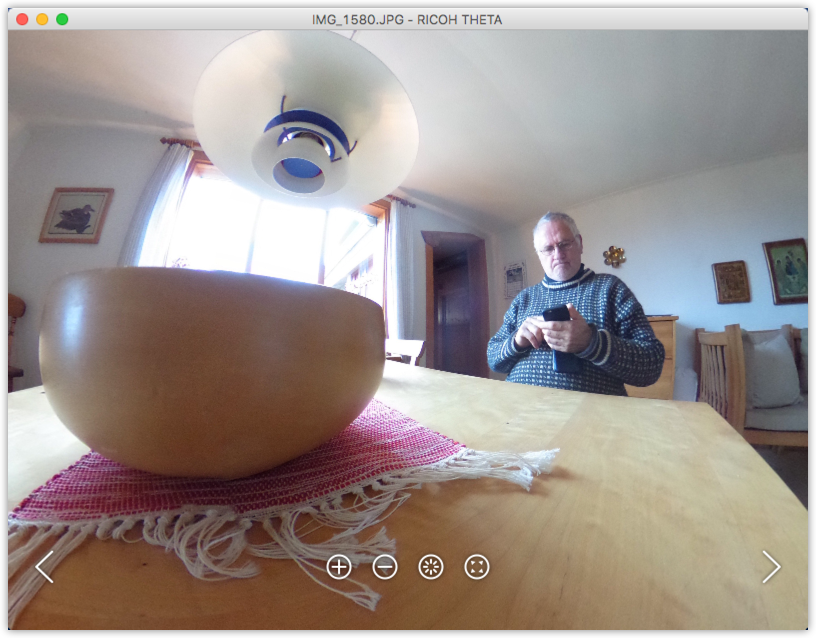
did not try to import Video
Re: Theta S fun Firmware Update 2Jan16
Posted: Sat Jan 02, 2016 5:13 pm
by 360Texas
First business day of 2016.
Theta S firmware
Current 1.11
Updated 1.21
Thought I would check the Theta S firmware for updates
Plugged in the Theta black USB into the bottom of the Theta S
On the PC clicked the Theta viewer software. This opened the viewer on the PC desktop
Clicked /FILE /check Firmware
I had to unplug and plug the USB again for the Theta camera to be recognized.
Found that I had 1.11 installed and that 1.21 was new update - something about being able to view the HDR on smartphone screen
The blue camera light illuminated for a few seconds then went black after the firmware was downloaded to the camera
On PC screen it asked that I now unplug the USB from camera and plug it back in for the activation of firmware update.
Have not gone any further because I am charging the camera (red light will go out when fully charged)
Re: Theta S fun
Posted: Sat Jan 02, 2016 7:17 pm
by Svendus
i ran the wizard again and got this message :You can now select HDR Rendering when shooting in Auto mode
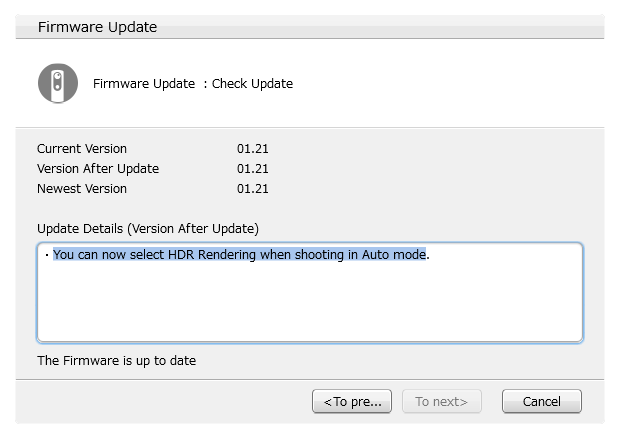
but does not see any difference in image quality, processing takes a little longer
Re: Theta S fun
Posted: Sat Jan 02, 2016 7:28 pm
by 360Texas
Thanks. Its an HDR mystery !
Re: Theta S fun
Posted: Sat Jan 02, 2016 7:36 pm
by Hopki
Hmmmmmm,
I see a difference, it takes four images and mergers in camera for one HDR output.jpg.
Re: Theta S fun
Posted: Sat Jan 02, 2016 7:45 pm
by Svendus
On the i Phone and the Digital single-lens reflex camera there are difference
Do the THETA S take 2x2 images 2 on both side and combine them ?
https://theta360.com/en/support/download/firmware/s/
Different file size same image
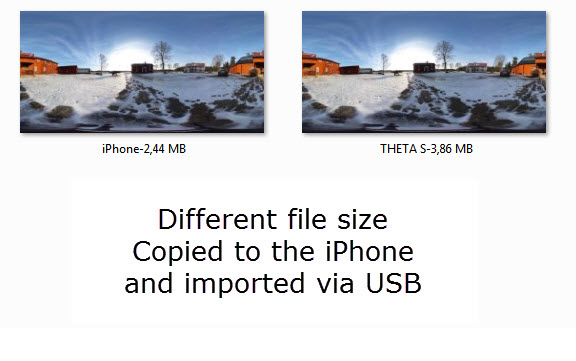
Re: Theta S fun
Posted: Sat Jan 02, 2016 8:48 pm
by Hopki
As the images look the same I think they are a little more compressed for sending over wifi.
Re: Theta S fun -CNN Best Gadget in 2015
Posted: Sat Jan 02, 2016 9:51 pm
by 360Texas
CNN Money rated the Ricoh Theta Series "Best Gadget #1 out of 36 for 2015"
http://money.cnn.com/technology/best-in ... iid=H_T_QL
Re: Theta S fun
Posted: Sat Jan 02, 2016 10:01 pm
by 360Texas
When I tried the HDR app I think I saw 3 images taken on the smart phone screen.
Re: Theta S fun
Posted: Fri Jan 29, 2016 9:24 am
by Svendus
Firmware Update 01.30
Resolved the bug in which Live view was not displayed.
i have got black screen several times before this Firmware Update