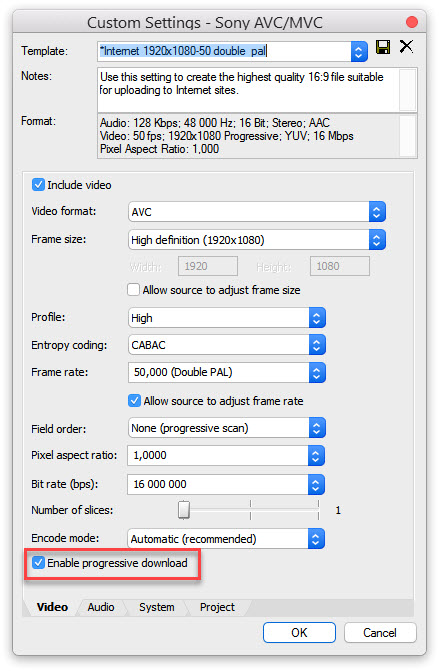Hallo!
I am trying to embed a video file that is about 3Gb in panorama using a skin command and it is not working. It works when I try with a smaller video but not this way.
Also, I tried to embed the video using an html and iframe but it is the same, it works with small videos and stops working with the large video.
The product is only supposed to function locally so uploading the video on youtube or other is not an option.
Could you, please, help me?
Regards,
Mihai
Large video
-
mihai bodea
- Posts: 82
- Joined: Wed Jun 22, 2011 12:22 pm
Also, there is an issue with loading the media file embeded in the iframe from the start.
And again, setting value to blank does not stop media file.
I suppose this is the reason why the large video file blocks panorama from loading.
I expected the iframe content to be progressively loaded only when recalled.
Regards,
Mihai
And again, setting value to blank does not stop media file.
I suppose this is the reason why the large video file blocks panorama from loading.
I expected the iframe content to be progressively loaded only when recalled.
Regards,
Mihai
How did you test this? With the local webserver?
MfG, Thomas
-
mihai bodea
- Posts: 82
- Joined: Wed Jun 22, 2011 12:22 pm
Yes, I tested by clicking on "Open output" button in the Output panel on the right.
-
mihai bodea
- Posts: 82
- Joined: Wed Jun 22, 2011 12:22 pm
Hallo, Svendus.
Thank you the reply.
The progressive download was enabled.
Regarding the size of the file there is no streaming problem, as the files will only be watched locally. The quality needs to be very good so I did not compress the video too much.
In fact I am testing the possibilities at the moment as I have work in progress that is going to feature hundreds of videos and photos. In my opinion the media gallery should allow for videos, audio, photos, pdf's and others to be accessed through the panoramas. Any media insert in a panorama should allow multiple files to be accessed and multiple file types in the same gallery.
For the moment I am struggling with audio and video files as they are treated differently, have different controls and design. I wonder how am I going to make a video frame look similar to an audio frame (seek bar, volume control, play/pause button).
These unified galleries should also allow for slideshows. Spherical panoramas don't sell anymore.
Regards,
Mihai
Thank you the reply.
The progressive download was enabled.
Regarding the size of the file there is no streaming problem, as the files will only be watched locally. The quality needs to be very good so I did not compress the video too much.
In fact I am testing the possibilities at the moment as I have work in progress that is going to feature hundreds of videos and photos. In my opinion the media gallery should allow for videos, audio, photos, pdf's and others to be accessed through the panoramas. Any media insert in a panorama should allow multiple files to be accessed and multiple file types in the same gallery.
For the moment I am struggling with audio and video files as they are treated differently, have different controls and design. I wonder how am I going to make a video frame look similar to an audio frame (seek bar, volume control, play/pause button).
These unified galleries should also allow for slideshows. Spherical panoramas don't sell anymore.
Regards,
Mihai
-
mihai bodea
- Posts: 82
- Joined: Wed Jun 22, 2011 12:22 pm
I have one more issue, this time with the seekbar. After clicking on some point to move it forward the sound does not continue playing and I can't even start it by using the play button that was added.
-
mihai bodea
- Posts: 82
- Joined: Wed Jun 22, 2011 12:22 pm
As a possible solution to the seekbar problem I tried loading both video and audio (that are supposed to be recalled at wish by the user but not at the same time, obviously) in html's, via iframe in a text box. The results is as follows:
- the video works fine, can be loaded and unloaded at wish but only with small files. Using a 3Gb file takes a lot to load and crashes. Opening the same html file in the browser works just fine.
- the audio file is loaded together with the panorama, autoplays before clicking the audio button that I assigned; then it can't be unloaded so the audio files keeps playing until I close the panorama. I tried setting value to none as an action for close button for the text frame containing iframe, for html file and for audio.mp3, but nothing stops the audio.
I am trying but can't seem to learn anything from all this.
Regards,
Mihai
- the video works fine, can be loaded and unloaded at wish but only with small files. Using a 3Gb file takes a lot to load and crashes. Opening the same html file in the browser works just fine.
- the audio file is loaded together with the panorama, autoplays before clicking the audio button that I assigned; then it can't be unloaded so the audio files keeps playing until I close the panorama. I tried setting value to none as an action for close button for the text frame containing iframe, for html file and for audio.mp3, but nothing stops the audio.
I am trying but can't seem to learn anything from all this.
Regards,
Mihai
Try this example and jump in the video
it is a 4K you should see the stream as light gray color (here it is running nicely)
try to right click and play it in HD
4K video (Slideshow)
Length 00:05:44
3840
1920
Data speed 9208 kb/s
Frame rate 25 frames/second
HD video (Slideshow)
Length 00:05:44
1920
960
Data speed 6529 kb/s
Frame rate 25 frames/second
The original was 50200 kb/s it only plays back on a high speed connection at type 250mbs or higher
Mp4 compress very well down to 4000 kb/s with hardly no lack of visible quality
High resolution 4K and 50-60p HD Video played local requires a fast computer with strong Graphics
the only way is to experiment
Regards Svendus
it is a 4K you should see the stream as light gray color (here it is running nicely)
try to right click and play it in HD
4K video (Slideshow)
Length 00:05:44
3840
1920
Data speed 9208 kb/s
Frame rate 25 frames/second
HD video (Slideshow)
Length 00:05:44
1920
960
Data speed 6529 kb/s
Frame rate 25 frames/second
The original was 50200 kb/s it only plays back on a high speed connection at type 250mbs or higher
Mp4 compress very well down to 4000 kb/s with hardly no lack of visible quality
High resolution 4K and 50-60p HD Video played local requires a fast computer with strong Graphics
the only way is to experiment
Regards Svendus
-
mihai bodea
- Posts: 82
- Joined: Wed Jun 22, 2011 12:22 pm
Thank you, Svendus.
First of all I just wanted to say I had no idea IKEA was a museum
There was no video I could find in the panoramas. There was just a slideshow made of panoramas. I did not test this feature yet but I am trying to obtain something else.
I have a virtual tour of a building and I want to add an audioguide, videos with historic images recorded in the building and historic photos. The audioguide has to have a seekbar but the one I generated through pano2vr does not function properly (I described the issues previously). The videos are supposed to be high quality so they are large (3gb for 35 minutes); small videos work fine but large videos either take too long to load (and I am not waiting for ten minutes to start one) or don't load - thing is the browser is blocked.
Photos can be loaded but the functions are very limited - that is another topic. In my opinion there should be a unified media gallery for all types of media that might be connected to a virtual - another topic also.
For the moment I am trying to find solutions to load sound and video. The final product have to run local only, without internet connection, so uploading media on the internet is not an option. I'm refreshing this page once every five minutes, hoping someone has an answer.
Regards,
Mihai
First of all I just wanted to say I had no idea IKEA was a museum
There was no video I could find in the panoramas. There was just a slideshow made of panoramas. I did not test this feature yet but I am trying to obtain something else.
I have a virtual tour of a building and I want to add an audioguide, videos with historic images recorded in the building and historic photos. The audioguide has to have a seekbar but the one I generated through pano2vr does not function properly (I described the issues previously). The videos are supposed to be high quality so they are large (3gb for 35 minutes); small videos work fine but large videos either take too long to load (and I am not waiting for ten minutes to start one) or don't load - thing is the browser is blocked.
Photos can be loaded but the functions are very limited - that is another topic. In my opinion there should be a unified media gallery for all types of media that might be connected to a virtual - another topic also.
For the moment I am trying to find solutions to load sound and video. The final product have to run local only, without internet connection, so uploading media on the internet is not an option. I'm refreshing this page once every five minutes, hoping someone has an answer.
Regards,
Mihai
- Hopki
- Gnome
- Posts: 13021
- Joined: Thu Jan 10, 2008 3:16 pm
- Location: Layer de la Haye, Essex UK
- Contact:
HI Mihai,
I just wanted to do a follow up on my PM.
If you use the video element this give you better control of things. You can even set a deactivate action so the pause button changed back to play.
Please see the video component (file).
The video and seek bar elements can use active and reactive actions when the video or sound is playing, example a video can close when finished.
Regards,
Hopki
I just wanted to do a follow up on my PM.
If you use the video element this give you better control of things. You can even set a deactivate action so the pause button changed back to play.
Please see the video component (file).
The video and seek bar elements can use active and reactive actions when the video or sound is playing, example a video can close when finished.
Regards,
Hopki
Garden Gnome Support
If you send an e-mail to support please send a link to the forum post for reference.
support@ggnome.com
https://ggnome.com/wiki/documentation/
If you send an e-mail to support please send a link to the forum post for reference.
support@ggnome.com
https://ggnome.com/wiki/documentation/
-
mihai bodea
- Posts: 82
- Joined: Wed Jun 22, 2011 12:22 pm
Dear Hopki,
I updated Pano2vr to version 5.2 beta.
As I already wrote the video element in the skin works just for small videos. A 13mb video works just fine. A 3gb video does not work.
It has been two weeks now since I started this topic and I did not move one step closer to solving this problem.
Regards,
Mihai
I updated Pano2vr to version 5.2 beta.
As I already wrote the video element in the skin works just for small videos. A 13mb video works just fine. A 3gb video does not work.
It has been two weeks now since I started this topic and I did not move one step closer to solving this problem.
Regards,
Mihai
Hi can you send me the Skin you are using
then it should be possible to test it with a local Video
then it should be possible to test it with a local Video
Last edited by Svendus on Mon Mar 27, 2017 8:21 pm, edited 1 time in total.
- Hopki
- Gnome
- Posts: 13021
- Joined: Thu Jan 10, 2008 3:16 pm
- Location: Layer de la Haye, Essex UK
- Contact:
Hi Mihai,
Iv tested this with a large video and the video element and this plays ok, my test video is just over a gig and tested on Chrome, FireFox, Opera and Safari.
All played the video.
Do you have a URL to the video online?
Regards,
Hopki
Iv tested this with a large video and the video element and this plays ok, my test video is just over a gig and tested on Chrome, FireFox, Opera and Safari.
All played the video.
Do you have a URL to the video online?
Regards,
Hopki
Garden Gnome Support
If you send an e-mail to support please send a link to the forum post for reference.
support@ggnome.com
https://ggnome.com/wiki/documentation/
If you send an e-mail to support please send a link to the forum post for reference.
support@ggnome.com
https://ggnome.com/wiki/documentation/
-
mihai bodea
- Posts: 82
- Joined: Wed Jun 22, 2011 12:22 pm
Dear Hopki, dear Svendus,
It was a piece of cake!
I got to ctrl+alt+del once again.
And then I noticed that Pano2vr was using 3.5 gb memory. After about ten minutes it dropped to 1.75 gb and the panorama finally opened. I use Mozilla (uptodate) in Incognito mode so it does not keep any cache files. The panorama was opened through Pano2vr (localhost....). The video failed to appear but in the area where it was supposed to play the panorama did not react to click and drag. And the seekbar was there.
I closed Pano2vr and opened the html file with Mozilla (uptodate) and the panorama + video worked as expected. I also worked in Chrome.
It is very difficult for me to recreate the projects showing all these problems, as I don't save them one by one, but go on with different settings. Loading and unloading the video (and sound), adding play/pause buttons and other settings failed to work properly during my attempts do solve the problems. The answers I get address only one problem at a time and I still have to go on solving the others.
This is the link to the project: https://drive.google.com/open?id=0B7fjf ... GM5azFEVkE
You just need to add a large video in the Media folder and rename it "video". I used an mp4 that is similar to the videos run by youtube.
Regards,
Mihai
It was a piece of cake!
I got to ctrl+alt+del once again.
And then I noticed that Pano2vr was using 3.5 gb memory. After about ten minutes it dropped to 1.75 gb and the panorama finally opened. I use Mozilla (uptodate) in Incognito mode so it does not keep any cache files. The panorama was opened through Pano2vr (localhost....). The video failed to appear but in the area where it was supposed to play the panorama did not react to click and drag. And the seekbar was there.
I closed Pano2vr and opened the html file with Mozilla (uptodate) and the panorama + video worked as expected. I also worked in Chrome.
It is very difficult for me to recreate the projects showing all these problems, as I don't save them one by one, but go on with different settings. Loading and unloading the video (and sound), adding play/pause buttons and other settings failed to work properly during my attempts do solve the problems. The answers I get address only one problem at a time and I still have to go on solving the others.
This is the link to the project: https://drive.google.com/open?id=0B7fjf ... GM5azFEVkE
You just need to add a large video in the Media folder and rename it "video". I used an mp4 that is similar to the videos run by youtube.
Regards,
Mihai