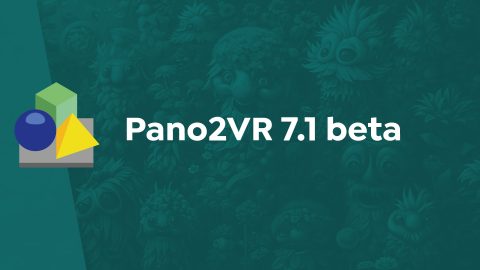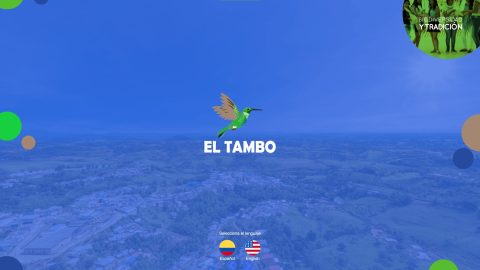April 18, 2024
Pano2VR 7.1 beta 1 is now available and adds morph transitions and generative AI image patches.
April 10, 2024
Join us at the IVRPA conference in Las Vegas, Utah from June 25-27th, 2024.
April 10, 2024
Object2VR 4 is out and delivers a brand new user interface, a powerful skin editor, translation support, more hotspot types and an option to upload to the cloud.
February 16, 2024
Take a virtual tour of El Tambo, Columbia! Presented by Perspective 360, this tour features excellent menus, responsive skins, and both image and video panoramas.
January 30, 2024
Pano2VR 7.0.9 fixes issues with sound and animation autorotation. It also adds support for Apple's Vision Pro.
December 20, 2023
Happy Holidays! We wish everyone a wonderful holiday season. We also look back on 2023 as a productive year with a new release of Object2VR, updates to Pano2VR, webinars, updated documentation pages, and conferences. We're looking forward to 2024!