Page 1 of 1
Flash fallback does / does not work
Posted: Mon Apr 07, 2014 5:59 pm
by Rajah
Hi,
With 4.5 beta2 Pro the Flash fallback player does not work and the project before it did work well!
I checked the Flash fallback player box.
I did use the same version.
Examples:
NO:
http://www.virtueelbezoek.nl/sporthallenzuid/1
YES
http://www.virtueelbezoek.nl/referentie ... etitpetit/
I did discover it after u user could not see it on IE8.
Frans
Re: Flash fallback does / does not work
Posted: Mon Apr 07, 2014 7:32 pm
by 360Texas
You mentioned "Flash fallback player does not work"
Did you not find the flash file in the /OUTPUT filename.swf
Did you see the panorama display?
What browser are you using? I found using IE 11 flash does not work... I get message saying I need to download the flash plug in. So we changed to Chrome.
Did you right mouse click on the panorama display.. read the message box... are you viewing Flash or HTML5
OR
Please provide the error messages you saw indicating "failure to perform stated functions"
What were you doing just before you saw the error messages
Re: Flash fallback does / does not work
Posted: Mon Apr 07, 2014 8:01 pm
by Rajah
Hi Dave,
Thanks for your quick respons!
You put the finger on the spot: the pano2vr_player.swf is missing.
The pano2vr_player.js is present.
And, as I said, I did check the Flash fallback box in the HTML5 Output tab.
I did not get any message, just no panorama.
It does work in all browsers IE 10 (I use myself) Firefox, Chrome and Safari. But thes are all capable to use HTML5
The customer die use IE8.
I have a laptop too with IE8 and it does not work.
Also the emulation IE8 in IE10 does not work.
That I can understand now, because the swf file is missing.
But why!
Very weird.
Frans
Re: Flash fallback does / does not work
Posted: Mon Apr 07, 2014 8:33 pm
by 360Texas
In the flash output in /html\ tab should be set to [_] not enabled.
typically I delete the /OUTPUT folder . Then rebuild using [[create all]] button. That should place all the needed files in the new /output folder which is uploaded to the server.
I would also check the new output folder for the new .swf. If its not there.. then its a path issue .. Pano2vr needs to know where to put the .swf file.
Re: Flash fallback does / does not work
Posted: Mon Apr 07, 2014 9:54 pm
by Rajah
Hi Dave,
What exactly do you mean with this:
In the flash output in /html\ tab should be set to [_] not enabled.
In the HTML tab of the HTML5?
Can there be a path issue if the pano2vr_player is present and the pano2vr_player.swf is not?
Frans
Re: Flash fallback does / does not work
Posted: Tue Apr 08, 2014 5:44 am
by Rajah
Hi Dave,
After a short nightsleep, I did find out that, if I put the missing file pano2vr_player.swf from another project in the output, it works fine.
Conclusion: a bug?
Frans
Re: Flash fallback does / does not work
Posted: Tue Apr 08, 2014 10:36 am
by Hopki
Hi Frans,
Check that you have the pano2vr_player.swf in the html5 templates directory.
In fact it should contain:
ggpkg.ggt (added since Pano2VR 4,5)
normal.ggt
pano2vr_player.swf
To find out how to get to the templates go to: website => Documents => Pano2VR => Setting/Preferences.
To use the fallback player only output an HTML5 project and then under the HTML tab make sure the flash fallback player is selected, no SWF file added in the flash fallback file.
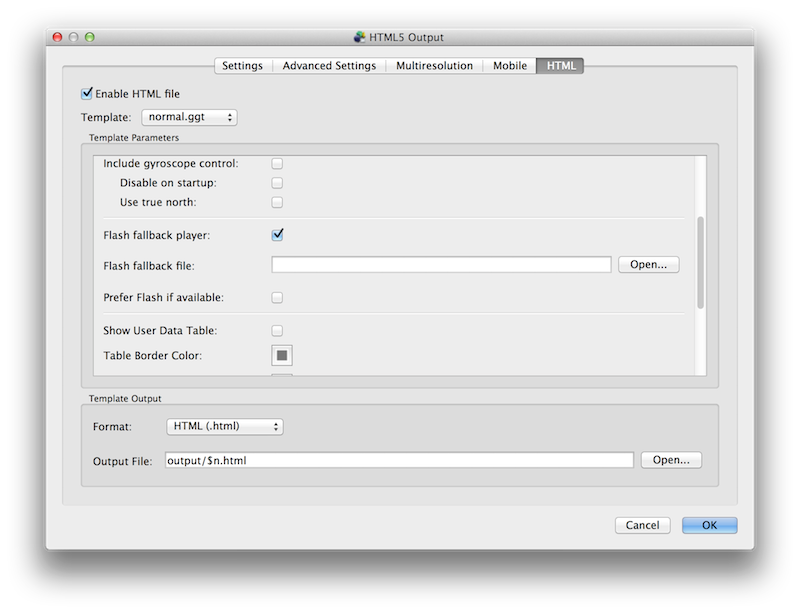
- screen shot.png (122.08 KiB) Viewed 4037 times
Then select weather you want to prefer flash or not.
Have a go and please give feedback to how you get on.
Regards,
Hopki
Re: Flash fallback does / does not work
Posted: Tue Apr 08, 2014 6:41 pm
by Rajah
Ha ha... two week ago I thougt what does that file do here and did delete it!

Problem solved.
Thanks Martin & Dave!
Frans