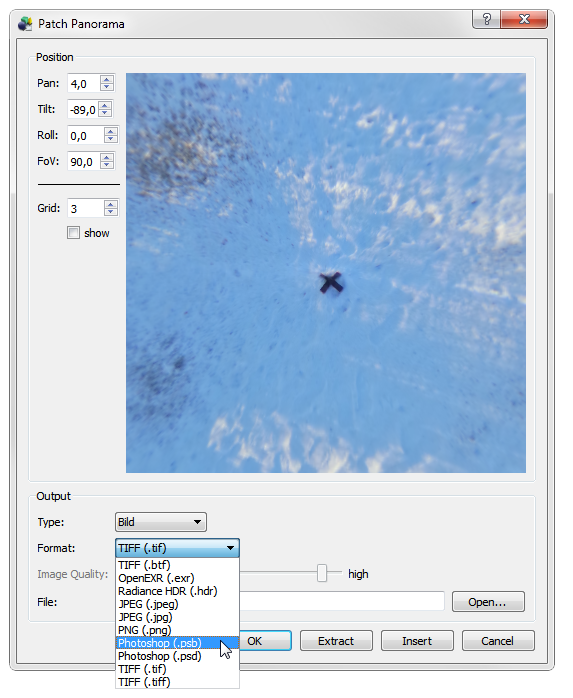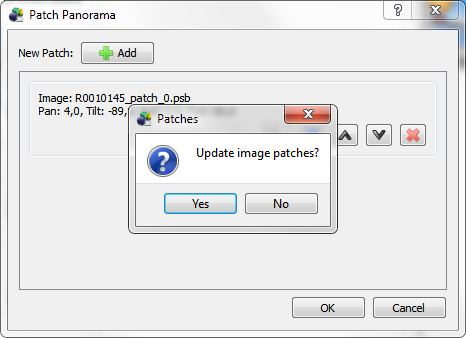Hello Thomas,
When I drop a cube face in the input area of the projekt the nadir patch is inserted and the output is fine.
When I drop the same cube face in the batch input window (of the same projekt) then the pano is fine but the patch is not imported and missing in the output (Pano2VR 2.3b2).
Can you fix this ?
Thanks,
Wim
When batch processing cube faces the patch is ignored
- Wim.Koornneef
- Posts: 218
- Joined: Wed Jan 03, 2007 4:11 pm
- Location: The Netherlands
- Contact:
Sorry if this has been asked - don't see it, but this thread is the closest to my problem.
I am using .tif format for patching in six panos within a project. Looking at them in Pano2Vr they look great. Then when I output the project, all the panos show up without patches. What else needs to be done to get these to output?
Thanks,
Vance
I am using .tif format for patching in six panos within a project. Looking at them in Pano2Vr they look great. Then when I output the project, all the panos show up without patches. What else needs to be done to get these to output?
Thanks,
Vance