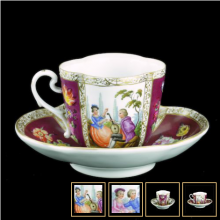It’s probably safe to say that most object movies are products; items that we wish to sell or show off in some way.
Sometimes, an item comes along that has wonderful detail that should be shown to the viewer. You can use multiresoltion of course, but how can you guarantee that the user will not only zoom in to the object, but zoom in to a specific detail? You can’t. But you can encourage the user by adding buttons to the skin that will zoom in on a specific point of an object.
A few months ago, Hopki posted in the forum a little tutorial on how to do exactly this. For the basic Zoom to View, add these to your project:
- Add Zoom and Multiresolution to your output.
- Add a skin with buttons whose actions are Move to View using the values, Column / Row / Zoom / Speed / X / Y for the Pan/Tilt/FoV field.
You can see an example of this in action here.